The deadline is near, and a flaw in the design is discovered. Everyone scrambles to make a change. Some work off out-of-date versions, and everyone spends a lot of time.
I have been in such a position, and it was a nightmare. Proper online architecture diagram makers prevented considerable setbacks. Real-time collaboration and transparent visualization kept everything moving.
This realization encouraged me to seek out the best online architecture diagram makers. In this article, I will review five of the best options. We'll provide information to help you decide on the perfect tool.
Each tool was selected because it’s loaded with cool features. They're easy to use and guaranteed to level up your planning and execution phases.
Let’s explore these top online architecture diagram makers and see how they can completely revolutionize your visualization of architecture.
In this article
6 Best Online Architecture Diagram Makers
Edraw.AI
AI-Powered All-In-One Collaboration Platform
Edraw.AI is a superb AI-powered collaboration platform. It features over 40 AI tools and top-notch templates to make creating architectural diagrams a cinch. With its AI Diagram feature, you can instantly convert text into any diagram. And with over 210 types of supported drawings, it’s your one-stop shop for all your diagramming requirements.
Why You Will Love It
- Floor Plan: Features cool templates for creating office rooms, residential spaces, and commercial areas.
- Symbols and Templates: Includes over 26,000 symbols and over 700 ready-to-use templates to make quick diagrams.
- AI Drawing: Makes architectural diagrams with mere text prompts. This makes the whole design process smoother.
- Export Formats: Seamless exports are in various formats, such as Visio, Eddx, PDF, and PNG. These options enable you to export your work to different systems and tools without compatibility issues.
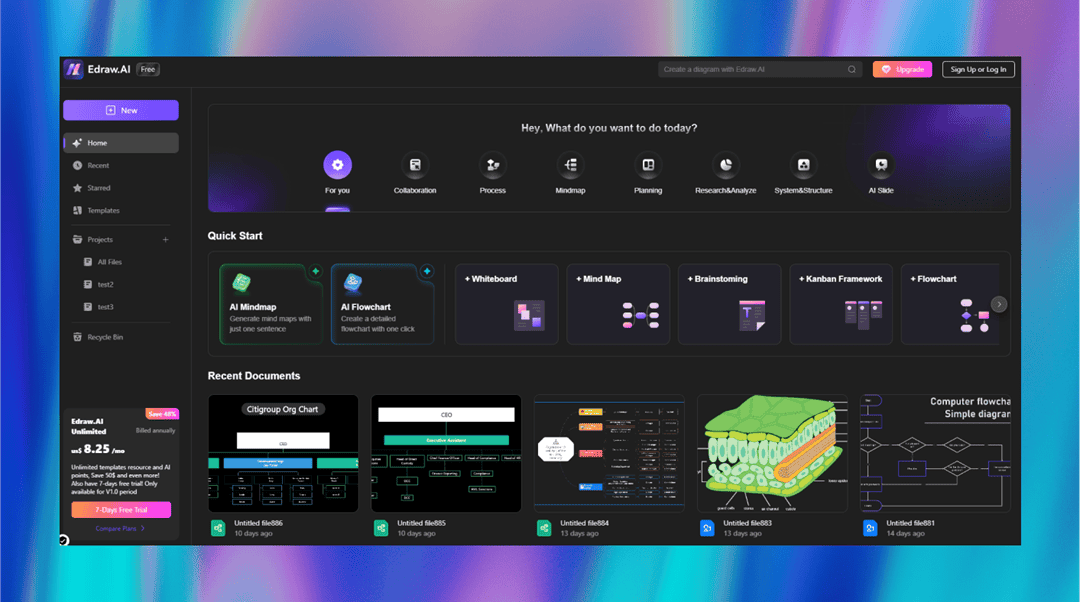
Pricing
While selecting Edraw.AI as the top online architecture diagram maker, you get these pricing plans:
- Free Plan: $0 per month
- Pro Plan. $6.58 per month
- Unlimited Plan. $8.25 per month
Draw.io
Free Open-Source Diagram Tool
Draw.io ranks second in our list of the best online architecture diagram makers. It is an open-source, free tool with a simple and friendly interface. Unlike many tools, it integrates seamlessly with cloud platforms, enabling convenient collaboration and storage.
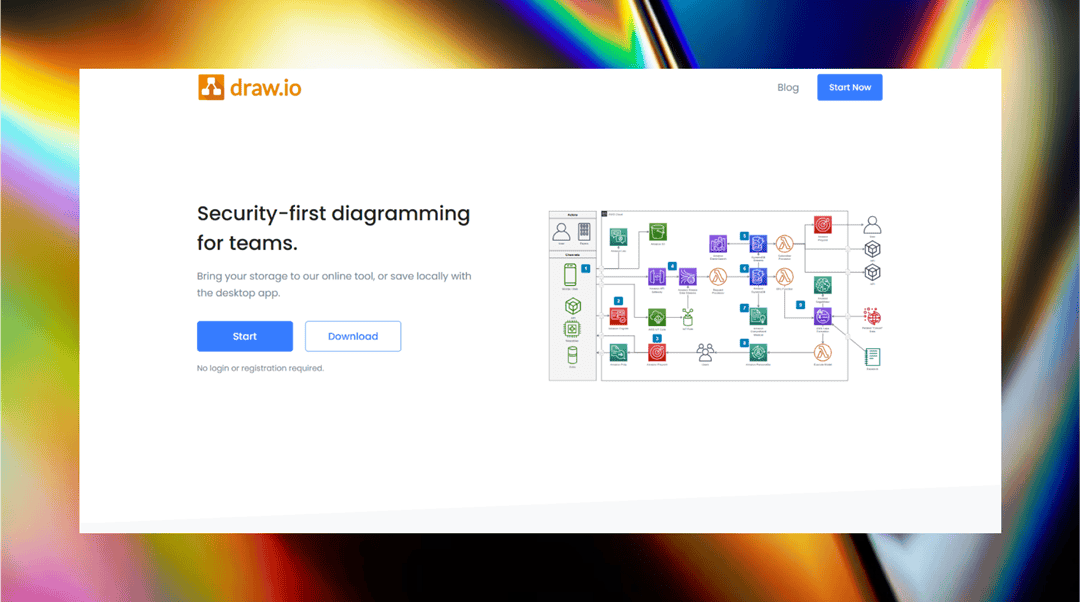
Why You Will Love It
- Large Shape Library: Provides numerous shapes for various types of diagrams.
- Adjustable Templates: It presents modifiable templates. You can shape them according to your project requirements.
- Simple Drag-and-Drop: This feature enables the creation of diagrams in seconds. You can grab any icon and drop it on Canvas.
- Works Across Various Platforms: Can function in web browsers and desktop programs for various operating systems.
Pricing
- Free. $0 per month
Rating
G2 : 4.4/5
Capterra: 4.6/5
Lucidchart
Data-Driven Diagramming with Automation
Lucidchart is third in our ranking. It is a web tool for creating and sharing a variety of diagrams and charts. Lucidchart boasts real-time collaboration. It allows several users to work together in one document. This enhances productivity in a group environment. It integrates with platforms like Google Workspace, Microsoft Office, and Slack.
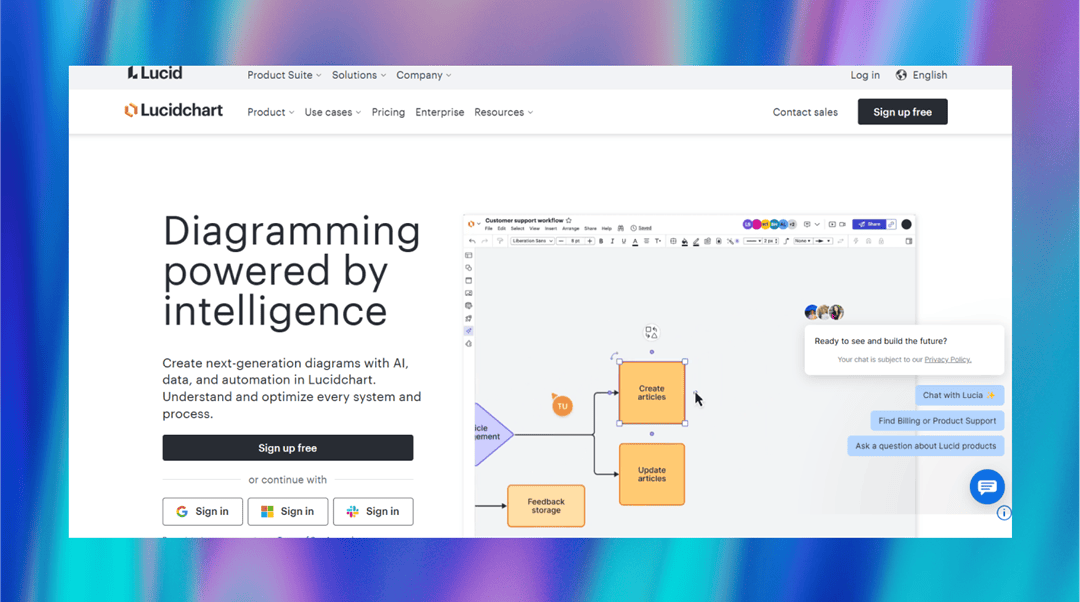
Why You Will Love It
- Real-Time Collaboration: Enables many users to work together. Moreover, they can comment on and edit diagrams in real time.
- Data Linking: It connects your diagrams with real-time sources of information. This means your diagram changes with the most updated information.
- Extensive Template Set: Comes with a rich set of templates for many types of diagrams. This supports quick creation.
- AI Auto-Diagramming: Uses AI to produce diagrams automatically with textual prompts.
Pricing
- Free. $0 per month
- Individual. $9.50 per month
- Team. $10.5 per month
Rating
G2 : 4.5/5
Capterra: 4.5/5
SmartDraw
Automatic AWS Architecture Visualization
SmartDraw is an architectural diagramming tool accessible over the web. It possesses a big collection of templates and symbols. It is simple for creating complex floor plans, blueprints for a house, and office spaces.
With its strong and simple automation, creating a diagram is easier, and both professionals and beginners can easily use it.
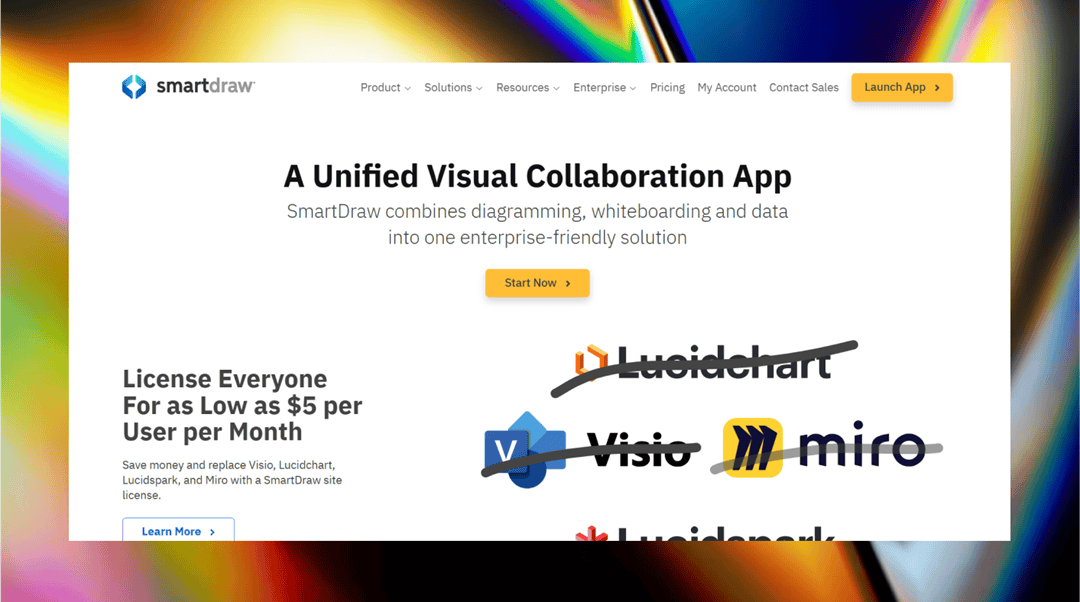
Why You Will Love It
- Intelligent Formatting Engine: Reorders and repositions parts of your diagram. This way it promotes uniformity in diagrams.
- Industry Icons and Templates: Provides specific tools for architectural design use. Moreover, it can be used in the engineering and construction industries.
- Integration with Common Software: Integrates seamlessly with Microsoft Office, Google Workspace, and most project management software.
- Auto-Diagramming: Automatically generates diagrams through data inputs, thus simplifying the creation process.
Pricing
- Individual. $9.95 per month
- Team. $8.25 per month
- Site. $5 per month
Rating
G2 : 4.6/5
Capterra: 4.1/5
Visio
Comprehensive Diagramming with Data Integration
In the fifth position on our list is Microsoft Visio. It is a powerful tool for creating in-depth architectural diagrams. It comes with numerous default shapes and templates. This makes architectural structures easier and more accurately designed and documented. Visio integrates seamlessly with Microsoft 365. This allows many to collaborate effortlessly on complex architectural work.
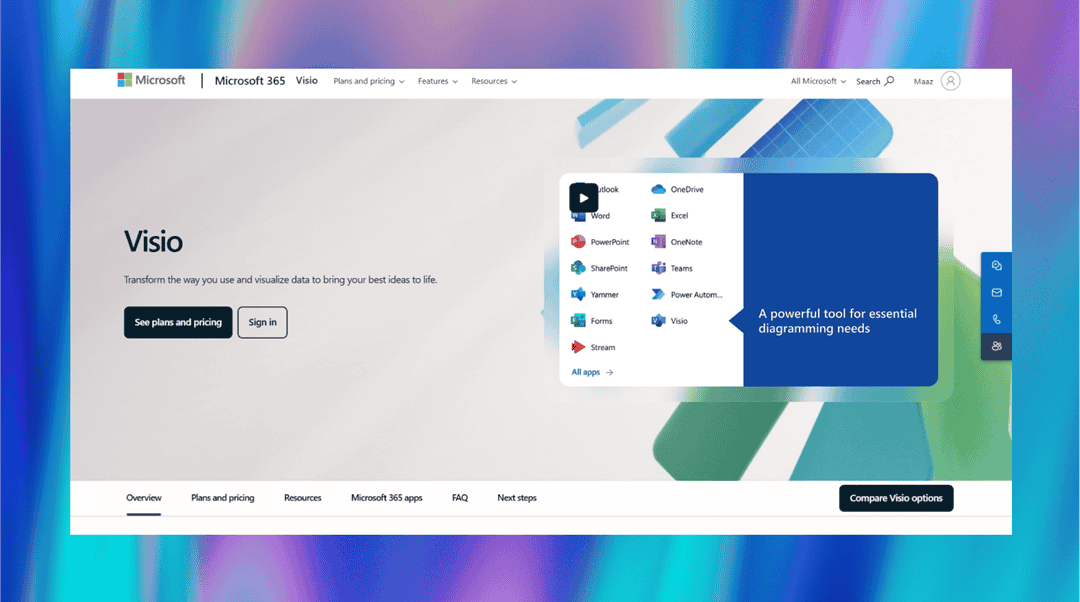
Why You Will Love It
- Data-Driven Diagramming: Enables real-time integration of updated data into a diagram. This provides an immediate view of architectural performance and metric values.
- Cloud Collaboration: Integrates with Microsoft 365 seamlessly. This allows several users to work together in real-time on a single diagram. Thus, improving collaboration and productivity.
- Accessibility Features: Includes Narrator and Accessibility Checker tools to ensure that everyone can understand and access any diagram. This creates an accessible environment for design.
- Cross-Platform Availability: Can be accessed via web browsers and desktop software. This provides freedom in terms of device and location one can use for architectural diagrams.
Pricing
- Visio Plan 1. $5 per month
- Visio Plan 2. $15 per month
- Visio Standard. $309.99 one-time purchase
Rating
G2 : 4.2/5
Capterra: 4.5/5
Creately
Visual Collaboration Workspace
Creately functions as an online collaboration platform specifically for creating architecture diagrams. It has an exhaustive collection of shapes and templates relevant to several industries. It helps in producing accurate and complex architectural diagrams with ease.
Besides, its real-time collaboration feature enables several group members to work together. This enhances efficiency in planning and design processes.
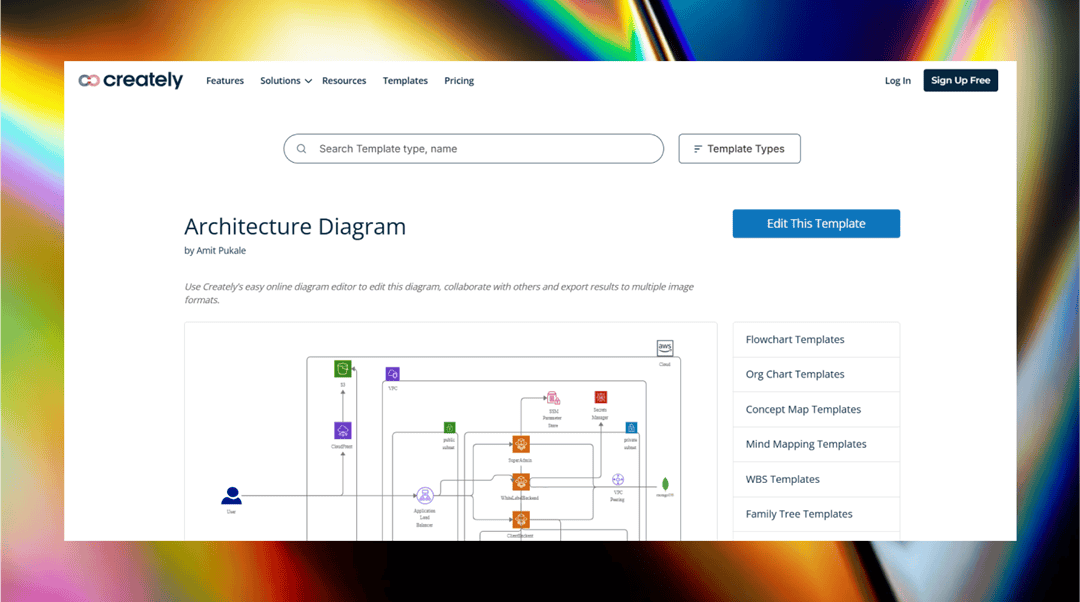
Why You Will Love It
- Text-to-Shape Conversion: Enables typing to make and modify UML diagrams, simplifying design.
- Contextual Toolbars: Displays smart shapes that adapt according to your typing. Provides quick access to useful format options.
- Font Integration: Enables the use of fonts installed in your computer in your diagrams. This allows for increased customizability.
- Infinite Canvas: You get a big working space to design your architecture. So you don't face any restrictions when creating complex architectural diagrams.
- AI-Powered Assistant: It helps in automating processes such as creating diagrams. This reduces effort and time requirements.
Pricing
- Personal. $5 per month
- Team. $5 per month
- Business. $89 per month
Rating
G2 : 4.4/5
Capterra: 4.4/5
What to Consider When Choosing the Right One for Yourself?
Diagram Versioning and History Tracking
Monitoring changes and viewing older versions of your diagrams is incredibly useful. With it, you can view your designs' progression over a period. Moreover, you can revert to older ones when necessary. This way, you will have a grasp of the development of your architectural blueprints. It ensures that all collaboration is well documented.
Usability
It's important to have a friendly interface. I prefer tools that allow me to drag and drop items simply. This makes creating diagrams much easier. It also keeps me simple, focused on design, and not bogged down in complex menus.
Accessibility Features
Ensuring the tool is accessible to everyone is crucial when working in a team. Features such as screen reading, keyboard access, and high contrast should be available. Moreover, everyone on your team should be able to use it regardless of their capabilities. Such an environment of inclusivity promotes collaboration.
Export Options
The availability of multi-purpose exporting options is important. It helps distribute diagrams to stakeholders who may not have access to the diagramming software. I look for tools that can handle several formats, such as PDF, PNG, or SVG, and in doing so. This assures compatibility and ease of distribution.
Cost and Licensing
Always check the price to ensure it is in your budget. Consider whether the tool has a free trial and variable pricing according to feature sets. It is worth knowing about licensing terms, particularly for collaboration, so as not to have any hidden expenses.
Final Remarks
Every tool under consideration has its specific strengths. Some tools exhibit high performance in real-time collaboration, and others stand out with automation capabilities. Our list provides open-source tools, such as Draw.io, or tools related to Microsoft, such as Visio. The top online architecture diagram makers mentioned offer effective project delivery.
If you're searching for a full-fledged solution, then Edraw.AI is ideal. With its AI capabilities and smart export options, complex designs become easier. The best online architecture diagram makers make work easier to organize. Moreover, it enables easier visualization of architecture.
Want to take your designs to the next level? Begin creating concise and professional architecture diagrams today. Pick one that works best for you now!

Try Our Products
Now for Free



