A colleague of mine recently told me about a critical system failure. It resulted from a miscommunication in architectural design in their team. In debugging, they discovered that their UML diagrams drawn freehand contained conflicting notations.
Fixing them took them several hours unnecessarily. Therefore, picking the best online UML diagram makers can be a super weapon to your workflow.
After trying over 20 tools, I discovered that a good tool doesn't simply draw boxes and arrows. It enables collaboration between teams and scales with a changing project.
Regardless of whether you're enhancing a startup’s microservices or communicating a workflow with non-techies, a good tool simplifies complex ideas.
This article presents the top online UML diagram makers I have used. Each tool has unique strengths—from real-time collaboration to AI-powered drafting features. Skip the trial-and-error phase; let us find the tool that fits into your workflow as a missing piece of a puzzle.
In this article
10 Best Online UML Diagram Makers
Edraw.AI
Free Online AI-Powered UML Diagram Maker
Edraw.AI revolutionizes UML diagramming through its AI-driven design. It enables users to generate detailed diagrams from basic text inputs. Built for teams, it offers real-time collaboration and version control. This ensures that everyone is on the same page. It features cross-platform support and one-click exports (Visio, PDF, etc.). This helps integrate diagrams into development workflows.
Why You Will Love It
- UML Modeling Symbols: Get access to more than 26,000 industry-standard UML symbols. You get special icons for use case, sequence, and class diagrams.
- Symbols and Templates Library: Jumpstart projects using 700+ pre-built UML templates. This includes scenarios like software architecture, database design, and agile workflows.
- AI Drawing Assistant: Directly convert text-based specifications to stunning drawings using natural language processing.
- Multi-Format Export: Export diagrams directly to Visio (VSDX), Edraw's native Eddx format, PDF (vector), or PNG (high-definition). This assists in making your diagram compatible with development tools like Jira or Confluence.
- Cross-Platform Sync: Create and edit diagrams on the web app, desktop (Windows/macOS/Linux), or mobile (iOS/Android). Moreover, you can get real-time changes syncing via cloud storage.
Pricing
When you pick Edraw.AI in the list of top online architecture diagram makers, you get these pricing plans:
- Free Plan: $0 per month
- Pro Plan. $6.58 per month
- Unlimited Plan. $8.25 per month
Rating
Product Hunt: 4.9/5
Hear From Real Users
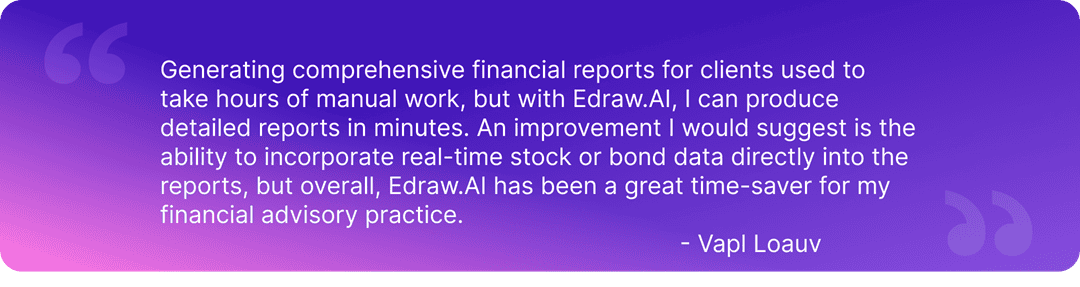
Eraser.io
Code-Based UML Creation for Developers
Eraser.io is an AI UML diagramming tool that combines diagram-as-code with real-time collaboration. Its AI Drawing feature generates diagrams from natural language text. Moreover, its integration with GitHub. This allows for the automatic synchronization of diagrams with code repositories. Eraser.io prioritizes maintainability and teamwork workflows. This makes it appropriate for engineering teams.
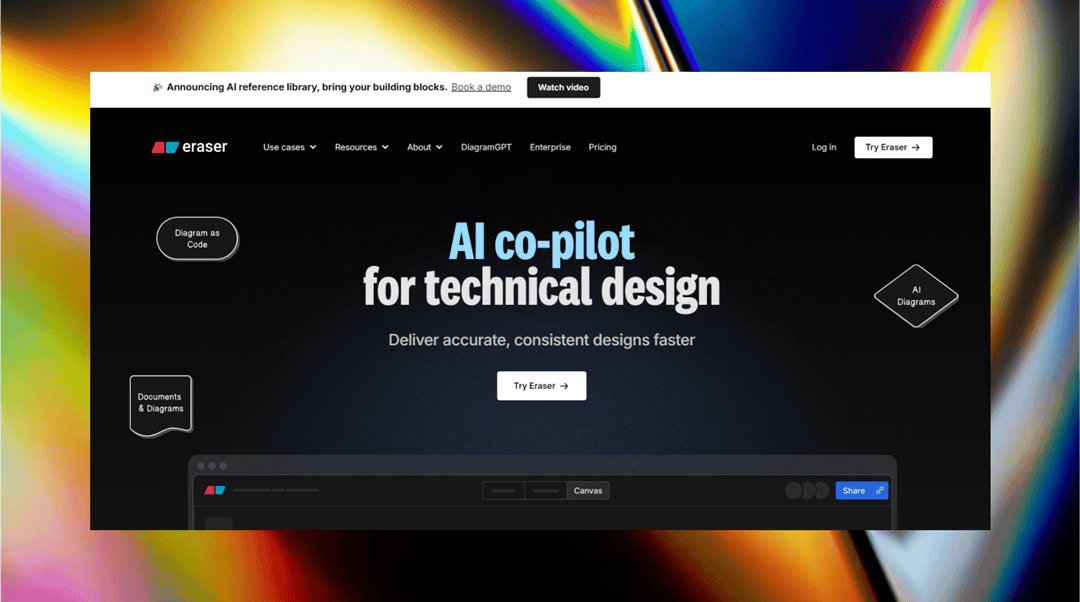
Why You Will Love It
- AI diagram generation: Utilizes AI to generate UML diagrams automatically. Furthermore, users can then edit them through diagram-as-code for accurate changes.
- Seamless markdown integration: Allows you to embed UML diagrams into markdown documents. You get to do this without interrupting the writing flow.
- Live collaboration capabilities: Supports live editing, tagging, and comments to simplify collaboration. Moreover, it enhances technical documentation.
- GitHub syncing: Enables two-way synchronization with GitHub. This way, users can refresh diagrams based on changes in the repository.
- Support for different diagrams: Supports UML, cloud architecture, and entity-relationship diagrams. So users can quickly fulfill their technical needs.
Pricing
- Free. $0 per month
- Professional. $10 per month
- Business. $20 per month
Rating
Product Hunt: 4.9/5
Hear From Real Users
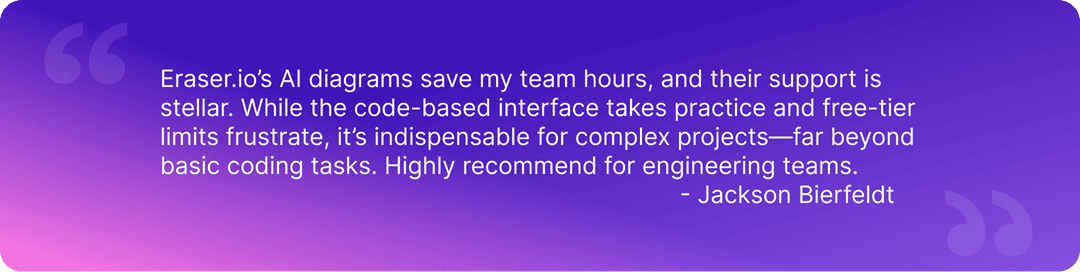
Draw.io
Open-Source UML Tool with Cloud Sync
Draw.io is a handy diagramming tool to create different UML diagrams. This includes class, sequence, and activity diagrams. It offers a user-friendly interface with many UML shapes. This way, users can design elaborate models with ease. Draw.io also allows online and offline access. This offers users flexibility under different working environments.
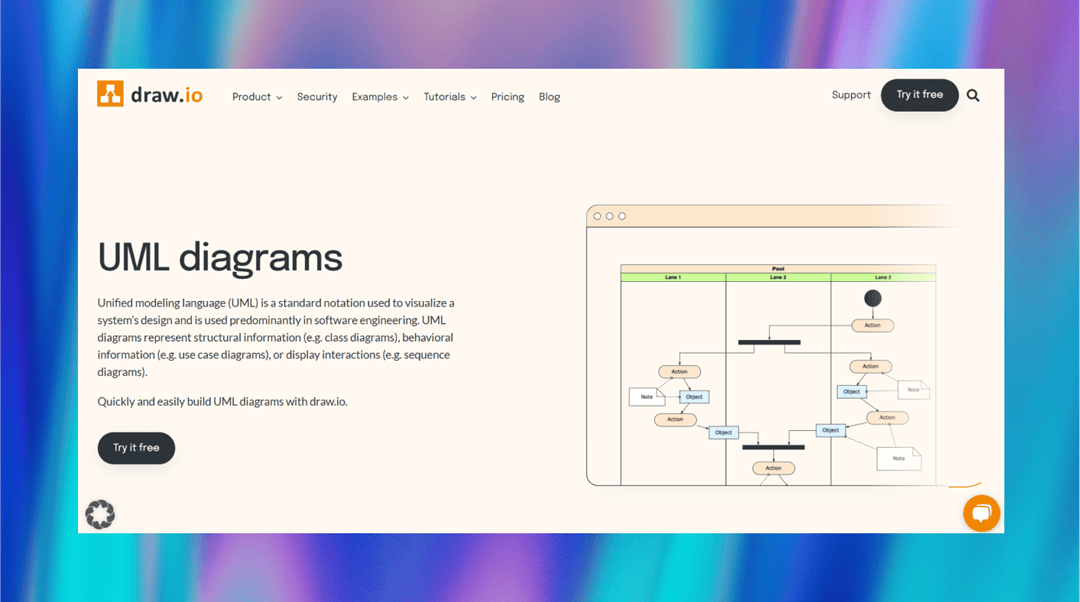
Why You Will Love It
- Extensive UML Shape Library: Provides a wide range of UML-specific shapes. This helps you to develop detailed and accurate diagrams.
- Offline Support: You get a desktop client with it. It allows you to edit diagrams even offline. This enables uninterrupted productivity.
- Cloud Integration: Easily integrate with cloud-based services like Google Drive, Dropbox, and OneDrive. This allows you to share and store diagrams.
- Version Control: It offers version control features. It enables users to see changes and roll back to earlier versions of diagrams as and when needed.
Pricing
- Free. $0 per month
Rating
G2 : 4.4/5
Capterra: 4.6/5
Hear From Real Users
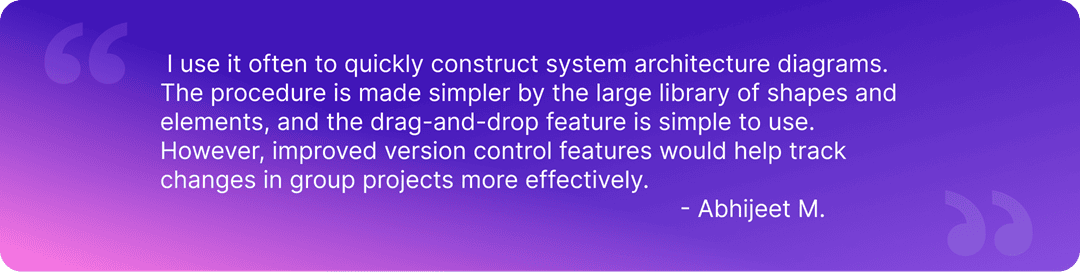
Lucidchart
Team-Based UML Design with Automation
Fourth on our list of online UML Diagram makers is Lucidchart. It is a full UML diagram application that can manage structural and behavioral diagrams. It comes with an in-built shape library that ensures best-practice and professional designs. The UML sequence markup tool offers the automatic generation of sequence diagrams from text input. This makes it easier to create diagrams.
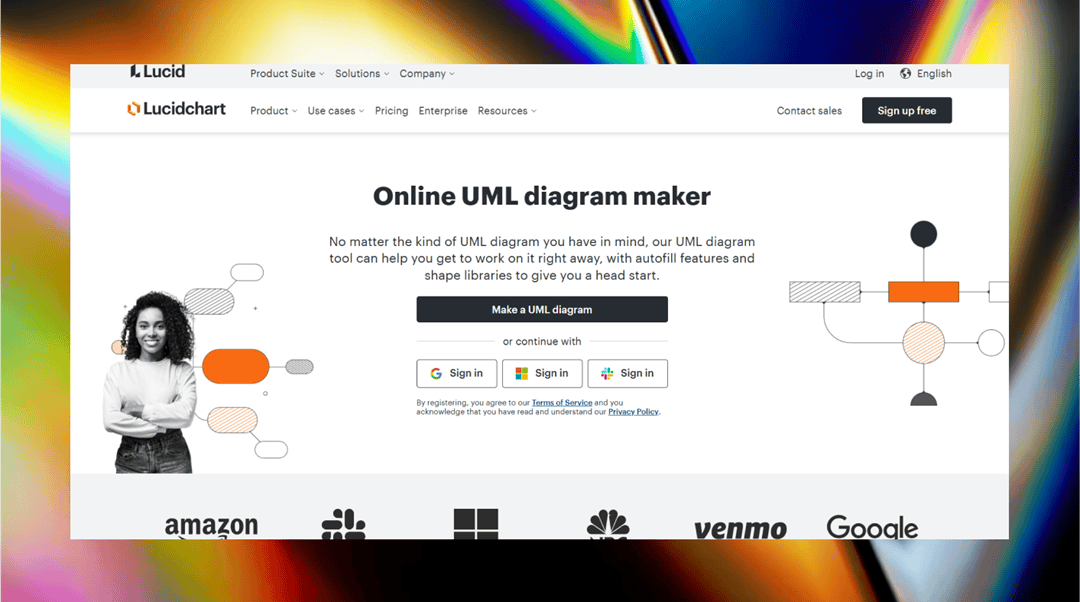
Why You Will Love It
- Versatile diagramming support: Lucidchart is appropriate for designing all kinds of UML diagrams. You can make both structural and behavioral diagrams with it.
- Built-in UML shape library: Lucidchart has a fantastic shape library. It includes all the shapes you need for a perfect UML diagram. This makes it simple to produce professional-looking designs.
- UML sequence markup tool: Lucidchart makes it easy with its UML markup tool. It can even create sequence diagrams automatically from the text that you enter.
Pricing
- Free. $0 per month
- Individual. $9.5 per month
- Team. $10.5 per month
Rating
G2 : 4.5/5
Capterra: 4.5/5
Hear From Real Users
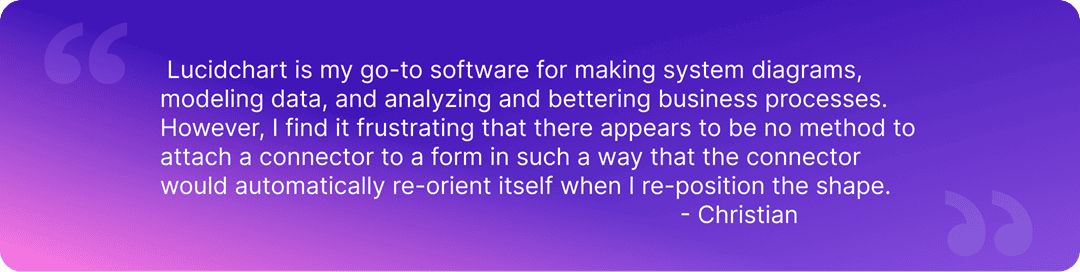
SmartDraw
Auto-Formatting UML Tool for Businesses
Ranked fifth among online UML diagram makers is SmartDraw. It offers a user-friendly interface with templates for all UML diagram types. Its auto-prompt feature allows users to draw a line and select new symbols from a menu. SmartDraw can generate class diagrams automatically from code repositories. It supports languages like C#, Java, JavaScript, Ruby, and Python.
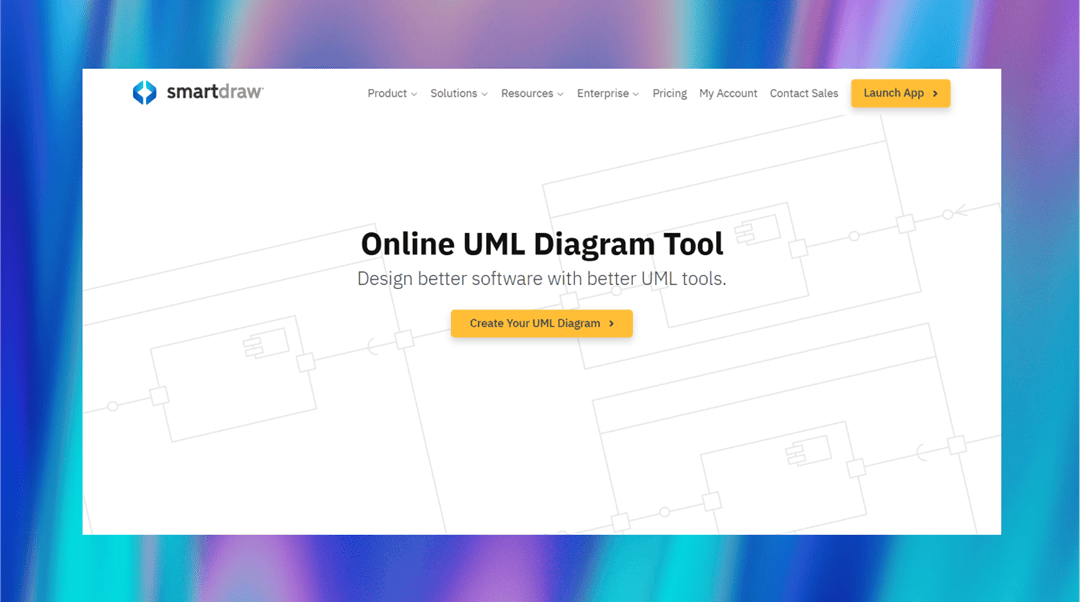
Why You Will Love It
- Automatically generate class diagrams: Create class diagrams from code files in programming languages. You can use C#, Java, JavaScript, Ruby, and Python.
- Integrate with well-known platforms: Add UML diagrams to Microsoft Office, Google Workspace, and Atlassian tools like Confluence and Jira.
- Cloud storage compatibility: Save diagrams directly to SharePoint, OneDrive, Google Drive, Dropbox, and Box. This allows you easy access and sharing.
Pricing
- Individual. $9.95 per month
- Team. $8.25 per month
- Site. $5 per month
Rating
G2 : 4.6/5
Capterra: 4.1/5
Hear From Real Users
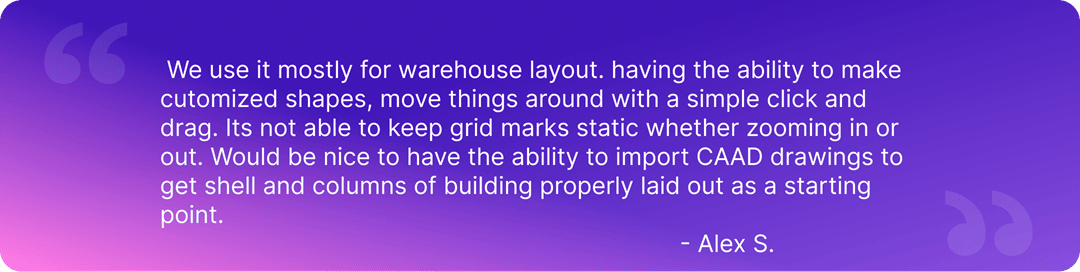
Canva
Visually-Rich UML Maker with Templates
Canva disrupts traditional UML diagramming with its design-first approach. It merges Magic Write for auto-generating diagram structures and a drag-and-drop editor tailored for non-technical users. Canva integrates UML creation into its broader design ecosystem. It enables seamless transitions between diagrams, presentations, and marketing materials.
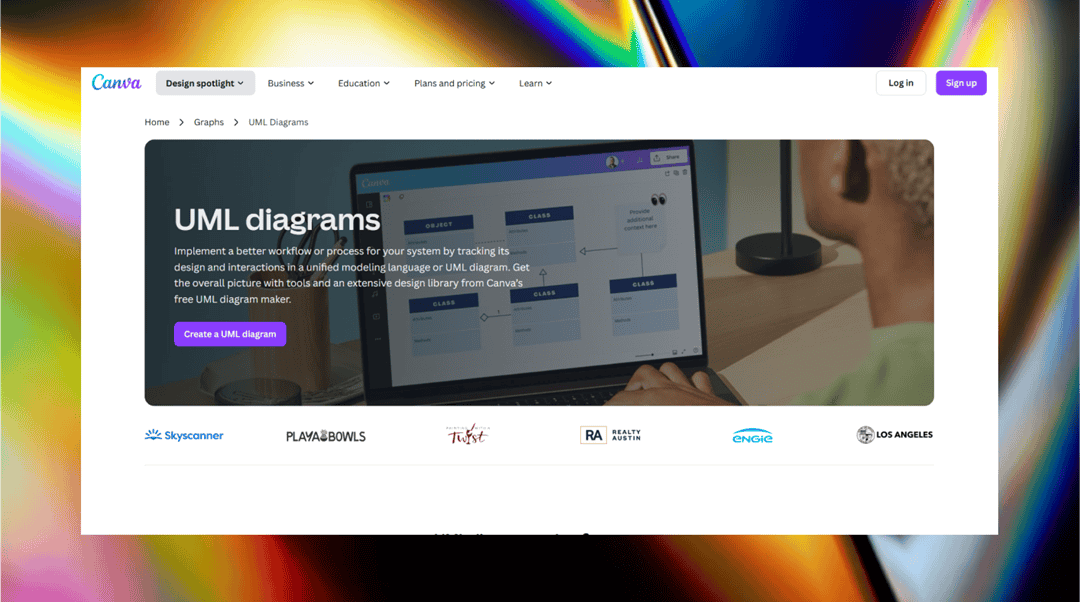
Why You Will Love It
- Drag-and-Drop Visual Editor: Easy-to-use interface with ready-made UML shapes, lines, and color choices. Using Canva, you don't need any coding or diagram skills.
- Real-Time Collaboration: Allows team editing with different roles. Moreover, you can leave comments and check a history of changes for group UML projects.
- Cross-Platform Integration: Connect UML diagrams with Trello boards, Slack channels, or Google Workspace.
- Design-Centric Templates: 610,000+ templates optimized for UML use cases like software architecture or user flows. Furthermore, it offers built-in branding capabilities for consistent styling.
Pricing
- Canva Free. $5 per month
- Canva Pro. $115 per month
- Canva Teams. $95 per month
Rating
G2 : 4.7/5
Capterra: 4.7/5
Hear From Real Users
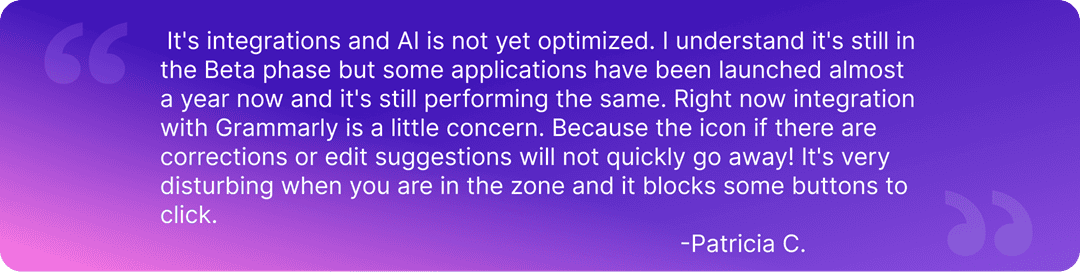
Visio
Enterprise-grade UML Modeling with Microsoft 365
Microsoft Visio helps users develop UML diagrams through an intuitive interface. It can produce class, sequence, and activity diagrams. It stands out because it is integrated with Microsoft 365. This enables users to insert diagrams into Word and PowerPoint. It also connects diagrams with real-time data for better visualization.
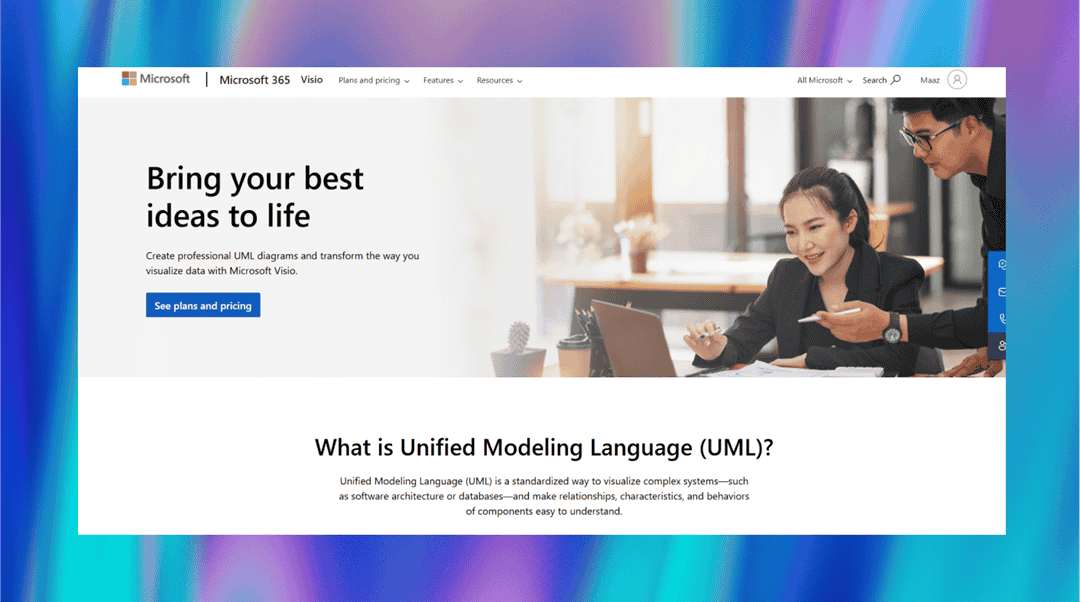
Why You Will Love It
- UML diagram templates: Offers pre-designed templates for class, sequence, activity, and other diagrams.
- Microsoft 365 integration: Allows users to insert their diagrams into Word, PowerPoint, and Excel. This helps you easily share UML diagrams.
- Real-time data linking: Connects diagrams with external data sources. Moreover, it refreshes the visuals automatically.
- Collaboration tools: Offers real-time co-authoring and commenting for better collaboration.
Pricing
- Visio Plan 1. $5 per month
- Visio Plan 2. $15 per month
- Visio Standard. $309.99 one-time purchase
Rating
G2 : 4.2/5
Capterra: 4.5/5
Hear From Real Users
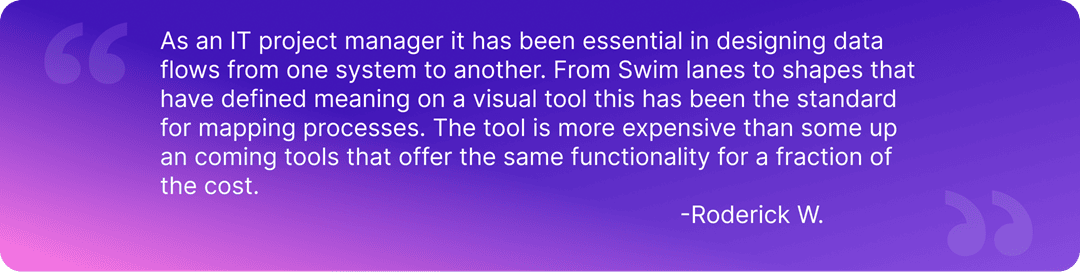
Figma
Cloud-Based Collaboration for Technical Sketches
Figma is a web-based design tool. It is not specifically meant for UML diagrams. However, it provides community-created templates. The templates are available for users to design various UML diagrams. Figma's collaboration feature allows multiple users to edit diagrams. This enhances team efficiency. Its vector-based design offers diagram scalability and precision.
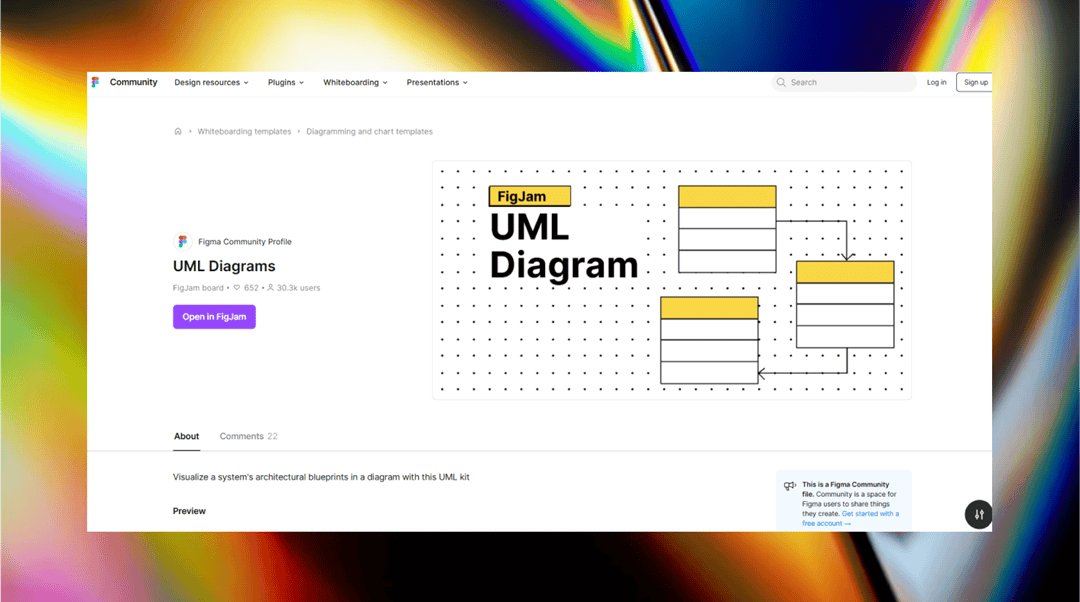
Why You Will Love It
- Community-Generated Templates: Access community-generated templates for UML diagrams of different types.
- Plugin Support: You can extend Figma's capability through plugins. These plugins can help you create UML diagrams.
- Design System Integration: Use community design systems for consistency in diagrams.
- Customizable Components: You can make and reuse components. This assists when you are new at diagramming tasks.
- Interactive Prototyping: You can also connect diagram components. This way, you can show your interactions and workflows clearly.
Pricing
- Starter Team. $0 per month
- Professional Team. $15 per month
- Organization. $45 per month
- Enterprise. $75 per month
Rating
G2 : 4.7/5
Capterra: 4.7/5
Hear From Real Users
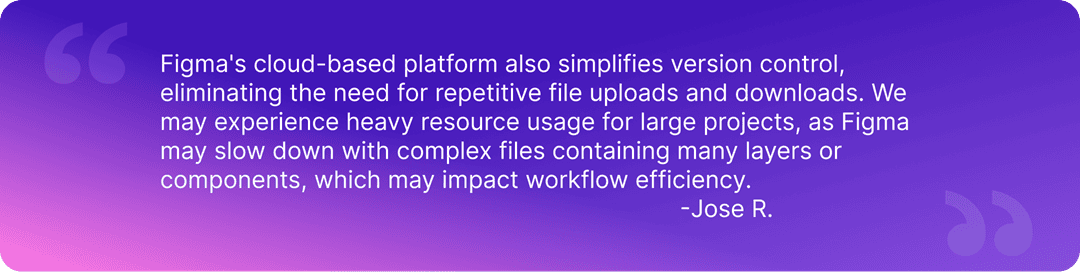
PlantUML
Text-Driven Structure Generation for Developers
PlantUML is an open-source tool that generates UML diagrams. PlantUML supports various UML diagrams, such as sequence, use case, class, and activity diagrams. Users simply type simple text scripts, and PlantUML renders the diagrams based on them. In this way, it becomes simple to change things rapidly. PlantUML supports multiple platforms; hence, it is all the more convenient.
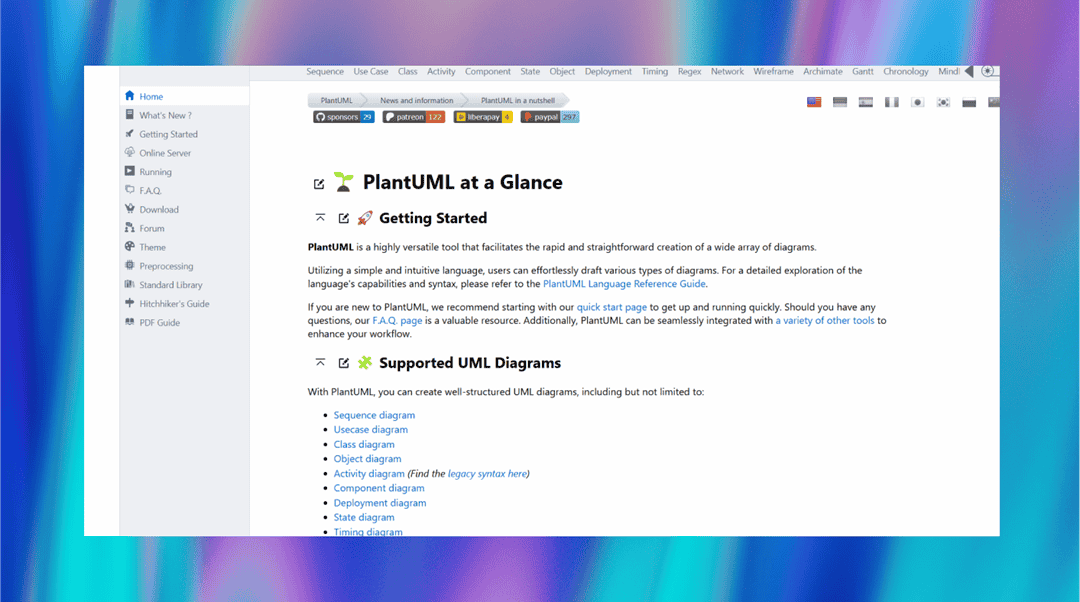
Why You Will Love It
- Comprehensive UML Support: You can create any UML diagram of your choice. It assists in the creation of sequence, class, activity, component, and state diagrams.
- Integration with Other Tools: Provides flawless integration with other tools and platforms. This boosts workflow efficiency.
- Support for Non-UML Diagrams: With PlantUML, you can create various diagrams. It helps in making JSON data representations, network diagrams, and mind maps.
- Special Features: Include hyperlinks, tooltips, rich text formatting, and mathematical formulas in diagrams.
Pricing
- Starter Team. $0 per month
- Professional Team. $15 per month
- Organization. $45 per month
- Enterprise. $75 per month
Rating
SourceForge: 4.8/5
Hear From Real Users
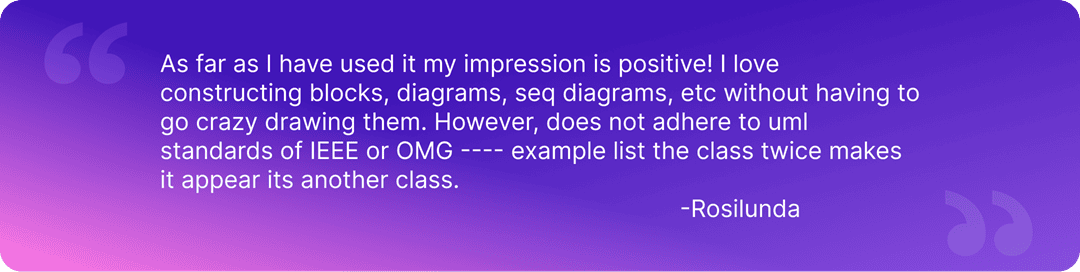
Cacoo
Multi-User Editing with Live Chat
Cacoo is tenth on our list of web-based UML diagram makers. It provides an easy-to-use platform for designing UML diagrams. Cacoo offers features like multi-user editing and video chat integration. These features allow teams to work together easily. Cacoo also makes it easy to share and present diagrams. You get to use features like presentation mode and embeddable diagram viewers.
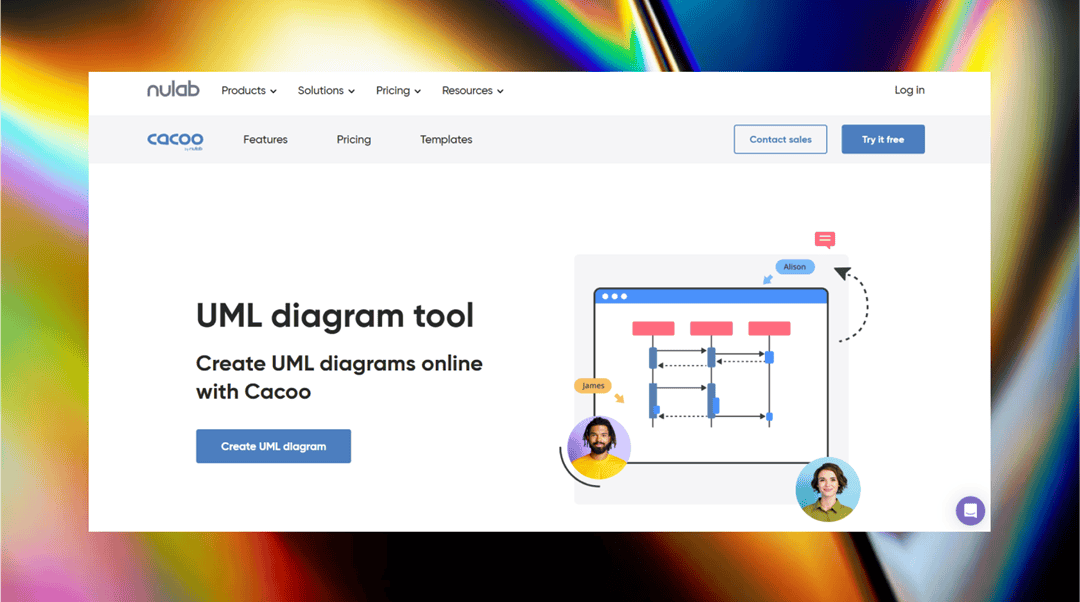
Why You Will Love It
- Presentation Mode: Enables users to make presentations right from the application. Therefore, you don't have to go out searching for presentation software.
- Embeddable Diagram Viewer: Offers the option to embed diagrams in websites or blogs. This allows easy sharing of visual information with a broader audience.
- Shared Project Folders: Offers shared folders to store UML diagrams in an organized and accessible manner. This helps in simplifying project management.
Pricing
- Free. $0 per month
- Pro. $6 per month
- Team. $6 per month
Rating
G2 : 4.5/5
Capterra: 4.7/5
Hear From Real Users
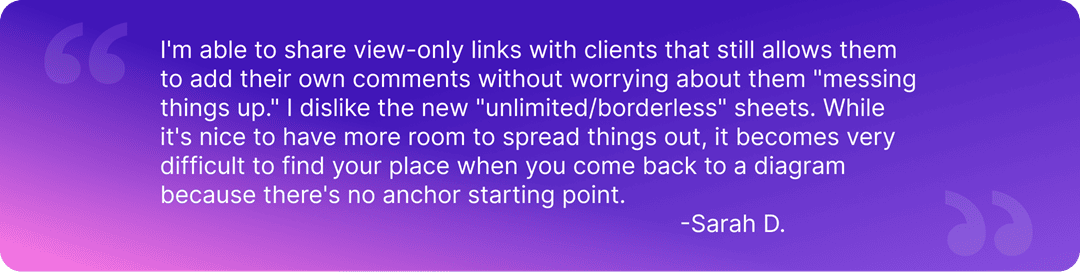
What to Consider When Choosing the Right One for Yourself?
Diagram Type Support
Ensure the tool offers the specific UML diagrams you need. You should be able to draw diagrams such as class, sequence, or activity diagrams. Not all tools support every diagram type, which would limit your modeling capability.
Integration Capabilities
Consider if the tool has the capability to integrate with other tools you use. It should work well with project management tools or cloud storage solutions. This can enhance your workflow by making data exchange across platforms effortless.
Performance and Speed
Make sure the tool is fast with no lag. Moreover, it should be responsive when dealing with detailed diagrams. A responsive interface saves your time and minimizes frustration.
Customization Options
Obtain a tool that can let you customize diagram elements to fit your needs. This means you should be able to change colors, shapes, and labels as per your project.
Final Remarks
Understanding software architecture should not be as challenging as deciphering ancient symbols. Clarity starts with the proper tool. The best online UML Diagram makers listed above help with different problems. Eraser.io bridges documentation and development work. Moreover, Lucidchart excels with AWS integrations.
Similarly, Edraw.AI is one of the top online UML Diagram makers based on its flexibility. It offers a huge symbol library and supports one-click export. This makes it suitable for teams with dynamic tasks. Whether you're organizing microservices or explaining workflows to clients, these tools are ideal to pick. They allow you to turn complex ideas into comprehensible images.
Boost your team's understanding and productivity—your next great diagram is only a trial away. Start diagramming smarter, not harder, right now!

Try Our Products
Now for Free



