Clear documentation is vital in electrical and electronic engineering. It helps with successful implementation and troubleshooting tasks. Wiring diagram software is key. It simplifies the process. It shows the clear visual layout of how electrical parts connect in a system.
The Edraw.AI wiring diagram is a smart platform that merges AI with easy-to-use diagramming tools. This helps you create professional wiring diagrams quickly and efficiently. This powerful wiring diagram software provides special templates and standard symbols. It also has automated features that make electrical documentation easy and efficient.
In this article
How to Make a Wiring Diagram on Edraw.AI
Step 1Login or Sign In to Edraw.AI
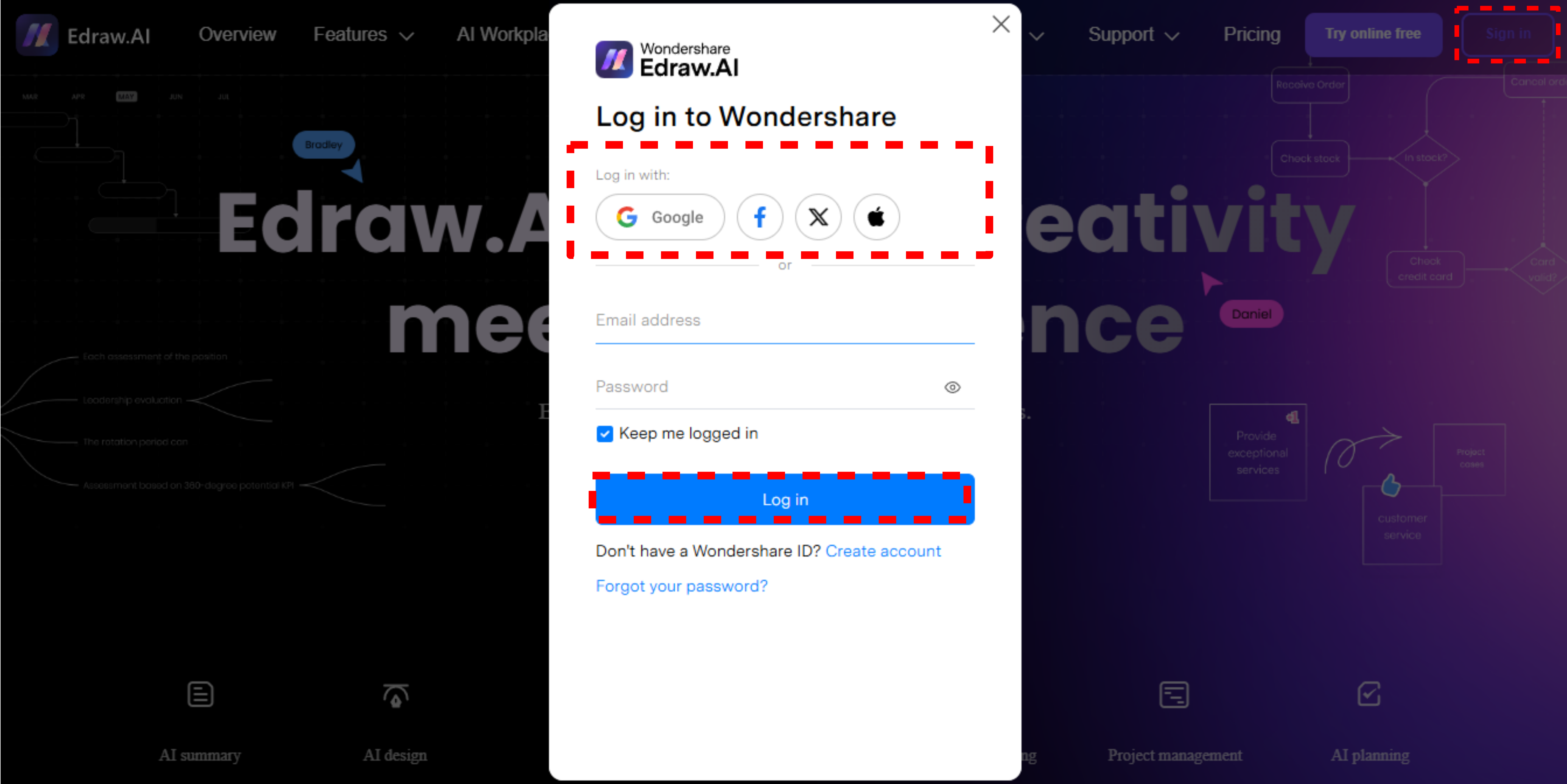
You need to sign in using your Wondershare account or Google, Facebook or Apple ID. Click “Log In” and then click on “Get Started. It’s free!” to start creating.
Step 2Select a Template
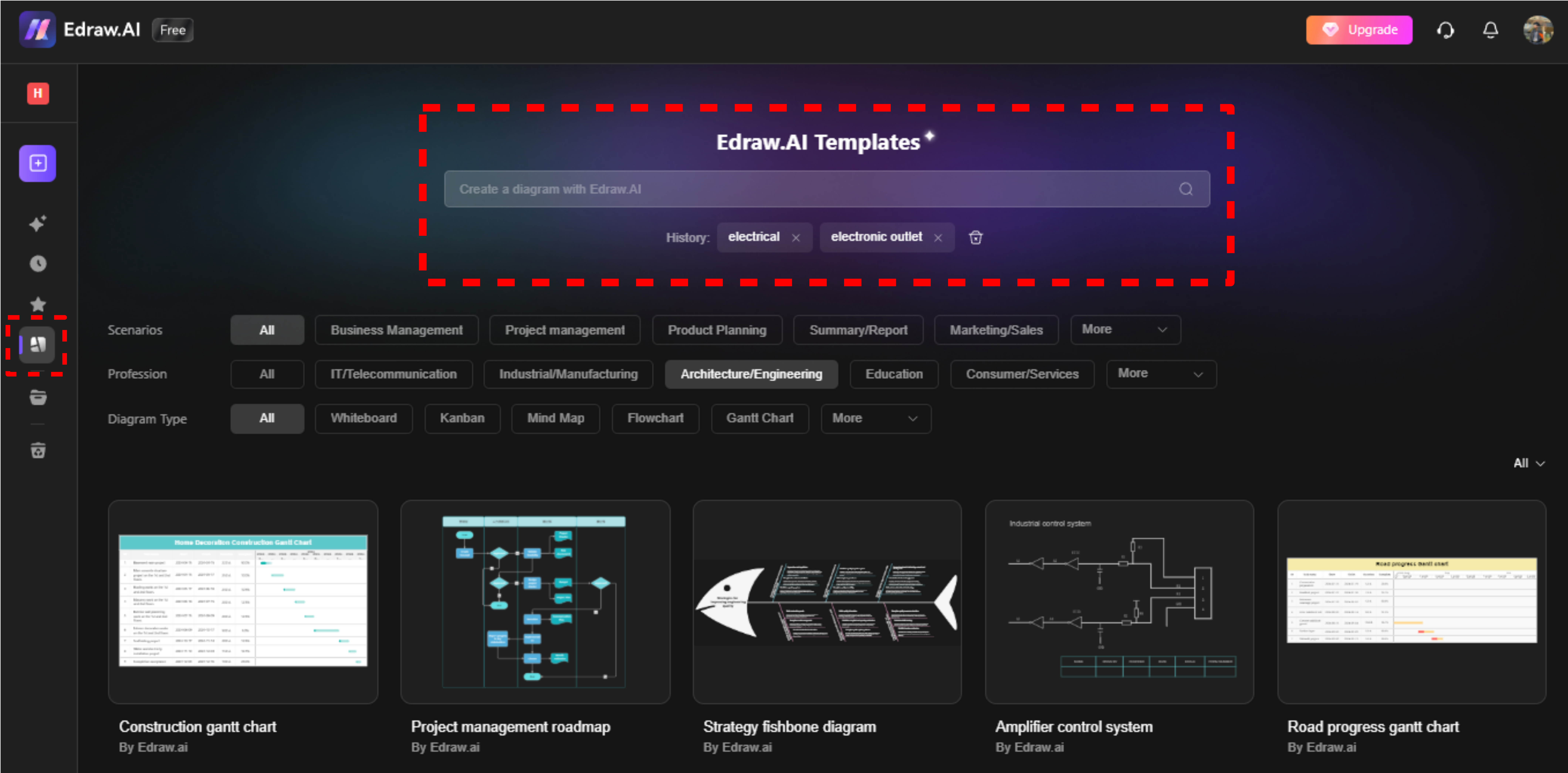
Open . Then, go to the template section and select the “Electrical Engineering” template. Begin with a new drawing area or use the available wiring diagram templates.
Step 3Drag and Drop Symbols
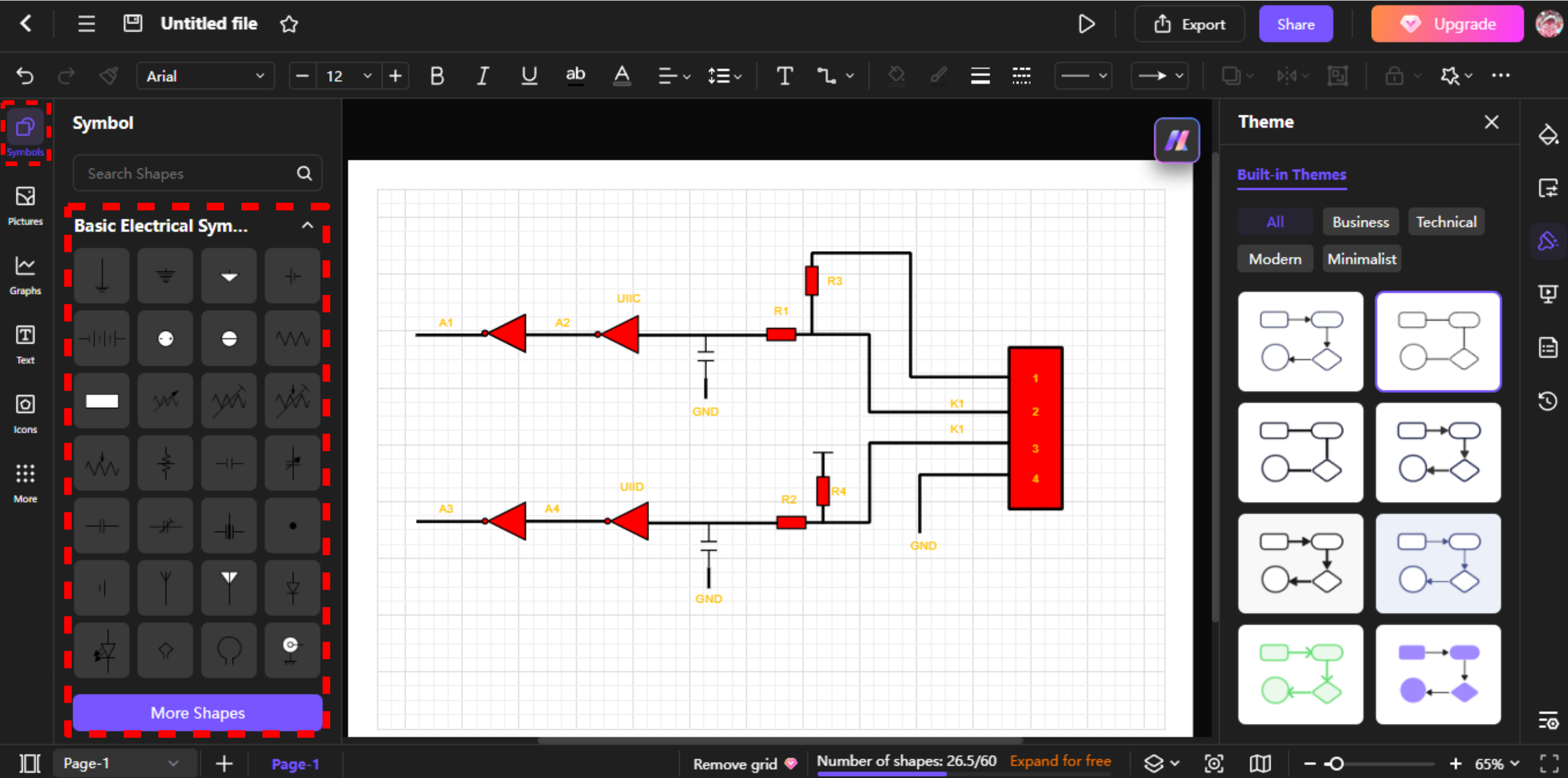
Drag symbols like resistors, power sources, and switches from the library bar to the canvas to design your circuit. Use the automatic alignment tools for neat layouts.
Step 4Make Connection in the Diagram
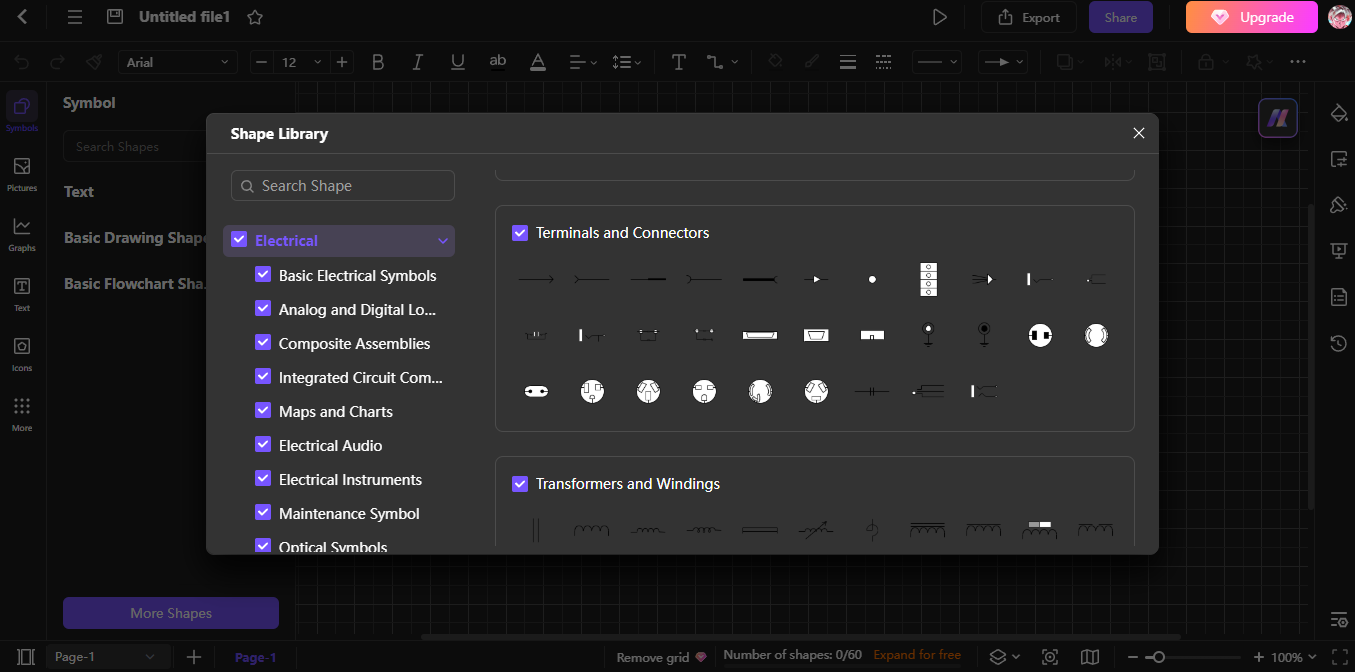
You can improve your circuit diagrams by downloading additional symbols available in the library. From ‘Symbols’ go to ‘More Shapes’ and select the additional type of symbols you need.
Step 5Make Connection in the Diagram
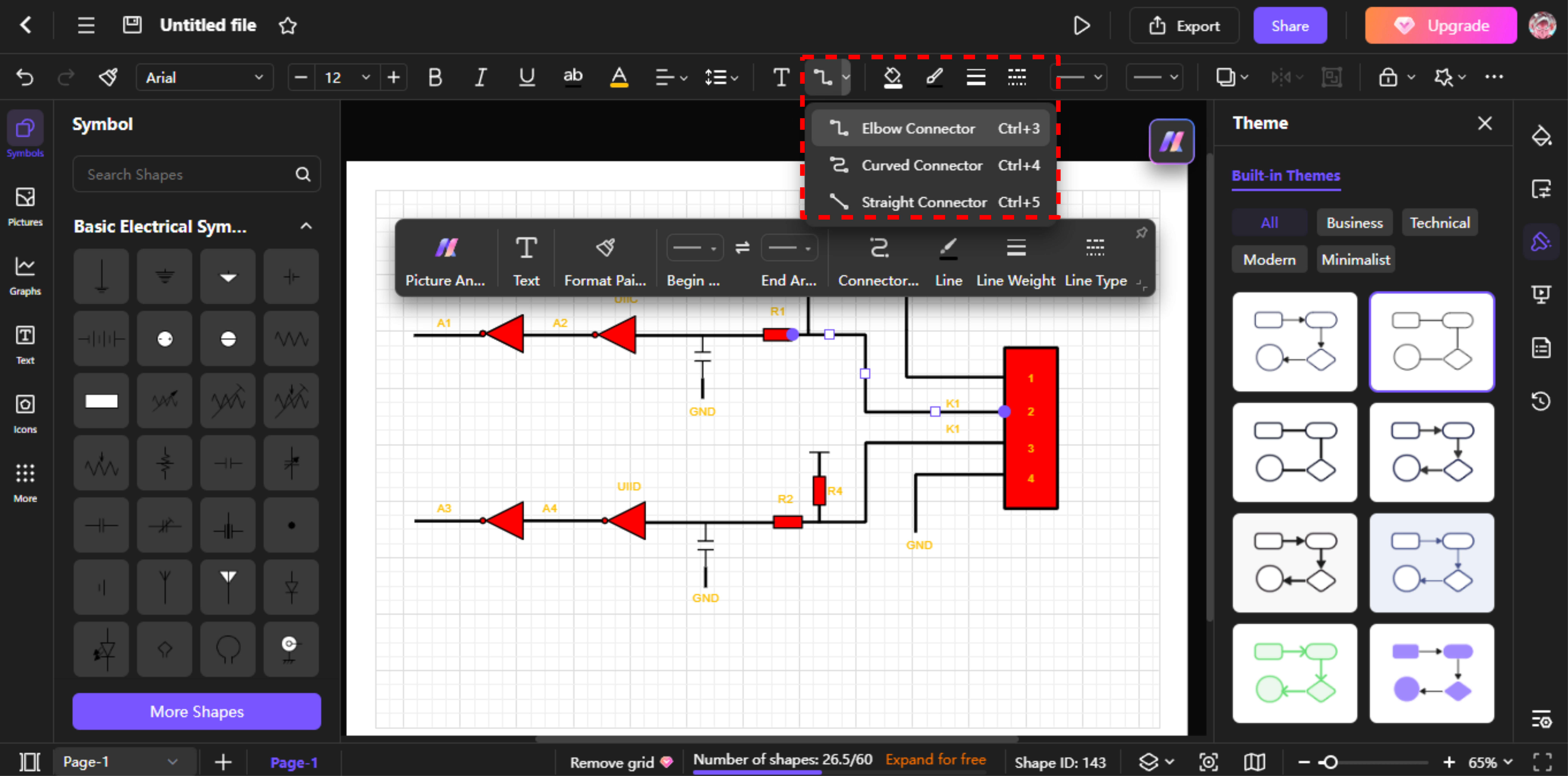
Use the connector tool to draw wires between components. Also, color code the connectors to show power, ground systems, and signal transmission.
Step 6Edit and Label the Diagram
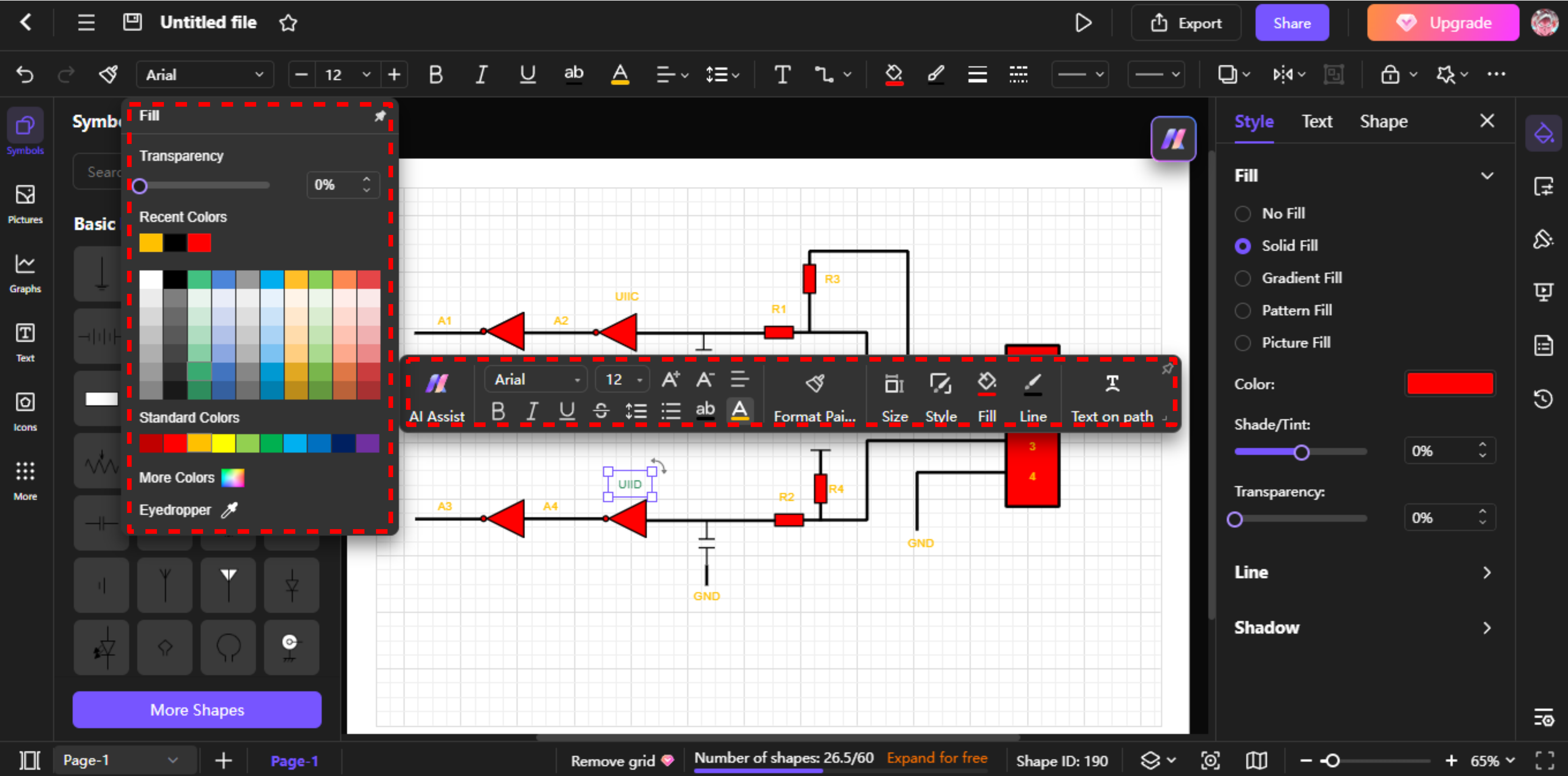
Write labels directly on components and wires by using the text tool to achieve maximum readability.
Step 7Move to Layers
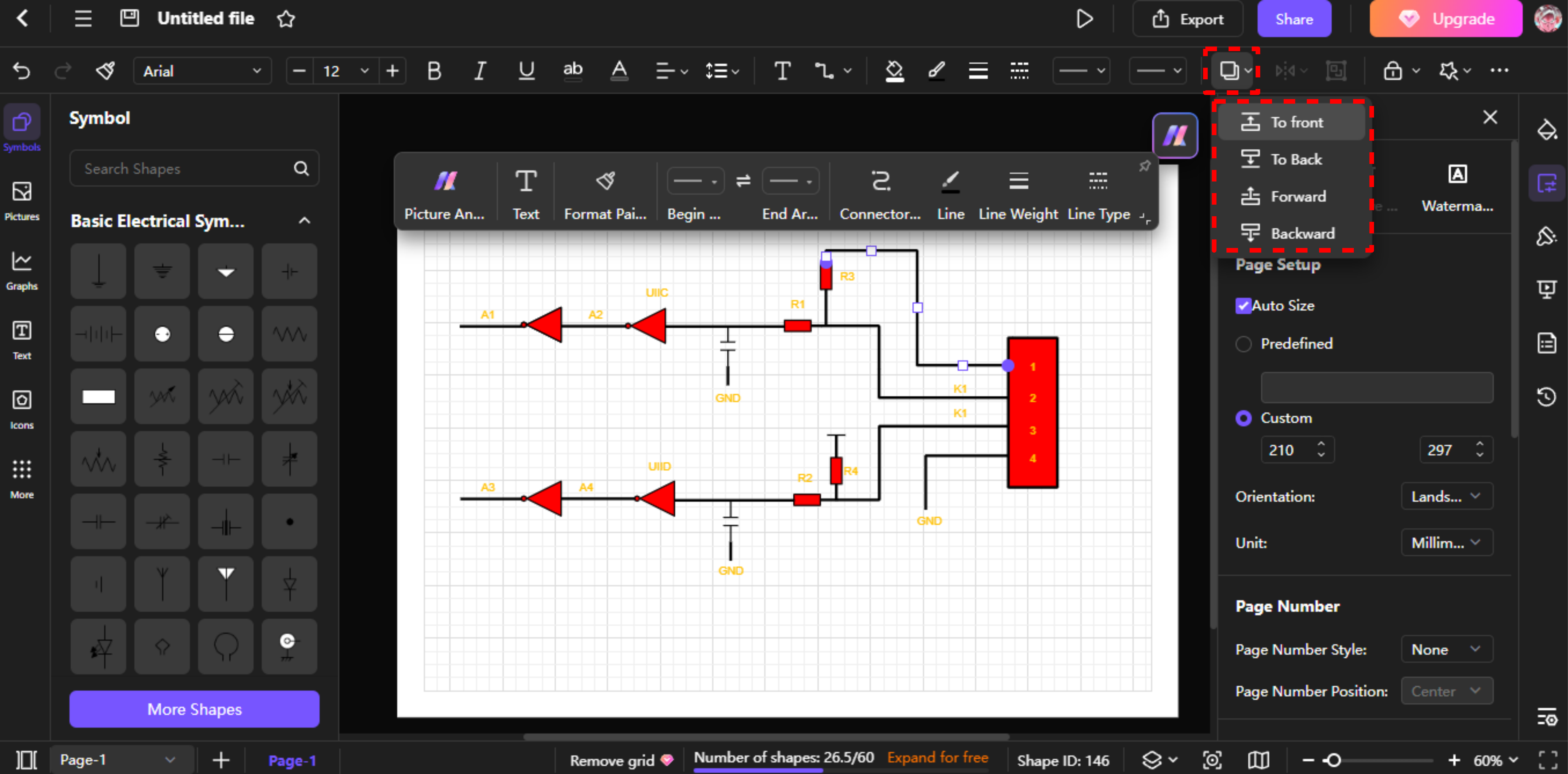
When working with intricate circuits, it helps to group elements or utilize layers for better design management.
Step 7Share or Export
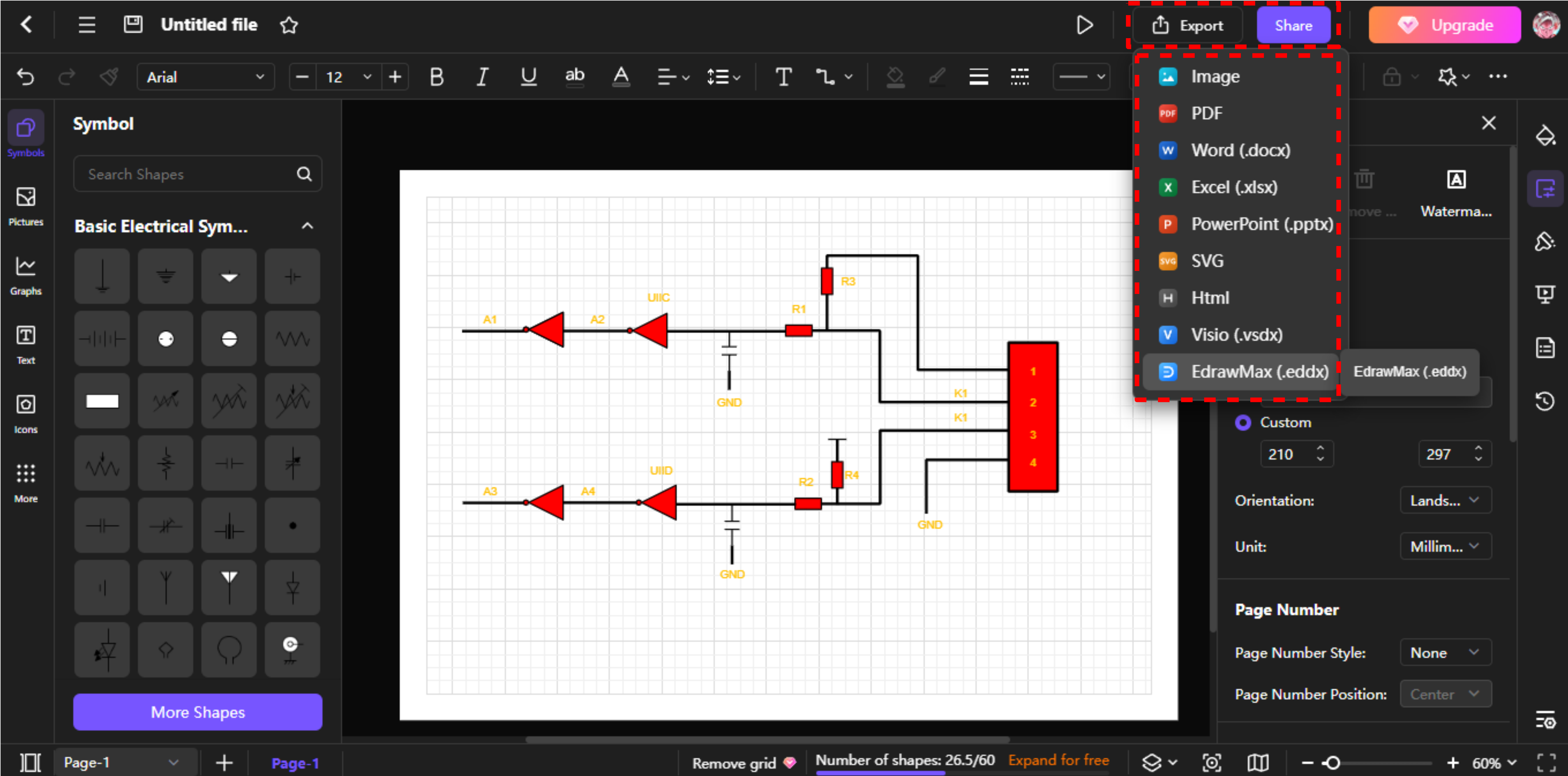
Once you are done, go to the File tab and select "Export". Then, pick your desired output format. You can choose from PDF, PNG, SVG, and more for sharing or documentation.
Wiring Diagram Examples
Example 1
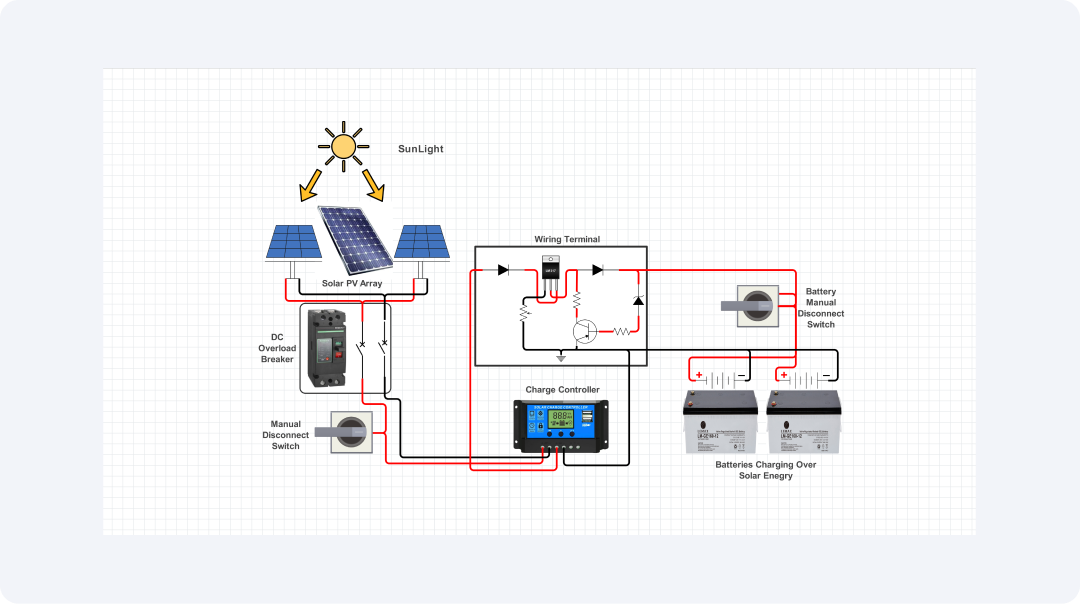
The wiring diagram shows a complete layout of wiring tasks of the solar panel battery storage system. This helps users build systems well, even without experience.
A wiring diagram shows where to place solar panels. It also marks the spots for charge controllers, batteries, and disconnect switches. The route for electricity from solar panels to batteries helps users make better connections and cut down on wiring errors.
The template helps both beginners and experts. It provides clear paths for learning solar energy basics. The template helps users improve current solar systems or design new projects with ease.
Example 2
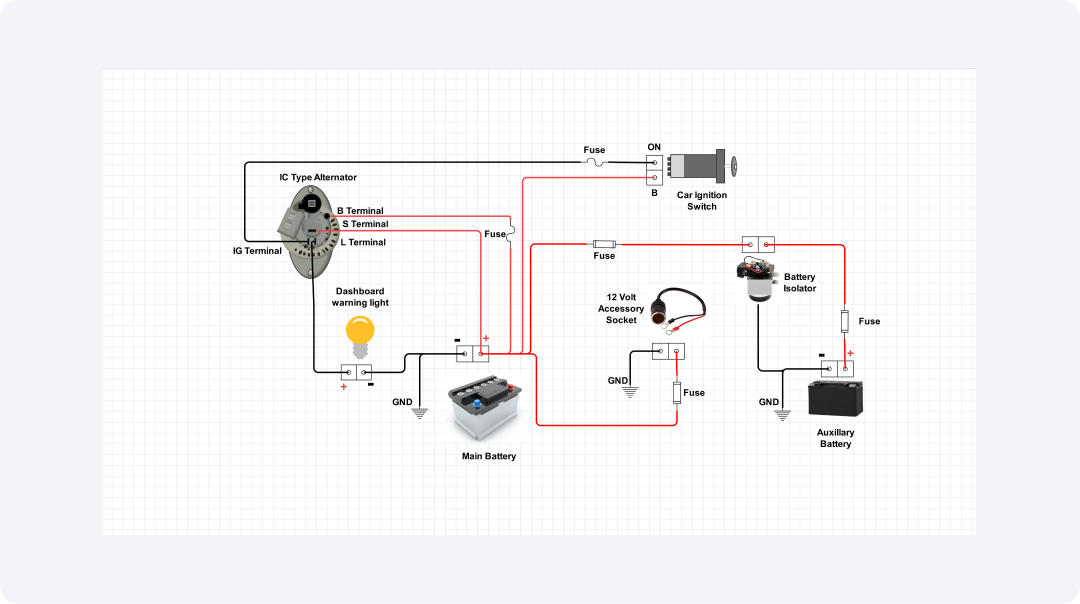
Understanding IC-type alternator wiring diagrams is key to managing vehicle power systems effectively. Internally regulated alternators have an automatic voltage regulator. This regulator keeps the rotor's magnetic field stable. The B terminal lets power flow to the battery and the electrical system. The S terminal acts as a sensor to control the alternator's battery voltage. The warning light on the dashboard connects to the L terminal to show the alternator's status. The IG terminal helps the alternator get activation signals from the ignition switch.
The diagram shows key parts. Understanding these connections enables users to install wiring in the correct manner. This cuts down errors and creates the best conditions for alternator operation. This way, vehicles remain reliable.
Symbols Used in Wiring Diagrams
1. Power Source Symbols
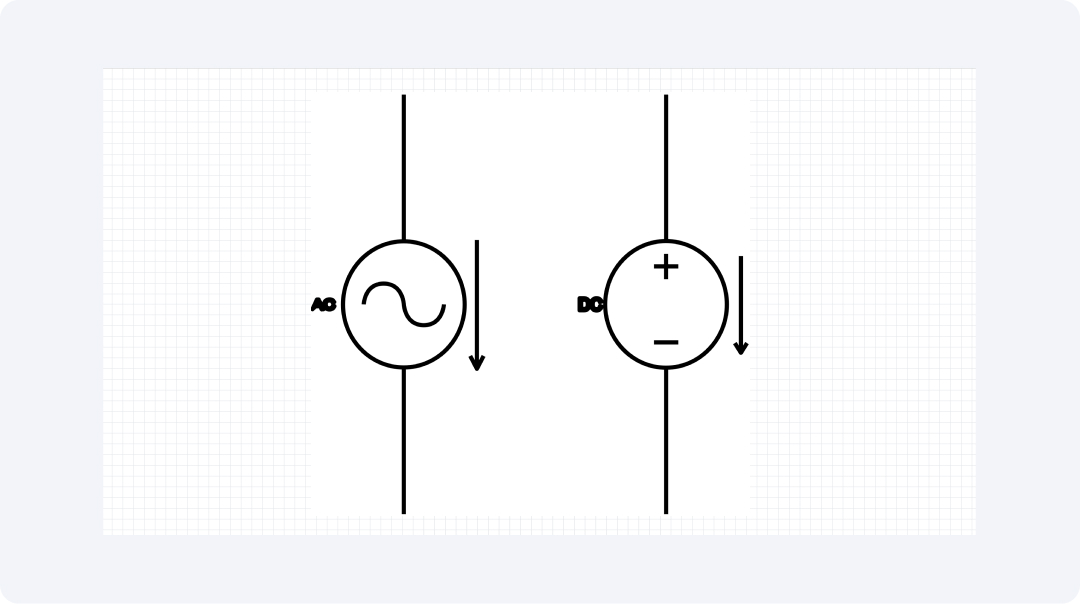
Power sources are the essential elements of the wiring diagram. These sources provide the energy needed to run circuit operations. Standardized symbols represent power source symbols. These symbols stand for alternating current and direct current sources, batteries, generators, and solar panels. In Edraw.AI wiring diagram software, users can pick from different battery styles.
2. Switch Symbols
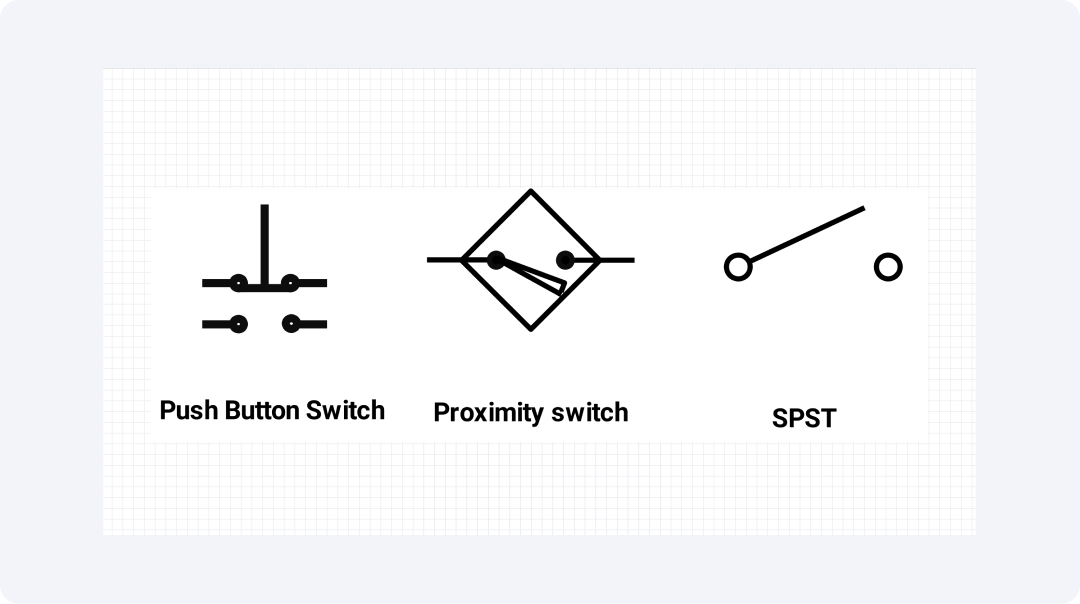
Switches are essential in managing electricity flow. They manage electricity by either completing or breaking electrical circuits. Technical diagrams contain visual elements for single pole/single throw, double pole double throw, three-way switches, pushbuttons, and proximity switches. Edraw.AI lets users set their switch states using normally open or normally closed options, which matches real electrical systems.
3. Motor Symbols
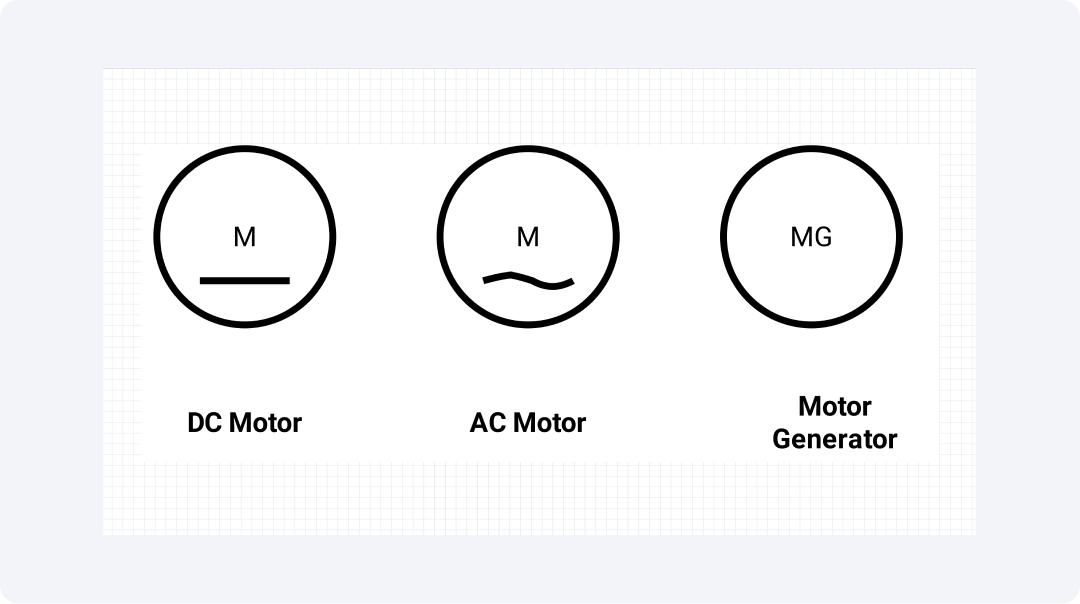
Motors are key parts of industrial systems. They use electrical power to create mechanical action. In wiring diagrams, these symbols are used to show different types of motors. Like AC motors, DC motors, stepper motors, and servo motors. They also display single-phase and three-phase setups. Users operating Edraw.AI can adjust motor parameters to produce accurate schematics.
4. Transformer Symbols
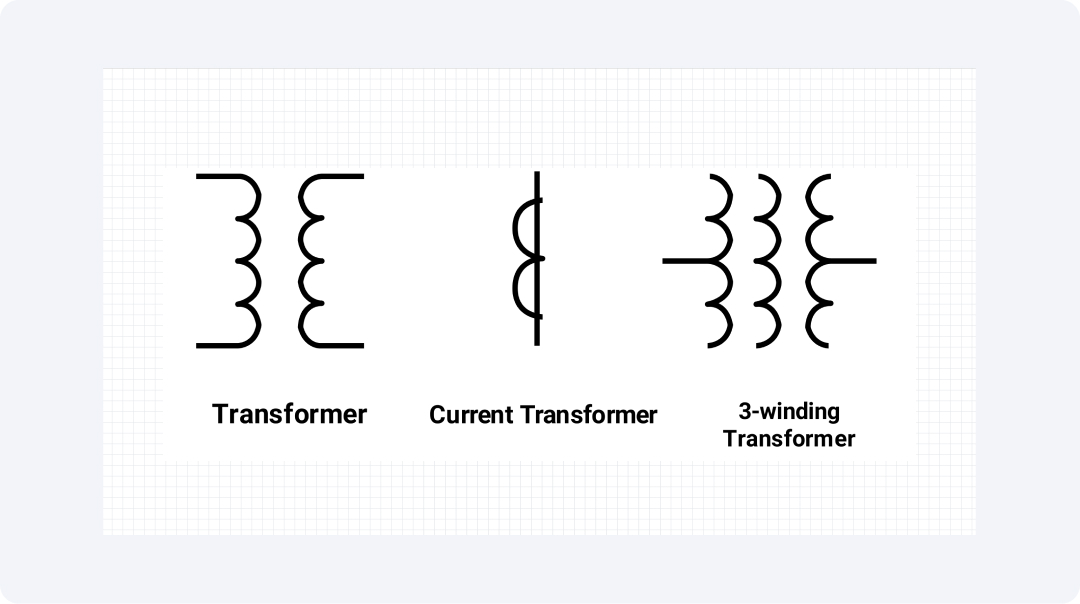
The electrical system relies on transformers to shift voltage levels between higher and lower values. Power transformer symbols, along with autotransformer and isolation transformer symbols, appear in wiring diagrams. Each symbol shows a unique winding setup. Edraw.AI's transformer specifications feature helps users design power distribution systems more easily. Users can quickly change transformer settings as needed.
5. Relay and Contactor Symbols
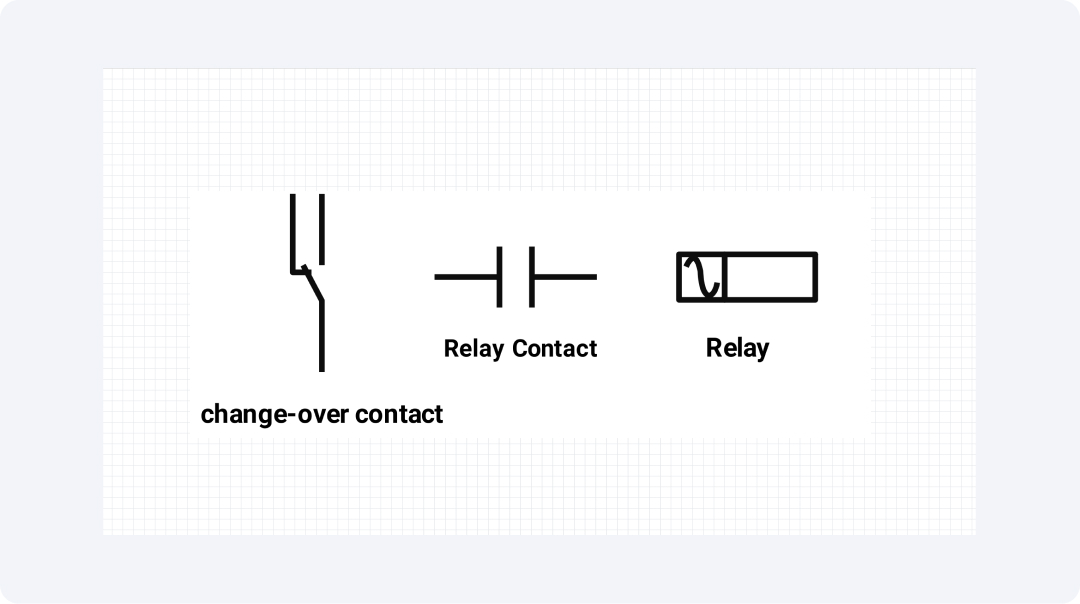
Relays and contactors are key parts for controlling high-power circuits using low-power signals. Symbols in wiring diagrams show how circuits are controlled. These symbols represent electromechanical relays, solid-state relays, and time-delay relays. Edraw.AI wiring diagram software has customizable relay symbols. Users can set coil voltage, contact ratings, and switching configurations.
6. Fuse and Circuit Breaker Symbols
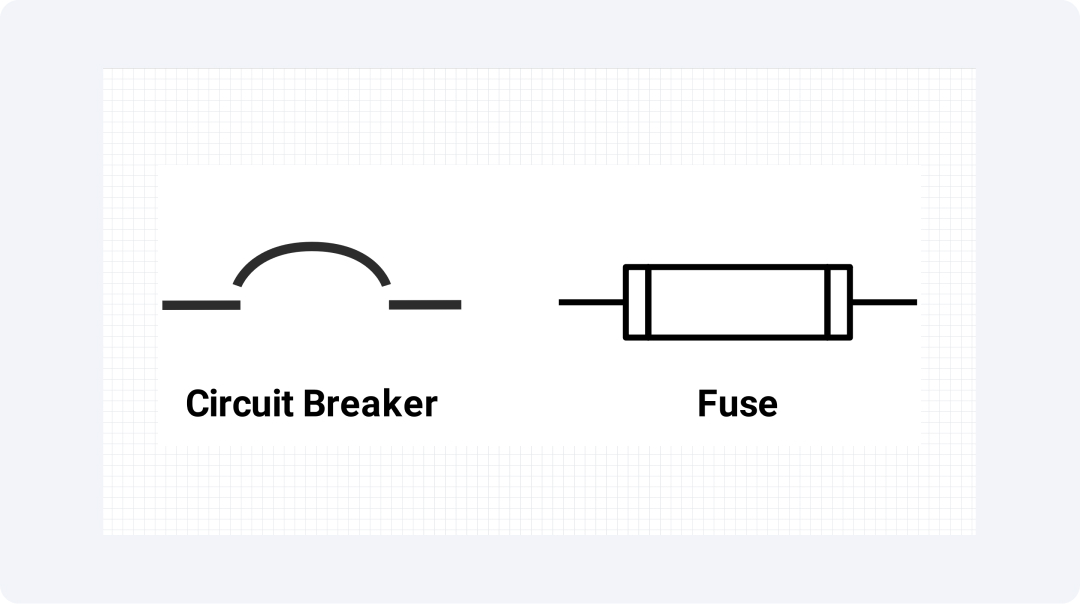
Protection devices, like fuses and circuit breakers, save lives. They automatically cut off electricity during overloads or faults. The wiring diagram application includes a set of standardized symbols that represent cartridge fuses, blade fuses, and resettable fuses and the two types of circuit breakers: magnetic and thermal.
7. Grounding Symbols
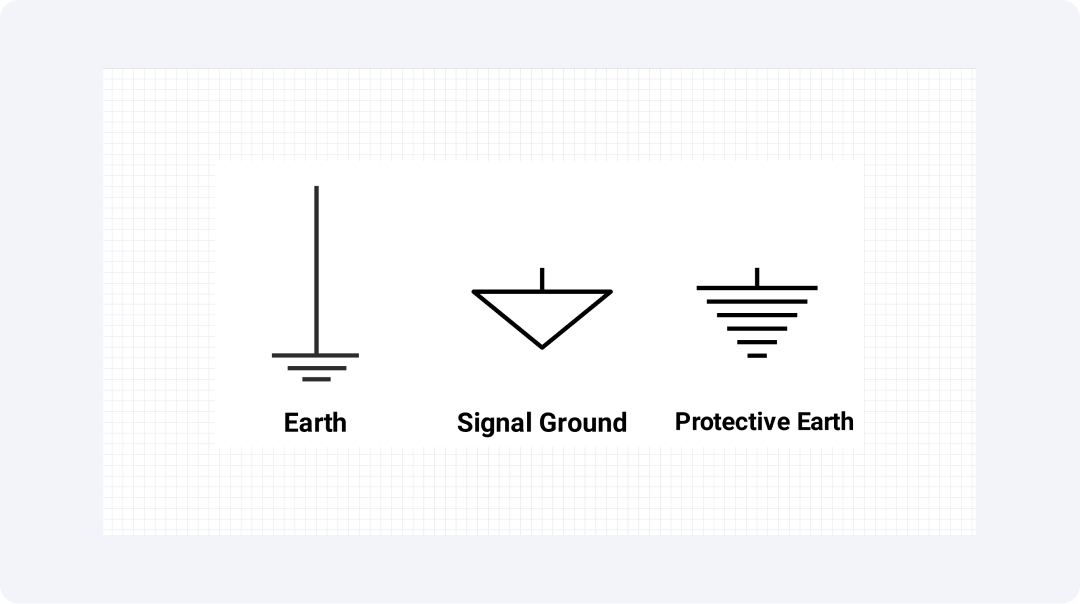
Grounding keeps electrical safety by providing a path for current to return. It also helps protect against shocks. Engineers use wiring diagrams with grounding symbols. These symbols show the protective earth (PE) and chassis. This helps them design safe and stable electrical systems. Edraw.AI wiring diagram software offers various grounding symbols. Users can easily show single-point and multi-point grounding setups.
What Makes an Effective Wiring Diagram
A wiring diagram is most effective when it is clear, precise, and simple. A clear diagram should be simple, well-organized, and easy to interpret. Color codes help differentiate wires. This separation makes it easy when following the diagram.
All wires, terminals, and components should have clear labels. This helps avoid confusion during installation and maintenance. Standard electrical drawing symbols help keep diagrams consistent. They also ensure that everyone understands the information. The clear diagram offers reliable info for electrical installation and system maintenance.
Why Use Edraw.AI for Creating Effective Wiring Diagrams
Edraw.AI blends professional diagramming tools with innovative technology. This mix changes how we create engineering and technical wiring diagrams. Edraw.AI speeds up the wiring diagram development cycle. It improves accuracy and makes management easier.
The best feature of Edraw.AI for wiring diagrams is its AI support system. Edraw.AI offers more than basic drawing tools. It points out the right components, finishes junctions, and resolves design issues all in one go. Using Edraw.AI saves time and reduces human errors in the process. Users can easily drag components and create labels with a simple click. They can also select line attributes and symbols effortlessly.
Edraw.AI has a large symbol library. It includes standard electrical and electronic symbols. These symbols meet international drawing standards. Professional standards make your diagrams clear. This way, everyone can read them easily. Edraw.AI makes complex circuit layouts easier. It supports layers and grouping features, helping to keep designs clear.
Edraw.AI lets users collaborate in real time with their team on projects. Teams can work together on diagrams at the same time. They can add comments and update parts. This makes it ideal for remote teams and educational purposes.
Edraw.AI is more accurate than manual drafting. It offers consistent and precise results with its completely automated features. Users create error-free wiring diagrams using smart tools. They can customize options and use automated features. This results in clear, detailed documents perfect for presentations, documentation, or direct use.

Try Our Products
Now for Free



