Last month, I was with a client who had a giant idea jumble. There were napkin drawings, bullet points on three apps, and a whiteboard full of arrows. The jumble made it hard to progress until I recalled something I learned in grad school: mind mapping.
In this article
Within an hour, I had all the ideas visually mapped out. But mind mapping isn't just for brainstorming; it's a simple way to simplify complex things.
Now, I'll walk you through how to make a mind map, dividing it into manageable steps. You'll discover how to convert disjointed ideas into organized diagrams. Lastly, I'll provide real-life examples to spark your strategy as well.
Understanding how to create a mind map isn’t about artistic skill but strategy. Let's proceed to learn the methods that transform chaos into clarity.
What Is a Mind Map?
A mind map is a graphical representation of information structured around a central concept. It employs branches, colors, and keywords to radiate related ideas.
Consider it as a tree. The main subject creates the trunk. The subtopics extend outwards like branches in a hierarchical organization. Unlike linear lists, mind maps mirror the brain's non-linear thought process.
The advantages are apparent. Mind mapping enhances creativity by facilitating free association. It strengthens memory through visual reminders.
In addition, it reduces complicated issues to bite-sized components. For the mind map novice, programs such as Edraw.AI provide easy-to-use templates and automation. This makes the process even easier without diminishing customization.
Essential Elements of a Mind Map
An effective mind map depends on four essentials. The following section identifies the four principal components of a mind map:
- Central Idea: The diagram revolves around the central idea. It is a word or phrase that encapsulates your focus, e.g., "Marketing Strategy" or "Biology Exam Preparation." This center point remains in the middle as the attraction point for all the associated ideas.
- Main Branches: Main branches radiate outward. Each branch represents significant topics about the central topic. For example, a project plan might branch into "Timeline," "Budget," and "Resources." These branches provide high-level categories to achieve clarity at the outset.
- Sub-branches: Sub-branches give details by breaking up each theme into actionable items. Under "Budget," you could itemize "Software Costs," "Team Expenses," and "Contingency Funds." This level transforms good ideas into concrete steps.
- Visual Elements: Visual elements include pictures, icons, or colors. For example, you can use green for "Completed Tasks" or red for "Risks" to give instant visual cues. Lightbulbs or check marks as icons can emphasize priorities or stimulate creativity.
How to Make a Mind Map?
Having identified the basic elements, we will outline a basic process to make mind map. Now, I will take you through four practical steps to transform a blank page into a structured visual tool.
Step 1Central Idea To Begin

- Start by stating your central idea in the center of the page. For instance, we have here Product Design.
- This central concept serves as the reference point for all the other branches. Highlight it with bold letters or a bigger font size so that it stands out.
Step 2Work With Main and Sub-branches
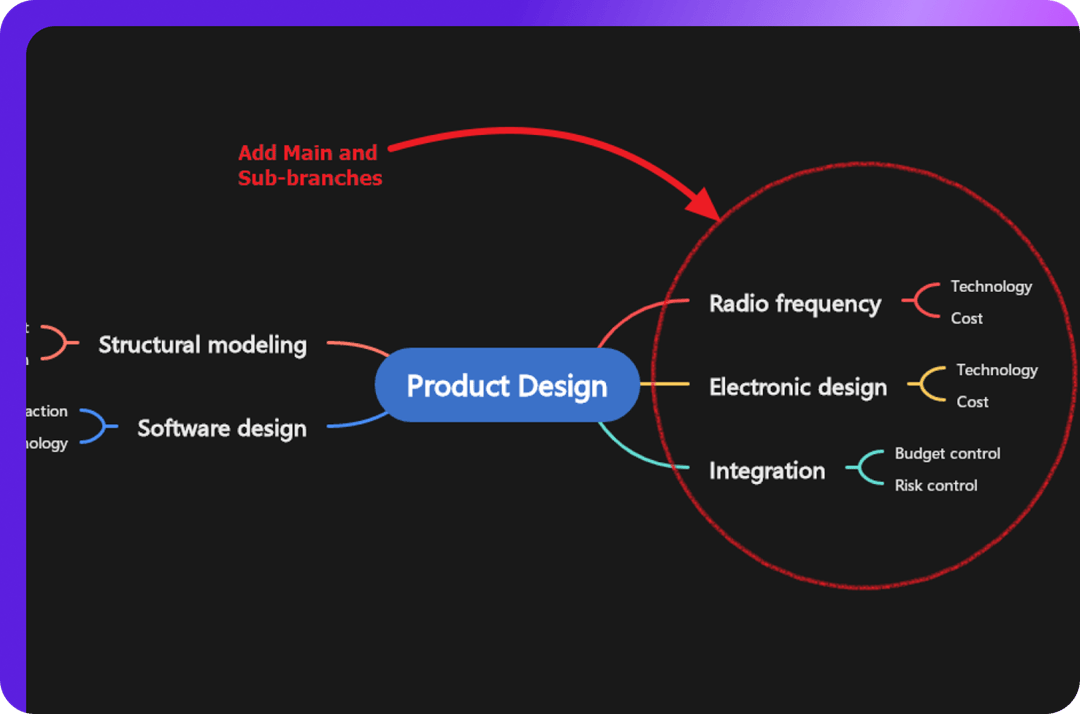
- Then, draw the main branches of your central theme. Mark them with general headings such as "Radio Frequency" or "Electronic Design". Include sub-branches for details.
- Use curved lines rather than straight lines to facilitate creative thinking. Cluster-related issues together.
Step 3Link Different Ideas
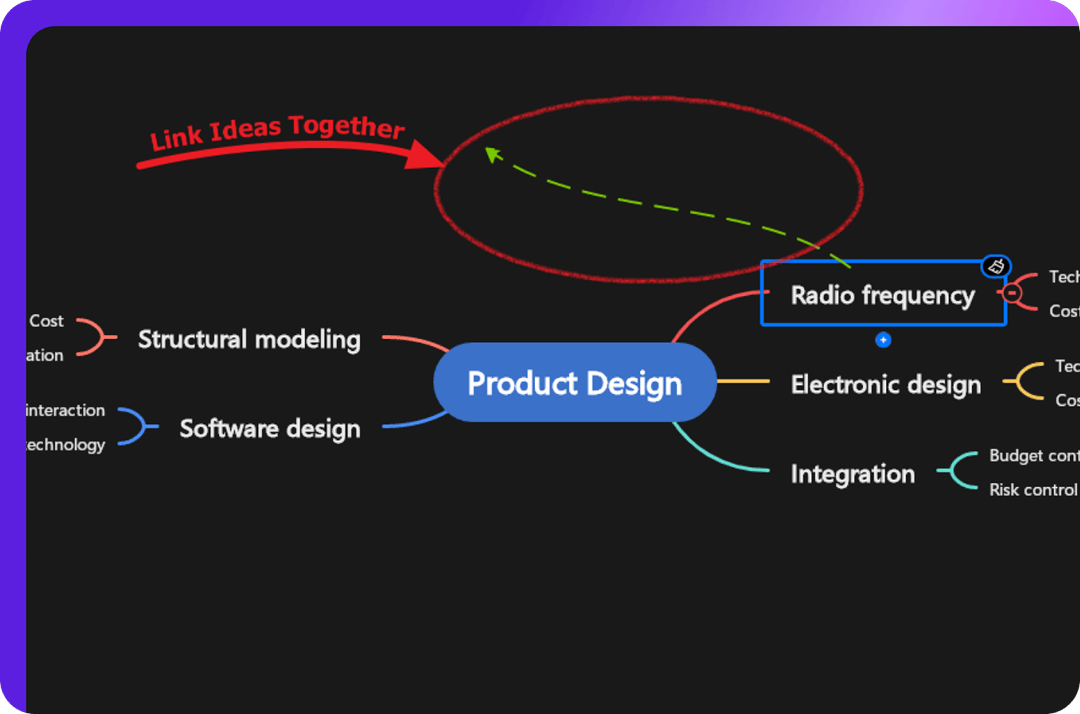
- Then establish relationships among related concepts through branches. For instance, relate "Radio Frequency" to "Technology" to show how they interact.
- Utilize arrows or colors to link these concepts without cluttering the map. This phase optimizes coherence by making your mind map illustrate real-world interactions. Finally, let us structure the visual hierarchy.
Step 4Add Visual Elements
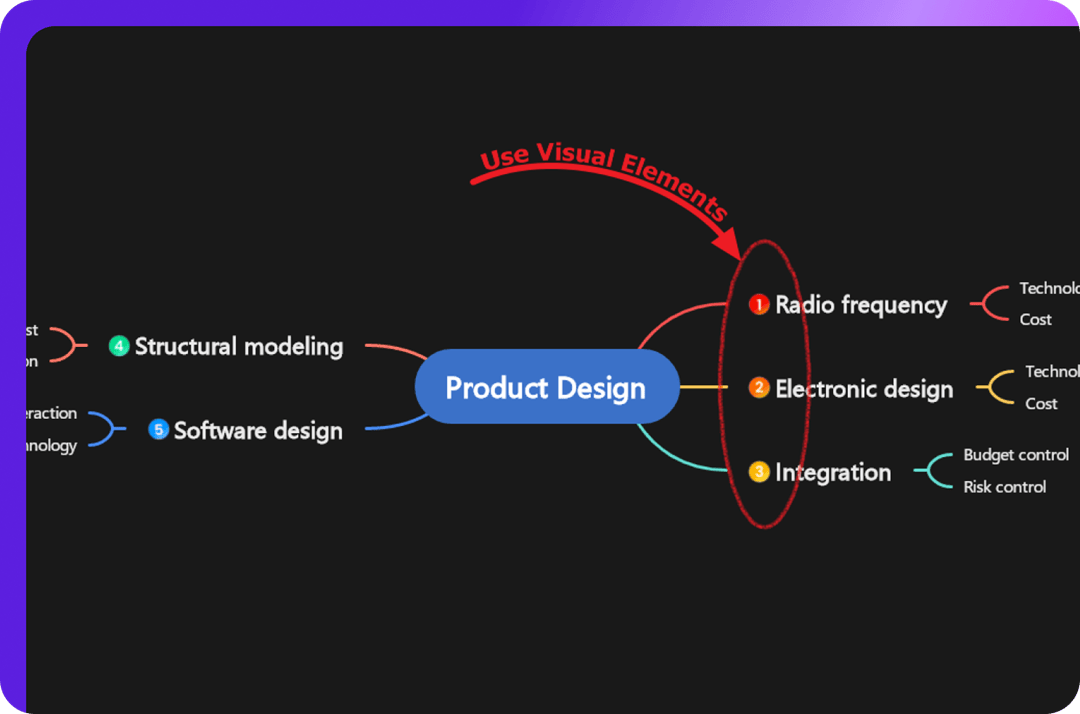
- Lastly, clarify things by incorporating visuals such as icons, colors, or sketches into key areas. For instance, include numbers for different designs. These numbers depict the priority level.
- Incorporate symbols sparingly—too many are distracting. Consistent color coding assists individuals in spotting patterns with ease. This step transforms your map from helpful to memorable.
Start Mind Mapping Now with a Free Online Tool
Edraw.AI specializes in AI-powered tools to assist in the rapid mind map creation. The flagship is the AI Mind Map Generator. It instantly converts text inputs into structured diagrams. It boasts unique features such as drag-and-drop, auto-layout adjustment, and cloud-based collaboration options. A boon for teams that require precision without additional effort.
Key Features
AI Mind Map Generator: Converts text outlines or keywords to editable mind maps in seconds.
26,000+ Symbols & 700+ Templates: You get industry-specific icons and frameworks. They are best for practical areas like project management, education, etc.
Export Formats: Share or insert diagrams into current workflows directly. You can share your project in Visio (VSDX), Eddx, PDF, and PNG formats.
AI Flowchart Builder: Creates flowcharts from plain-language descriptions. This minimizes manual drafting.
Real-Time Collaboration: Concurrent editing with version history and comment threads.
How to Make a Mind Map with Edraw.AI?
Edraw.AI makes mind mapping easier by combining a user-friendly interface with AI technology. I've already covered the manual methods, so now I'll walk you through how to make a mind map using this tool's special features. Here are the steps to help you turn plain ideas into compact diagrams from start to finish. Let's get started.
Step 1Start By Signing In
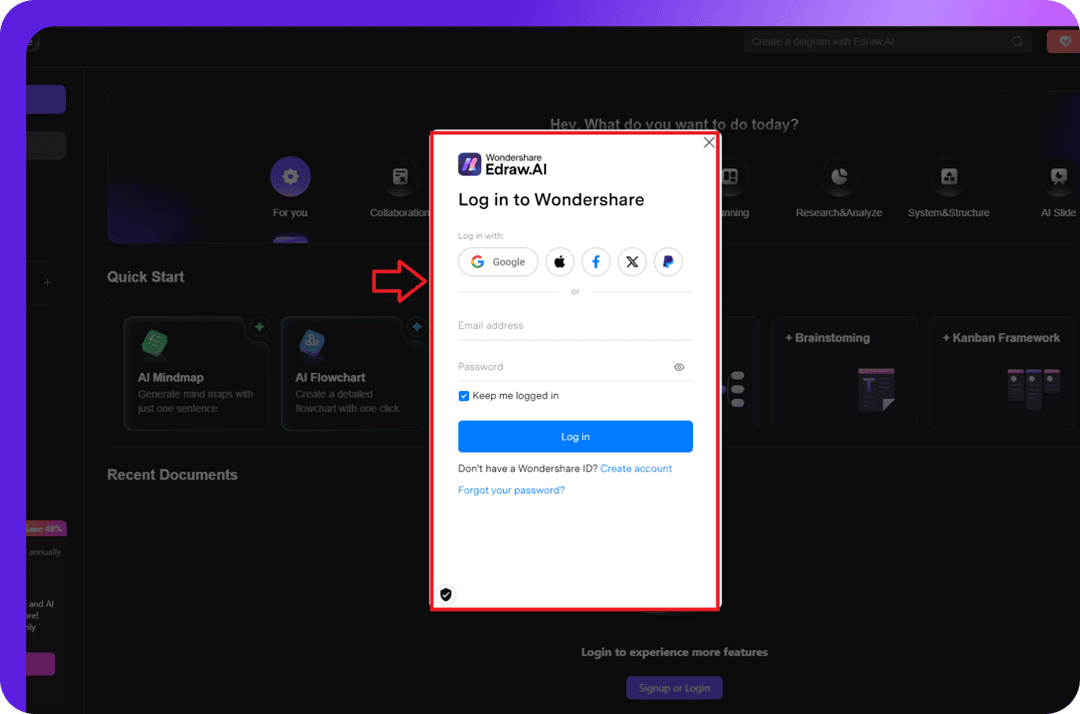
- Begin by clicking the Log in button. Click Google or type in your email and password to log into your account. First-time users should click Create account to sign up.
- This way, you will gain access to the workspace of Edraw.AI, where you will get to use AI tools and templates. Now, let's proceed to the next step.
Step 2Choose a Template
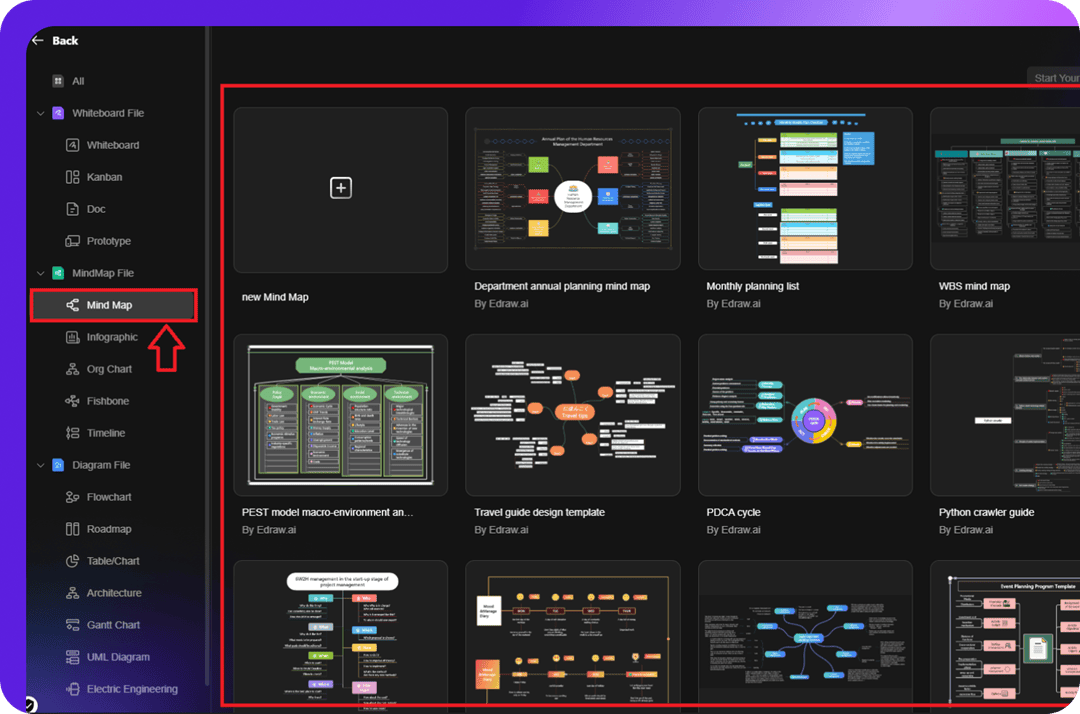
- Once logged in, click the New button and select Mind Map from the menu. Browse through templates like "Department Annual Planning" or "Travel Guide Design" to fit your purpose.
- Preview layouts before choosing to align with your project's scope. This sets a structured foundation and saves time on formatting. Now, let's customize the template.
Step 3Edit Canvas and Layout
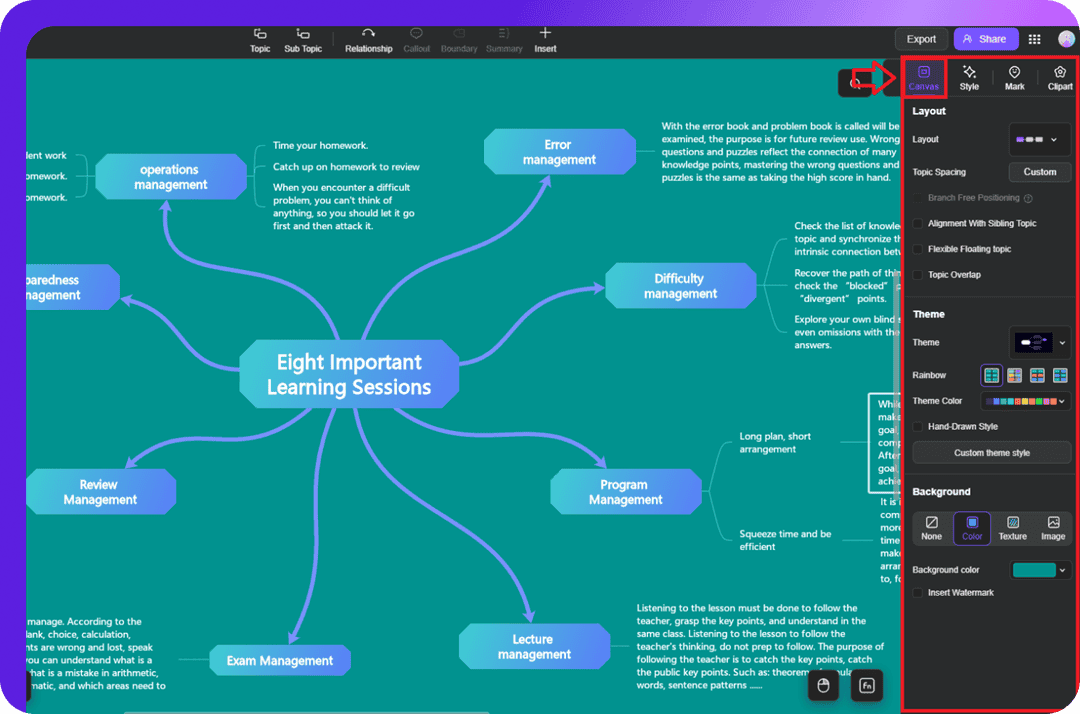
- After you have designed your mind map, customize it by changing the layout and canvas. Use the 'Canvas' panel to change the background color, choose different themes, or adjust the space between topics.
- You can also change the layout style to arrange your mind map in any style you want, so it meets your needs ideally.
Step 4Link Ideas Together
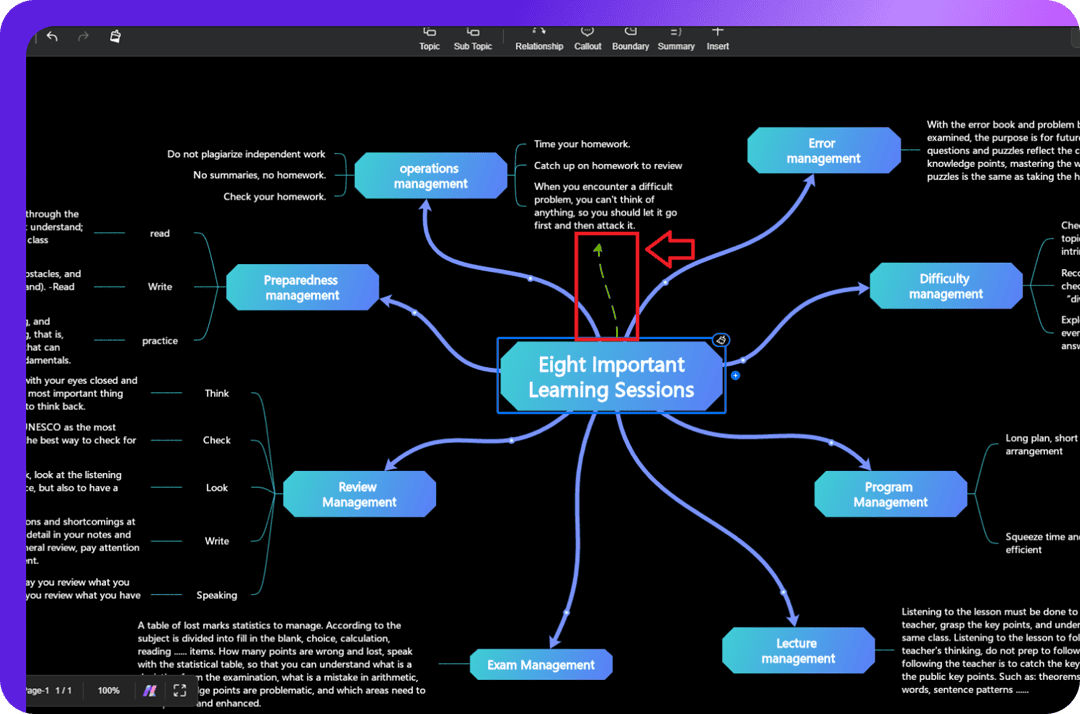
- Next, use the Relationship button to connect ideas that are related. For example, relate "Error Management" to "Review Management" to show how they support one another.
- This step makes the map stronger, with all links visually easy to understand.
Step 5Export The Project
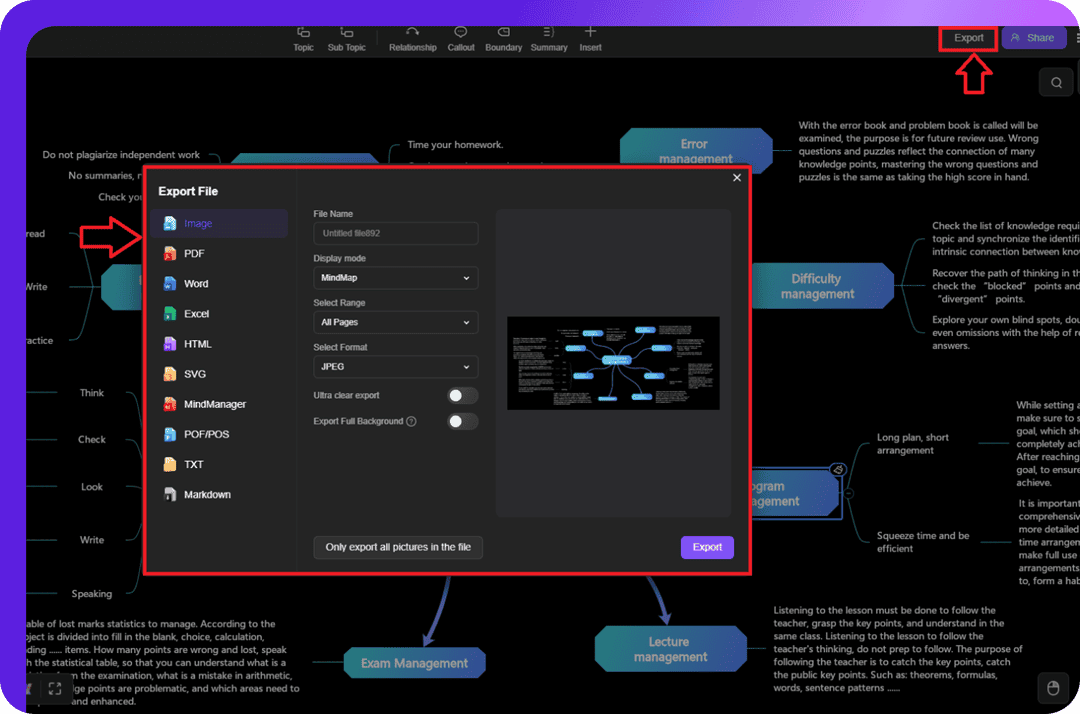
- Finally, click the Export button to export your mind map. Choose formats like PDF, PNG, or Word to print or share it. Use Ultra Clear Export for high-quality outputs.
- This will keep your map looking good on different platforms. Your mind map is ready to use after these steps.
Mind Map Examples
Now that you understand creating a mind map, let’s explore some practical examples.
Whether brainstorming ideas, organizing information, or planning a project, these examples will inspire you and help you see how mind maps can be applied in different scenarios.
Career Planning Mind Map
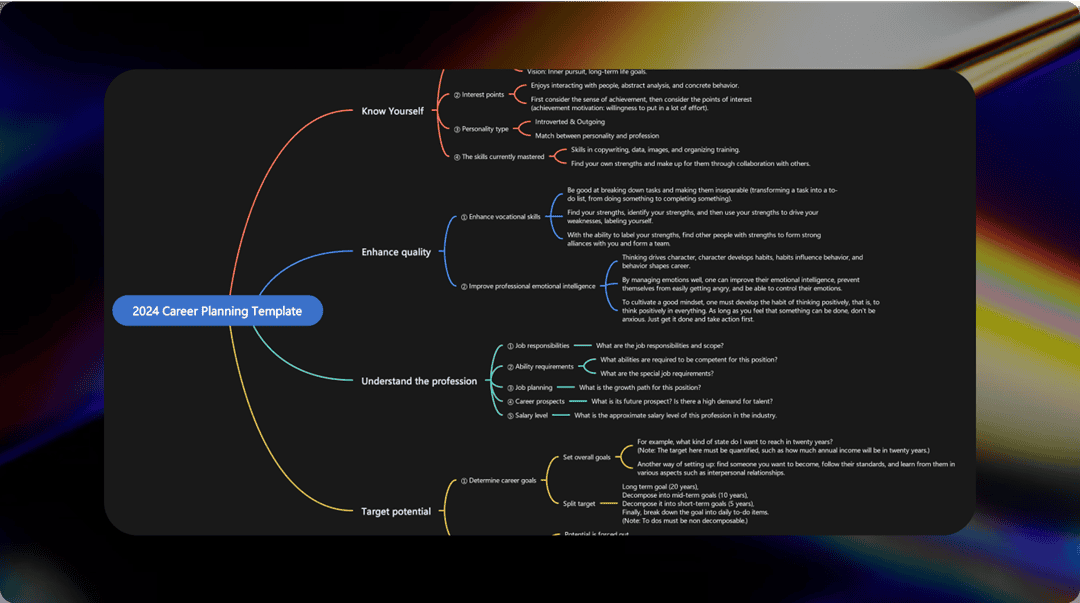
This mind map helps you organize your career goals. It includes getting to know yourself, developing capabilities, getting to know your occupation, and finding your potential. Each part explains essential subjects like interests, skills, and setting goals. It is an easy tutorial to chart and implement your career growth.
Event Planner Mind Map
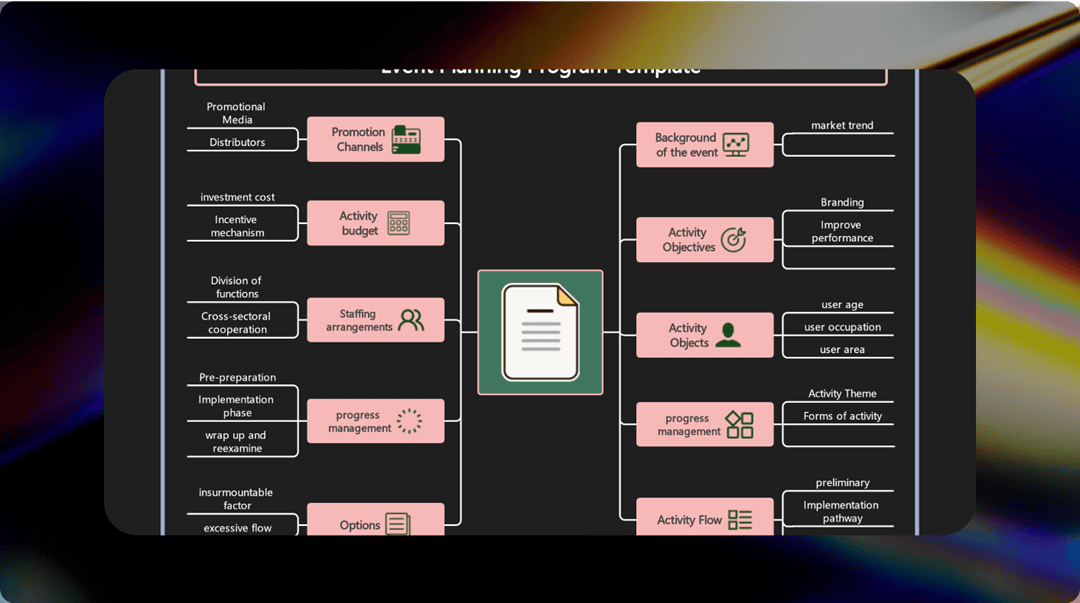
The Event Planner mind map organizes key details of event planning. It includes promotion channels, budget, staffing, and progress management. It addresses event background, objectives, and activity flow. This template can be used to plan company events, conferences, or social events. This allows all the details to be addressed properly from start to finish.
HR Management Mind Map
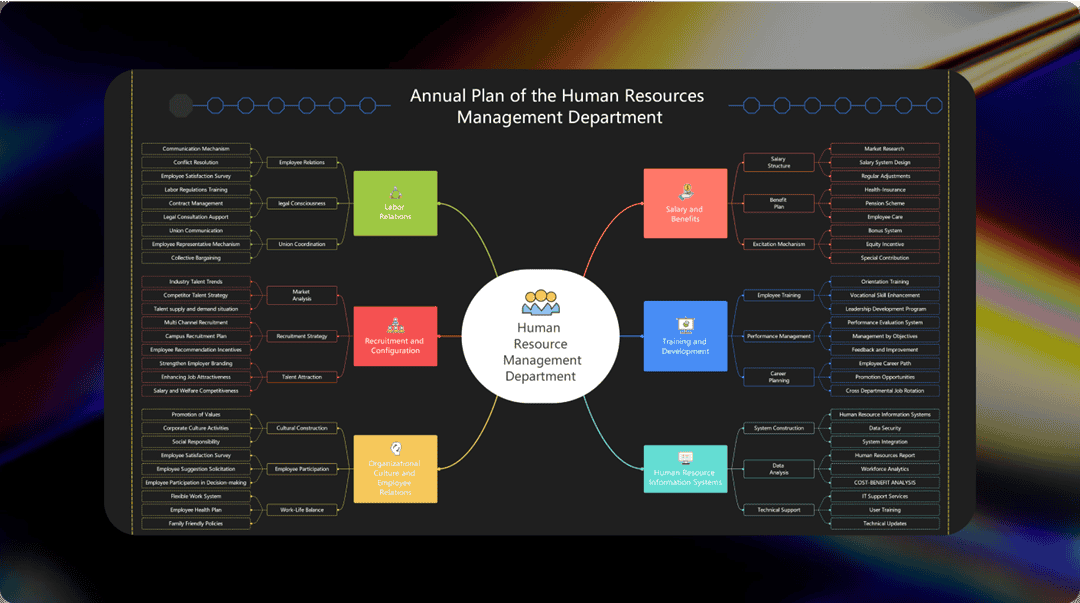
The diagram is centered on key human resource processes. It involves actions like labor relations, employee benefits, training, and recruitment. It also describes organizational culture, performance management, and human resource information systems. It is a great tool for HR managers to organize workflows and plan yearly objectives. Moreover, they can improve workforce management in firms.
Eight Learning Sessions Mind Map
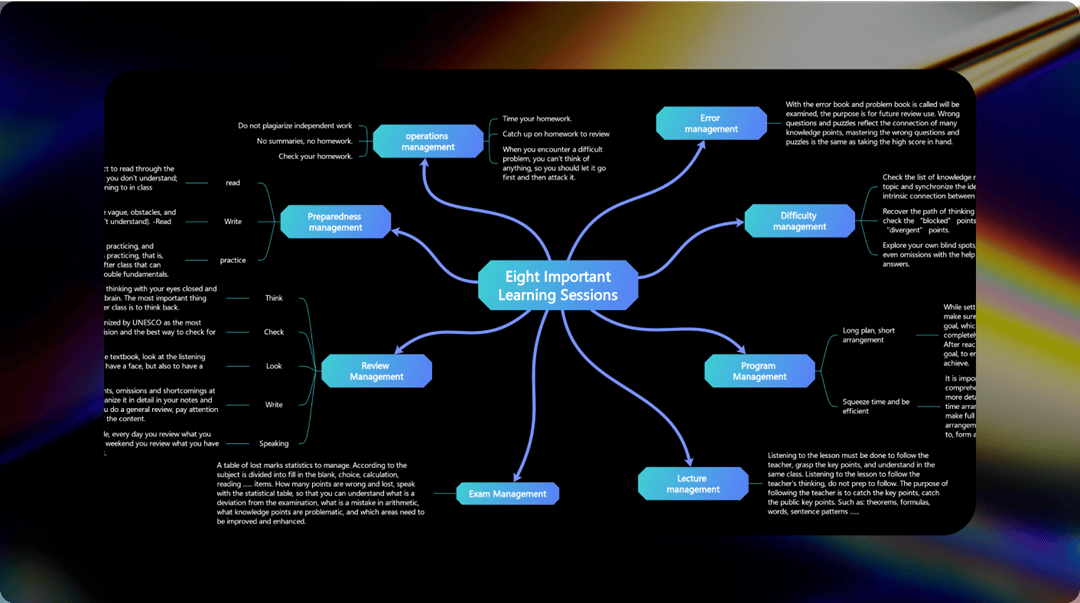
This mind map splits learning into eight important areas. They are getting ready, how things work, mistakes, challenges, programs, lectures, reviews, and managing exams. Each part focuses on specific study methods and strategies. It helps students or teachers who want to improve study habits and organize school goals better.
Travel Plan Mind Map
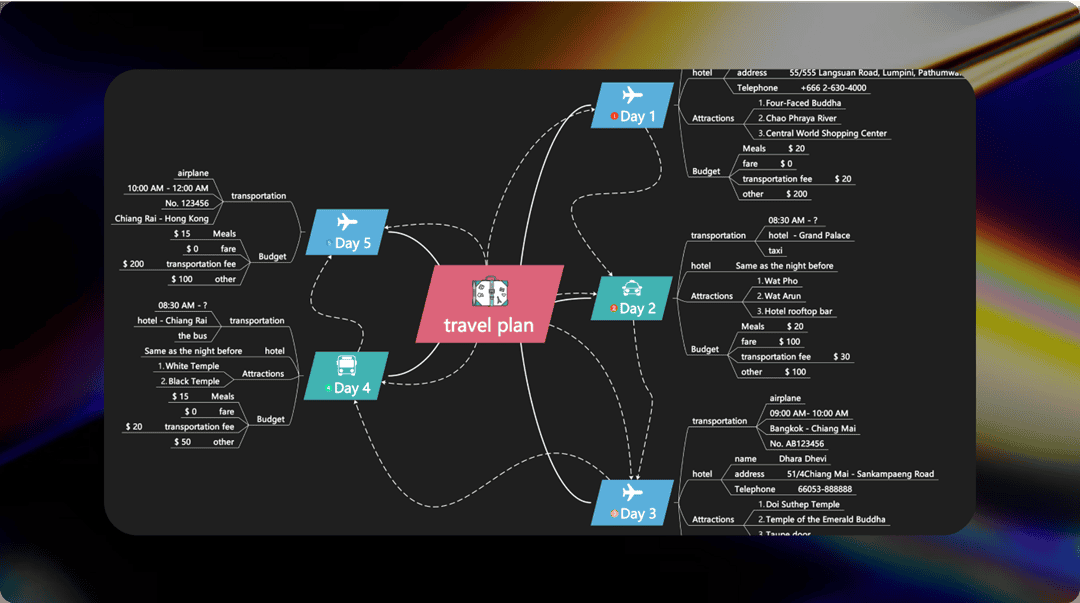
The travel mind map arranges a five-day tour. It works on specifying transportation, accommodations, activities, and budgets for daily activities. It covers flight timings, meal prices, and places to visit, such as temples and rivers. This is convenient for travelers who wish to plan holidays in an efficient manner.
Final Remarks
I have shown you the ease with which unrelated concepts can be transformed into meaningful visuals. By determining a central concept and incorporating many branches, you now know how to make a mind map. Whether one is preparing for a trip, handling projects, or mapping career objectives, mind mapping simplifies the division of tasks into manageable chunks.
In case you want to save time and effort, Edraw.AI is an excellent tool to create a mind map. It's free, online, and feature-rich with AI-generated maps, templates, and real-time collaboration. You can focus on your ideas while Edraw.AI handles the design.
So, what’s stopping you? Give it a try today and see how easy mind mapping can be!

Try Our Products
Now for Free



