Discover how to make a pedigree chart using Edraw.AI. Follow some useful tricks to simplify visualizing genetic traits and inheritance patterns within a family.
In this article
A pedigree chart is an excellent way to visualize a family's genetic conditions and inheritance traits. However, creating one requires resources, time, and skill. Showing generations, highlighting genetic conditions, and choosing the right symbols is not an easy job.
But, no worries. Modern alternatives like Edraw.AI simplify it with editable templates and standardized symbols. Here is a quick rundown of how to create a pedigree chart using Edraw.AI, so dive right in.
Let’s Understand Pedigree Charts
Pedigree charts are the visual representation of your family genealogy. Unlike genograms, these diagrams focus on the genetic traits of individuals within a familial structure and do not offer insights into psychological, medical, and emotional affiliations. Pedigree charts are widely used for family history documentation, genetic research, and healthcare analysis.
An average pedigree chart consists of the following.
- Symbols to showcase individuals. Typically, squares and circles are used for males and females, respectively.
- Connectors or lines to represent relationships. A vertical connector indicates a marriage, while a horizontal one is used for offspring.
- Labels to show generations within the family.
- Shading Patterns to highlight various genetic conditions. For instance, a shaded symbol is used for affected individuals and a half-shaded usually means the individual is a carrier.
How to Make a Pedigree Chart in Edraw.AI?
If you are still making your pedigree charts the traditional way, it’s time to upgrade. The pen-and-paper method limits your creativity and has no scope for revisions. Instead, advanced diagramming solutions like Edraw.AI simplify the drawing process and help you keep your charts up-to-date. Let’s discuss how you can make a pedigree chart using this software.
Method 1: Make a Pedigree Chart from Scratch
You must be mindful of certain things when making a pedigree chart from scratch. Let’s discuss them and see how to turn a blank canvas into a detailed pedigree chart within minutes.
- Before you begin, gather information about your family members, including their gender, names, ages, and relationships, for clarity. You can also use genetic reports and family records to obtain detailed data.
Step 1Open the Diagram File
Navigate to the New button from the dashboard and click Diagram File > New Diagram File. It will take you to the editing canvas.
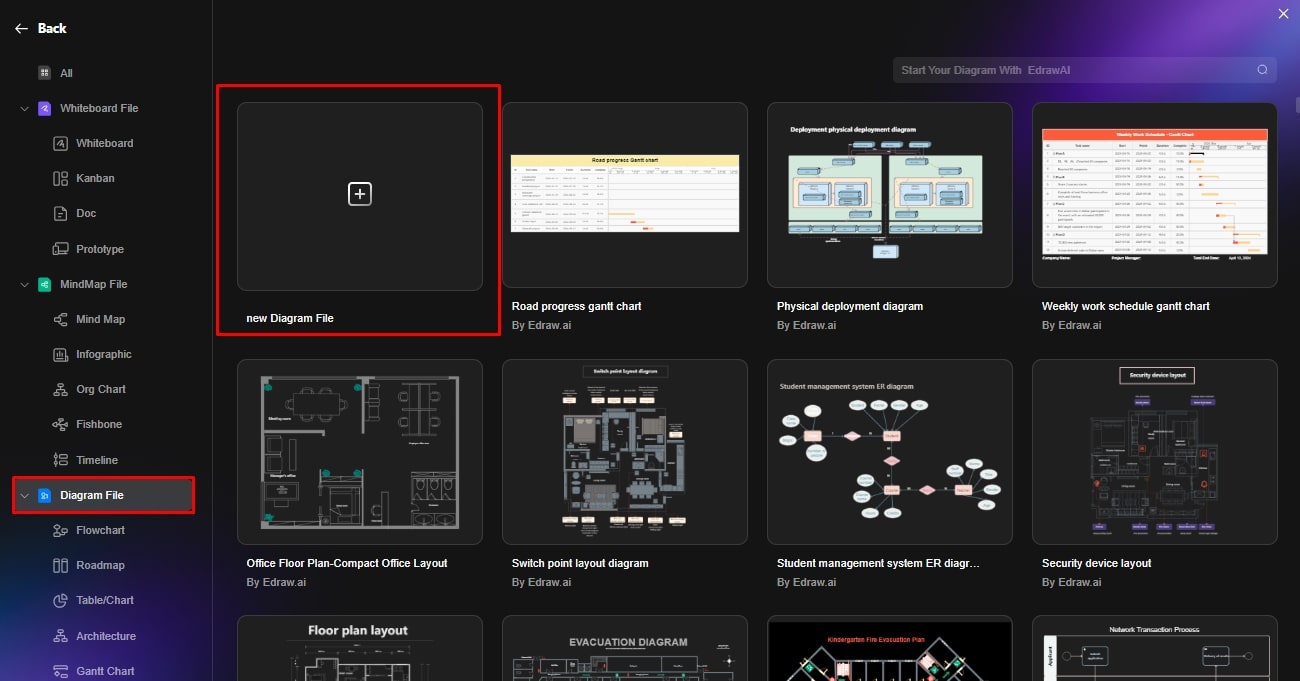
Step 2Plot Individuals
Once on the canvas, access pedigree chart symbols from the left-side library to plot individuals. Keep the person of interest in the center and make your way around. Use standardized symbols to represent males, females, living status, etc.
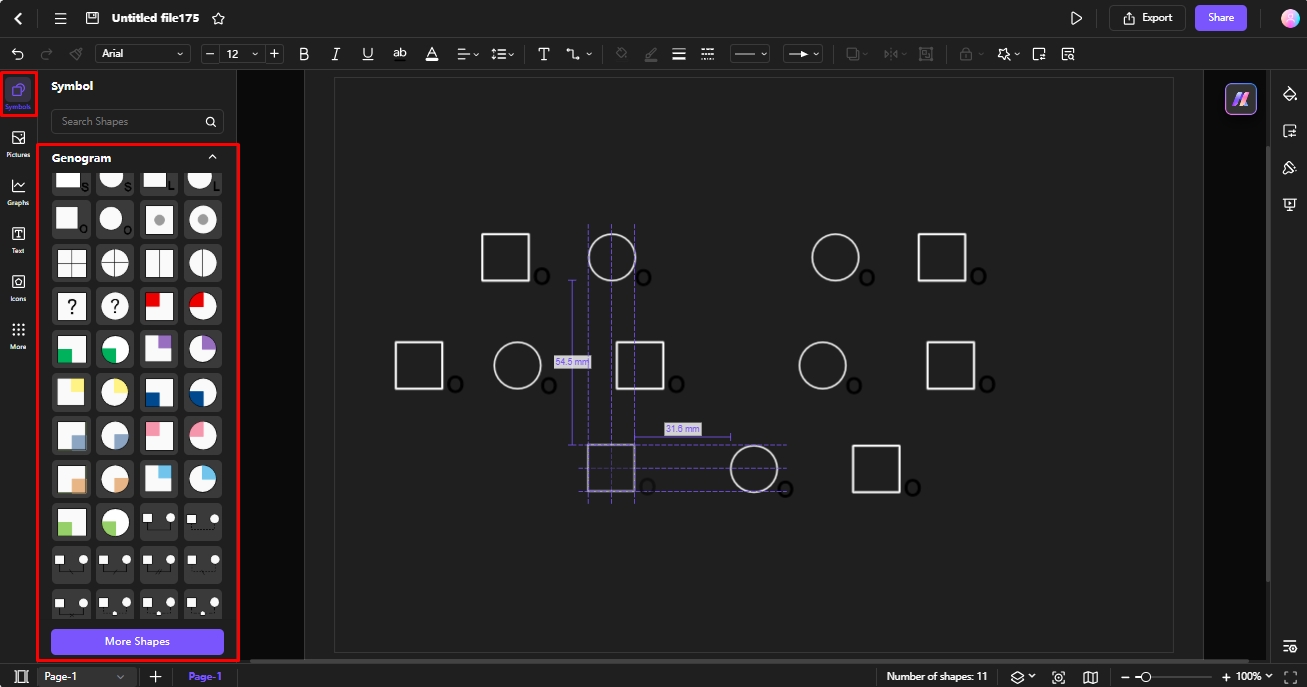
Step 3Build Relationships
It’s time to build connections. Select any shape and use its connection points to represent familial bonds. Plot horizontal lines to showcase marriages and vertical lines for children.
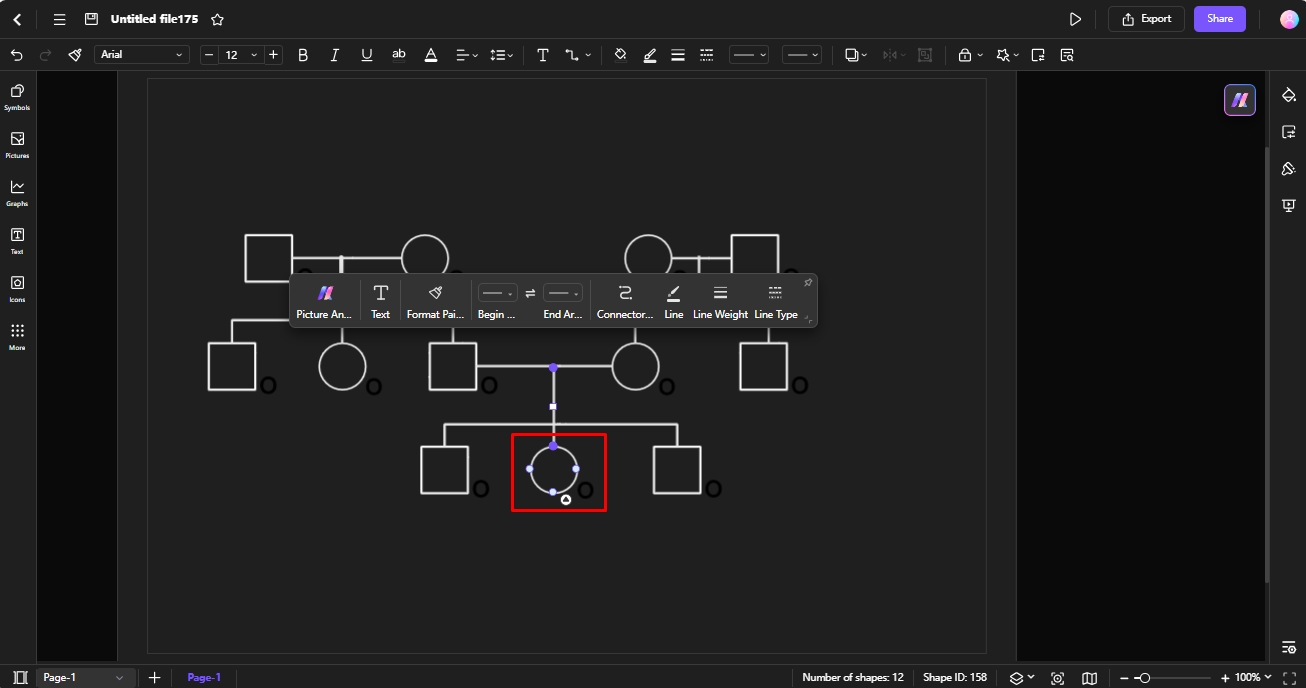
- Pro Tip: Select any connector and modify its style, thickness, color, etc, from the on-screen prompt.
Step 4Add Details
Now, you can add labels by double-clicking anywhere on the canvas. Include essential information like affected status, age, etc. Adjust the font size and style from the on-screen prompt.
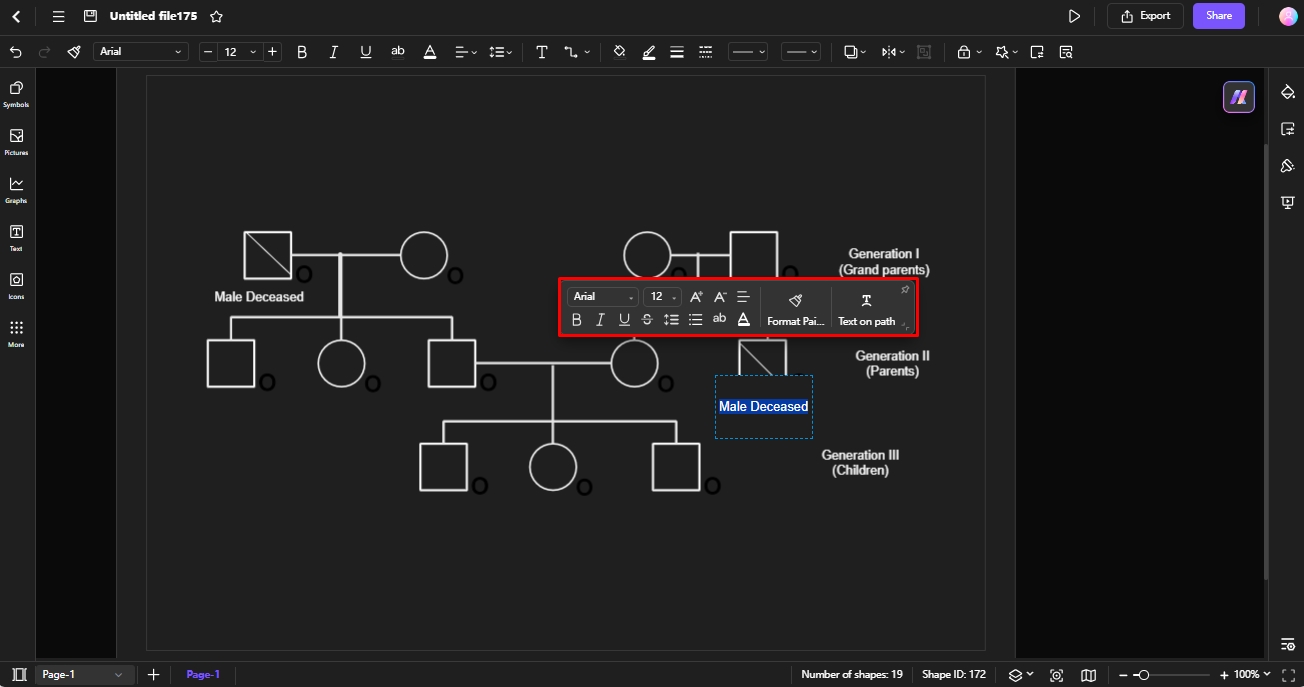
Step 5Review and Refine
You’re almost there! Re-check all the connections and relationships in the chart. Once satisfied, open the right-side customization panel and apply themes for aesthetic value, and you’re done.
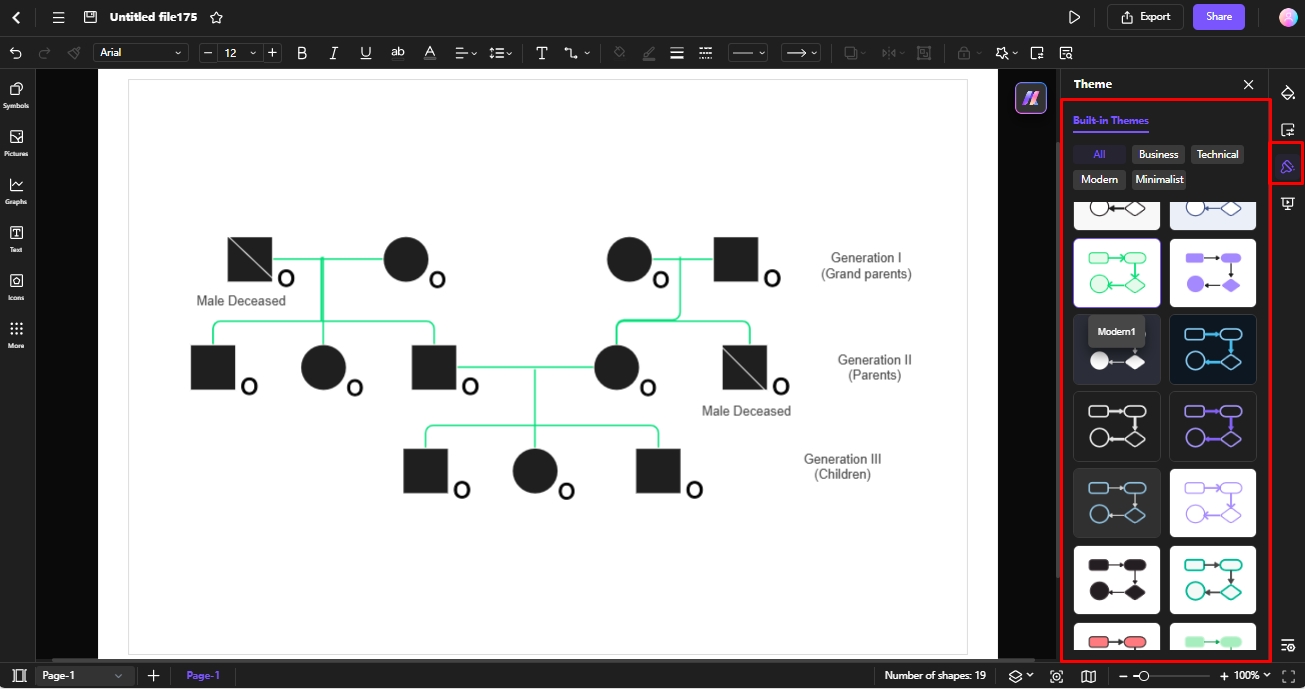
Method 2: Make a Pedigree Chart using Template
Starting from scratch can be time and effort-consuming, as you have to control everything from aesthetics to labels, as well as symmetry. But no longer with editable pedigree chart templates.
Edraw.AI has a massive collection of templates, including pedigree charts, genograms, and family trees. All you need to do is find the right one and start modifying it. Here is how it works.
Step 1Select a Template
Visit the Templates section from the main menu and type Pedigree Chart in the search box. Find a chart that matches your preferences and click Create with Template.
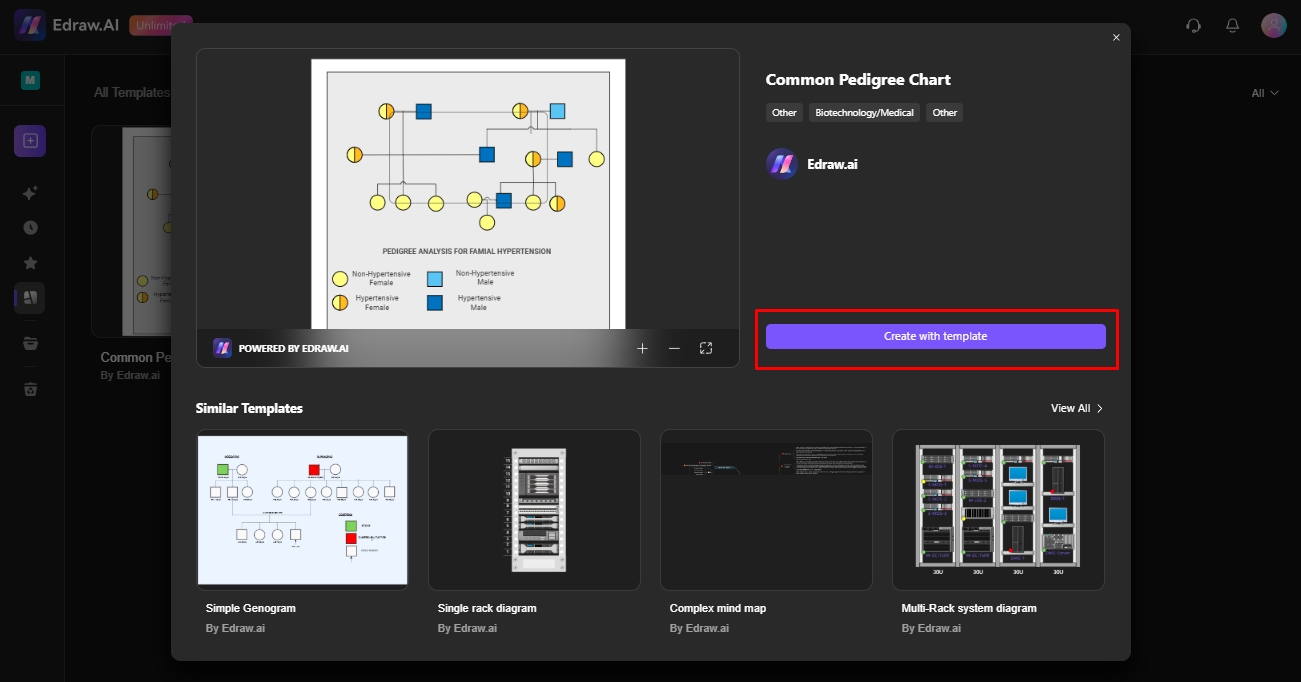
Step 2Modify the Structure
Once on the editing panel, re-adjust the individuals and their relationships. Select any shape and expand its connection points to further link it with other family members. Alternatively, access desired symbols from the left-side library.
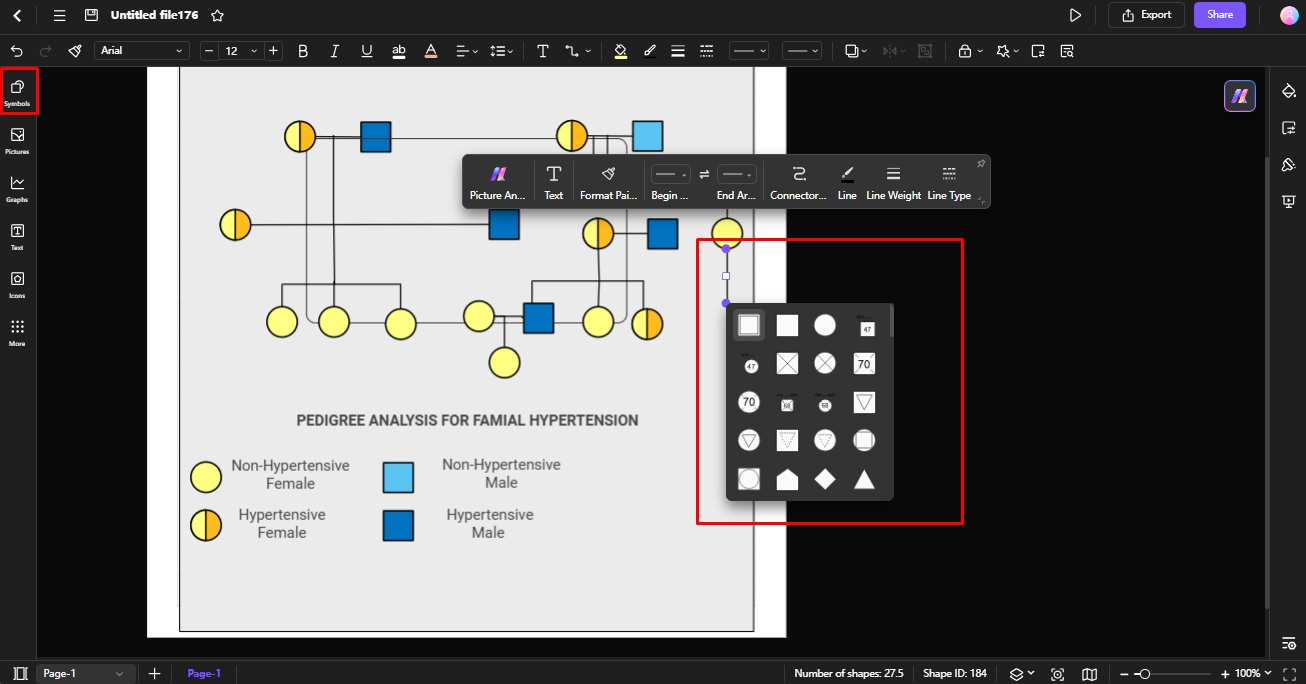
Step 3Add Details
Double-click any text box and start typing. You can customize the font details from the on-screen prompt.
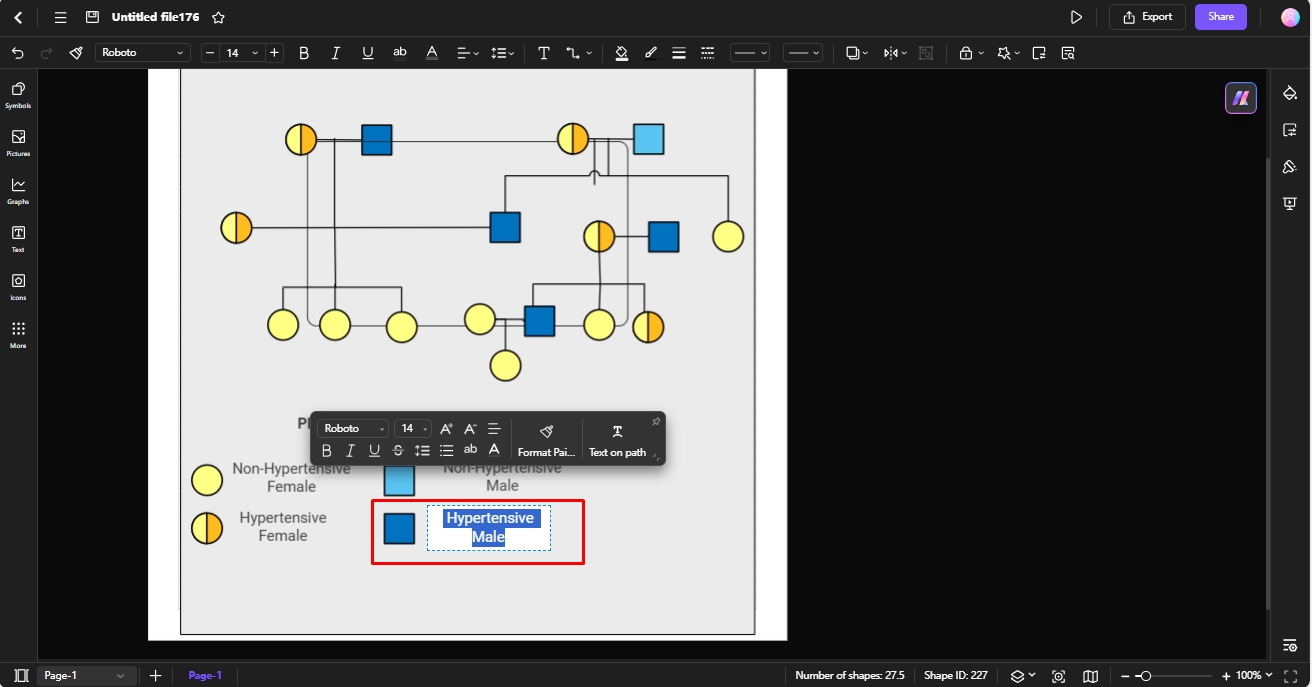
Step 4Download and Share
Edraw.AI allows you to invite other family members, so they can make real-time updates and give instant feedback. To do this, click Share from the top-right corner and edit access permission accordingly.
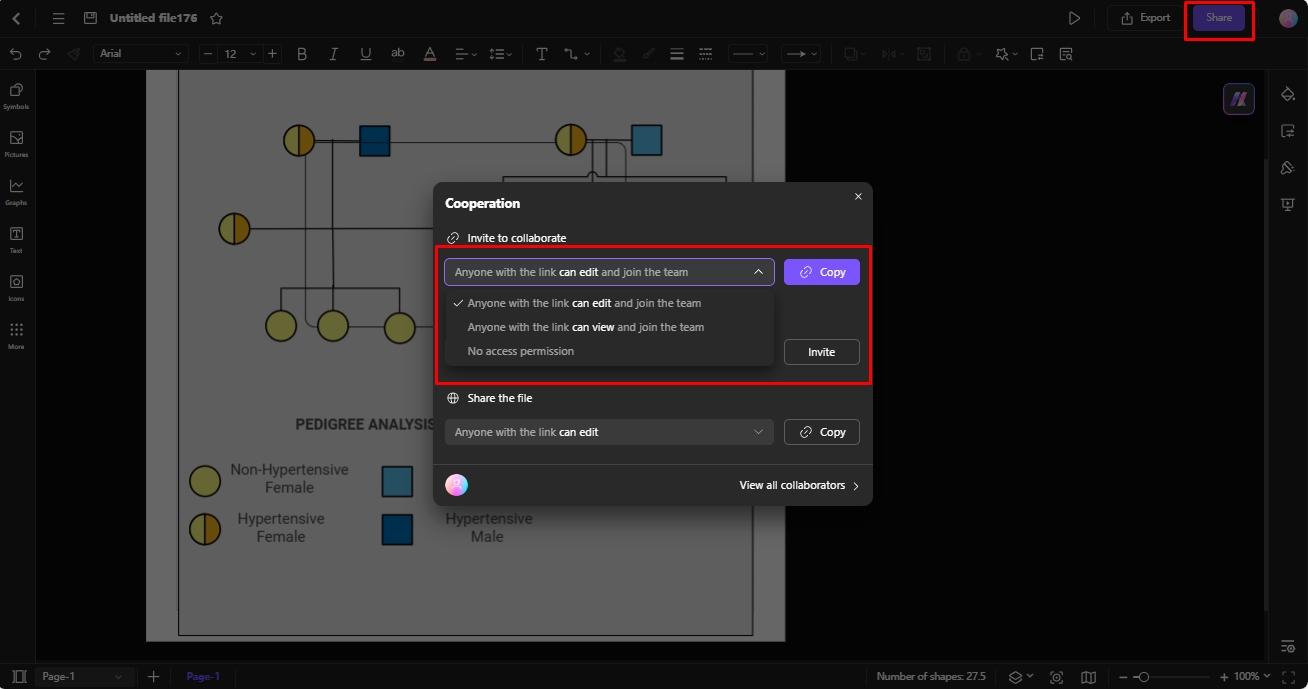
Finally, once everyone is satisfied, download your pedigree chart. Visit the Export button from the top-right corner and select your desired format.
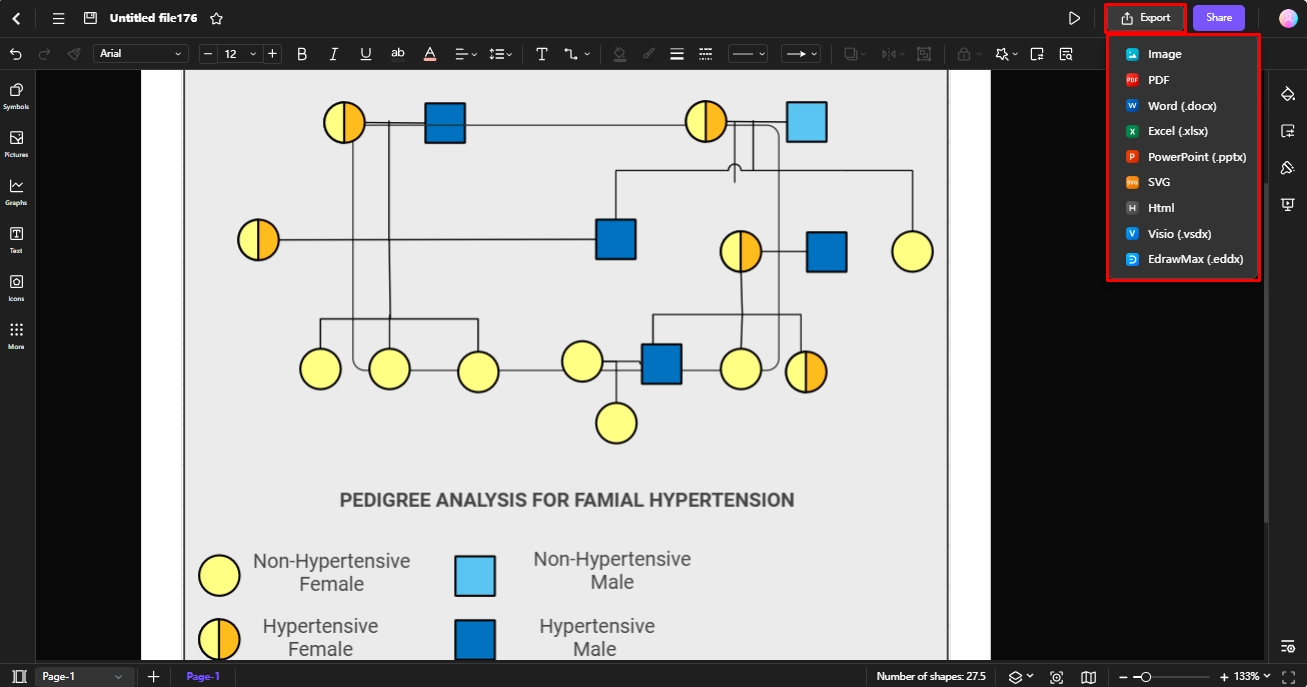
Tips for Making Effective Pedigree Charts
A good pedigree chart is easy to read, detailed, and has visual harmony. Here are a few best practices that can help you with it.
1. Choose Labels Carefully
Labels are essential in your pedigree charts, so choose them carefully. For instance, instead of writing affected male and female repetitively, mark each person with a unique identifier like a number or initial.
2. Provide Valuable Insights
Always include essential information in your labels, such as the current age, age of death, reason for death, etc. It will help the reader with context, especially in healthcare and genetic research.
3. Be Consistent
Employ the same sets of symbols throughout your chart to ensure clarity. Dedicating uniform symbols for affected individuals, adopted individuals, carriers, etc., will bring visual harmony and better understanding.
4. Ethical Considerations
Always remember to be mindful of others’ privacy. Avoid using sensitive information without consent. Discuss it with family members involved beforehand and use respectful language in labels.
5. Aid for Complex Inheritance Patterns
While understanding complex inheritance patterns is important for research and healthcare purposes, it is oftentimes challenging. To avoid it from getting any harder, use key indicators and their labels at the bottom of your chart.
Final Thoughts
Knowing how to effectively make a pedigree chart means you can effortlessly visualize repetitive genetic traits and conditions throughout generations of a family. What’s better is that Edraw.AI makes it easier. Its collection of standardized symbols, ready-to-edit templates, and graphic assistance helps you plot lengthy and complex inheritance patterns in half the time.
Feeling stuck? Check out Edraw.AI’s user guides and resolve any issue within seconds. Give it a try and see if it works for you.

Try Our Products
Now for Free



