Entity-relationship (ER) diagrams provide a clear view of the relationships between data entities, making them a key tool for students, developers, business analysts, and database administrators.
By visually mapping entities and their connections, ER diagrams simplify data structures and enhance understanding of any system.
In this article, we’ll explore examples of ER diagrams to show how they work, followed by a look at the tutorial on making an ER diagram. But first, what exactly is an ER diagram?
In this article
What Is an ER Diagram?
An Entity-Relationship (ER) diagram is a visual framework that illustrates the relationships between different entities, such as people, objects, or concepts, within a system. It serves as a blueprint for organizing data logically and efficiently, making it easier to understand how information is structured and interconnected.
ER diagrams are widely used in database design to map out the structure of a database before it’s built. By defining entities (e.g., tables in a database) and their relationships (e.g., one-to-many or many-to-many), these diagrams help ensure data integrity and minimize redundancy.
For example, a well-designed ER diagram can reveal how data flows between entities, like customers and orders in an e-commerce system, offering a clear, high-level overview of the system’s architecture. This makes them an invaluable tool for developers, analysts, and database administrators who need to design, troubleshoot, or optimize data systems.
14 ER Diagram Examples
Here are the ER diagram templates forming the perfect ER diagram.
Family Relationship ER Diagram
The template shows connections between family members. This ER model helps visualize how family members are interconnected. This is very helpful in understanding complex family trees.

2. Airline Company System Management ER Diagram
The ER diagram template depicts how an airline organizes its management operations through different elements. The template helps create efficient booking operations and strong passenger tracking while running optimal flights.
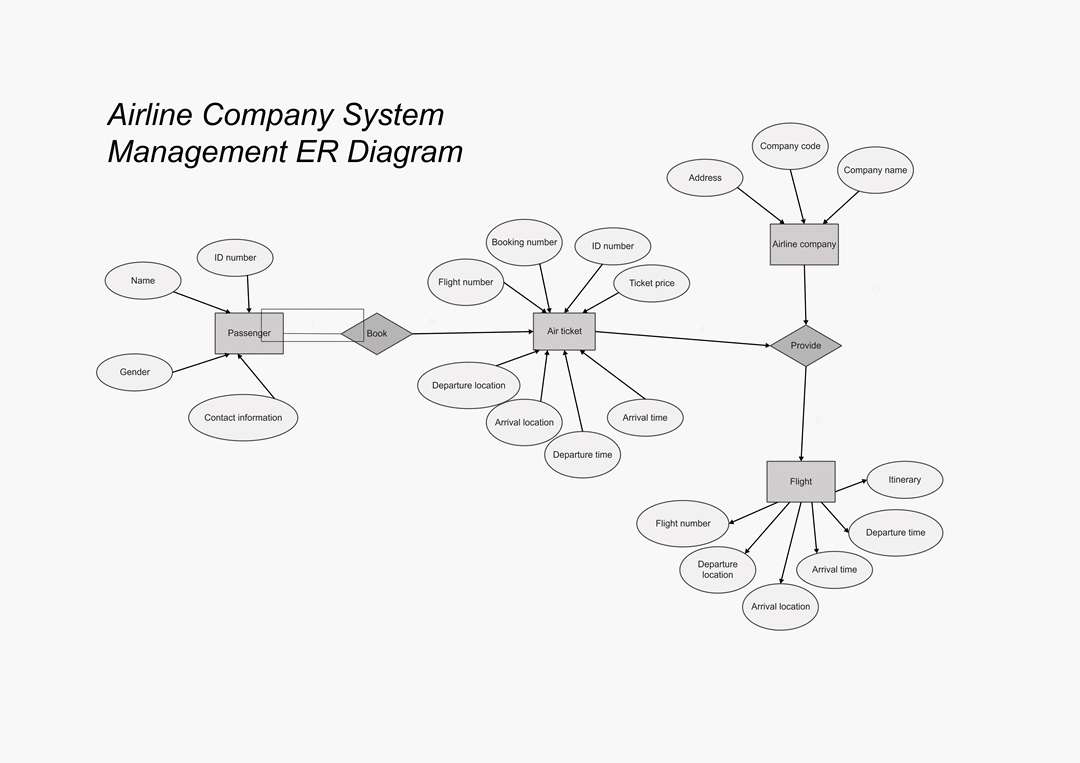
3. Student Management System ER Diagram
This ER diagram template is designed for educational institutions to manage students. The system guarantees academic administration automation for correct data management and advanced student progress tracking for efficient course management for educational institutions.
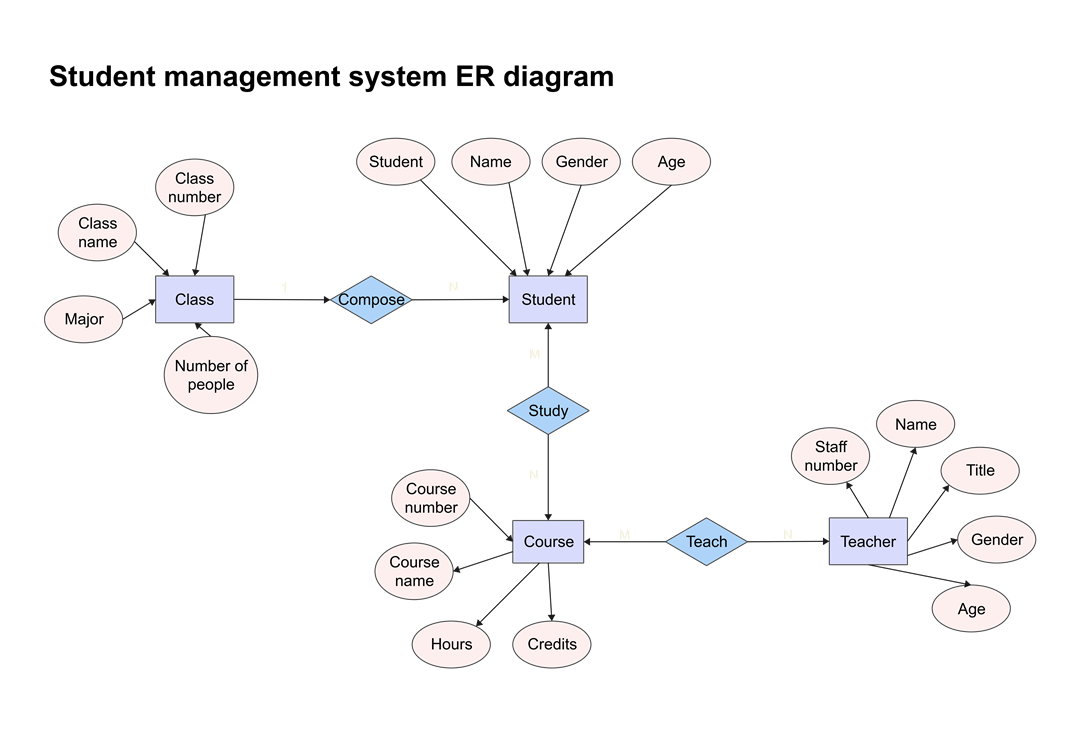
4. Group Order System Management ER Diagram
The template represents a group-based ordering system where multiple users place and manage. The symbols inside this template describe the process of group creation. The ER model simplifies group shopping functions by enabling e-commerce platforms and bulk purchasing systems.
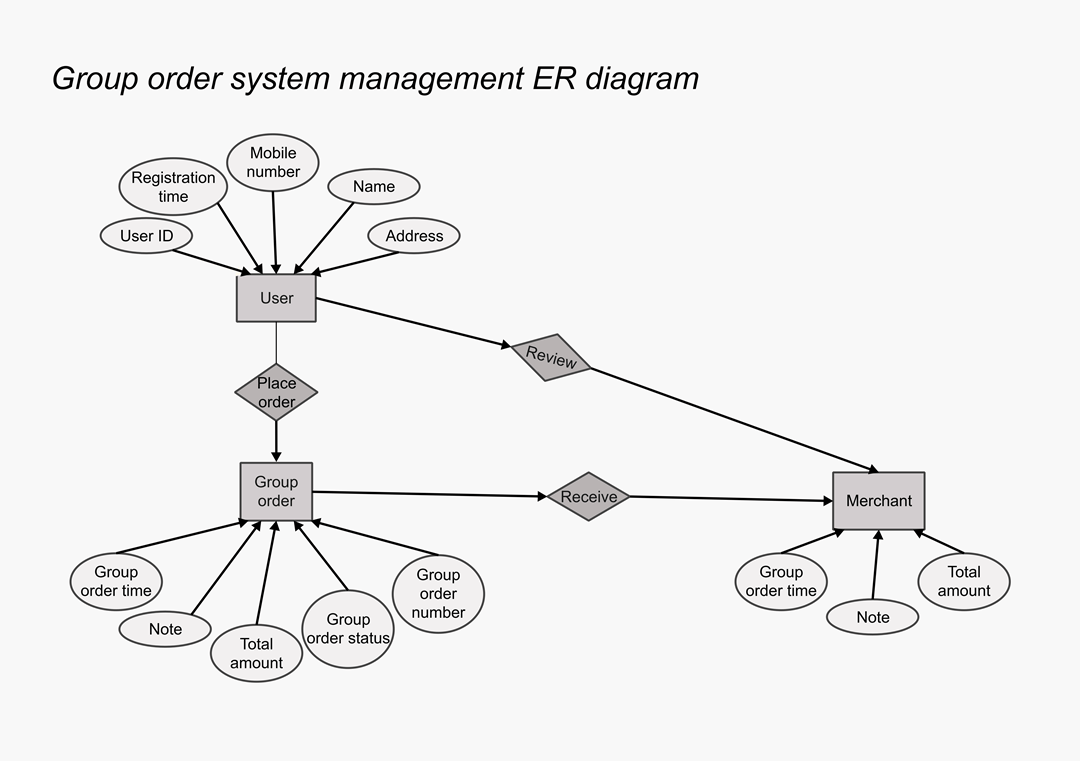
5. Student System ER Diagram
The template focuses on student records and can track information about students. This ER model provides institutional benefits during systematic student information management. It leads to advanced academic tracking alongside performance evaluation for enhanced educational administration outcomes.
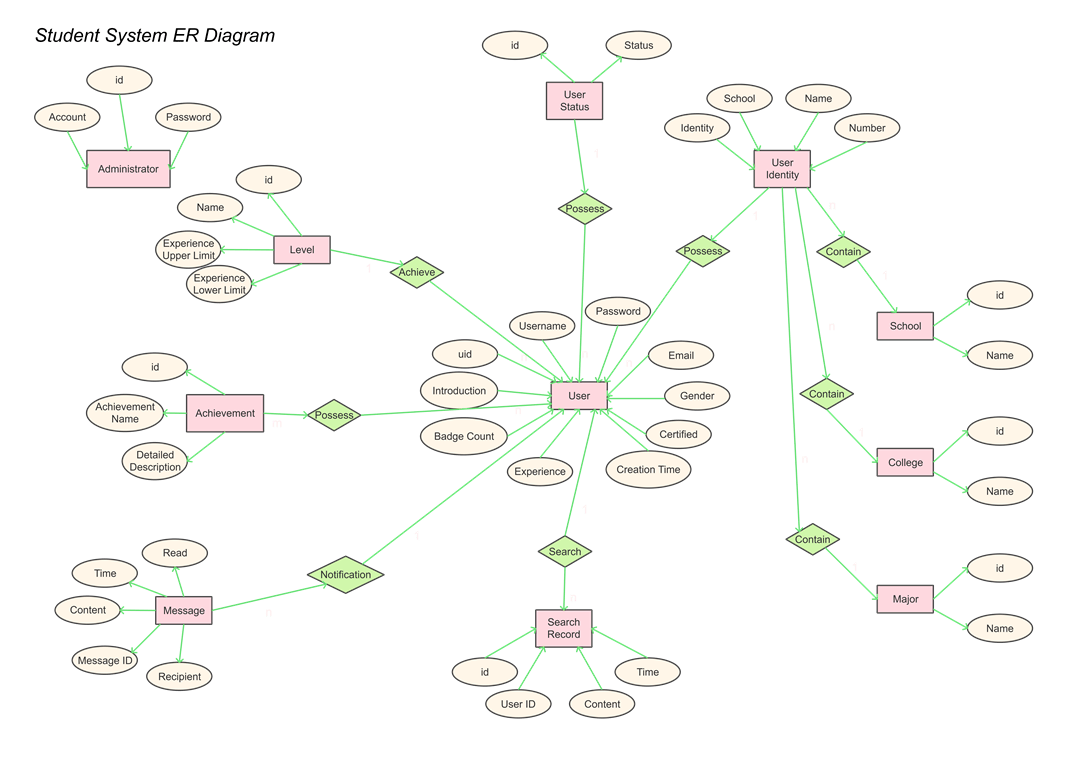
6. ER Diagram and Relationship Model
The universal ER diagram template presents the relationship between multiple elements in every system. This ER model simplifies how data elements interact, ensuring efficient data management, retrieval, and storage for business or application development.
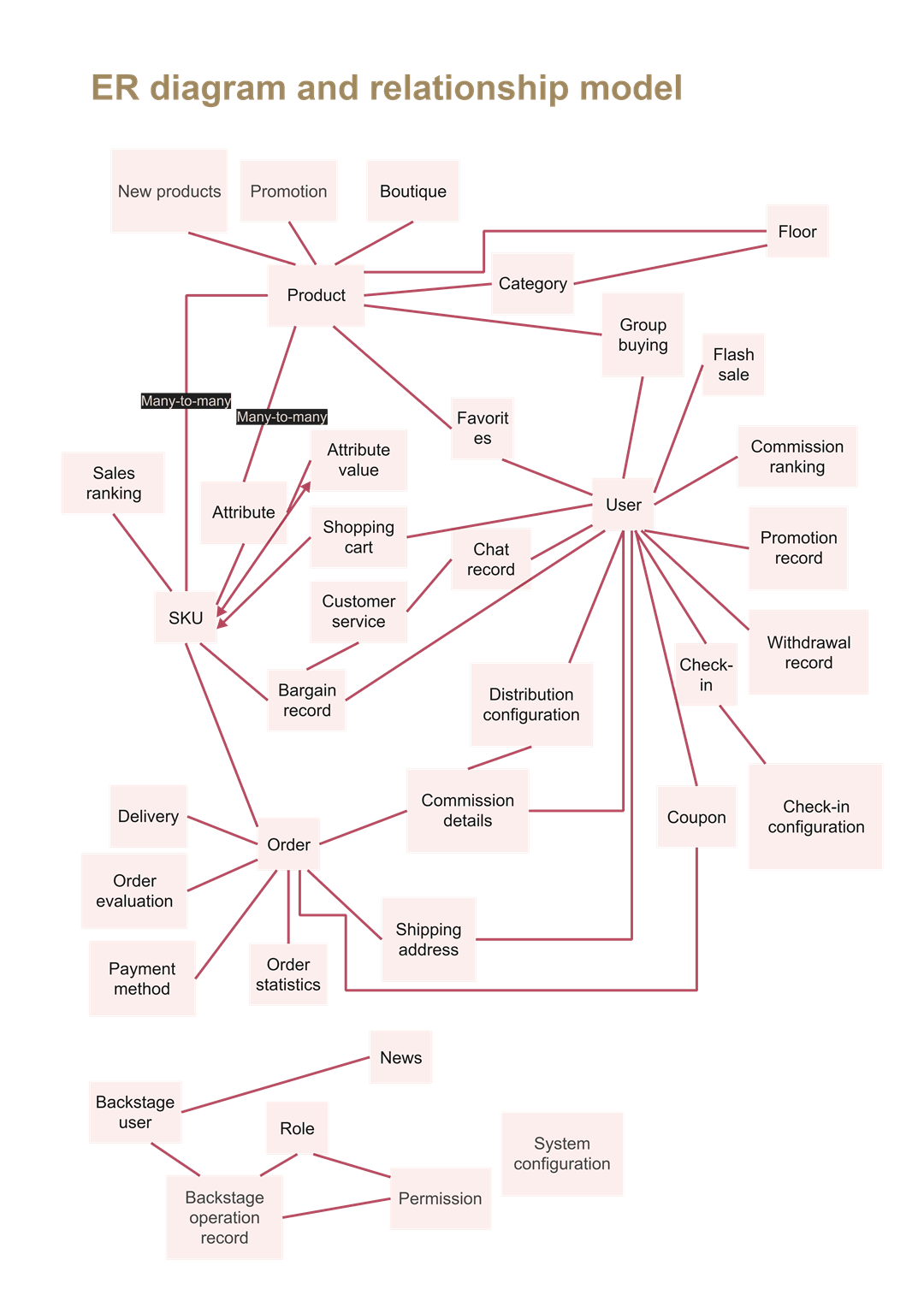
7. Department Indicator ER Diagram
This diagram template describes how different departments function within an organization. The template is ideal for corporate settings. It helps track employee performance, department efficiency, and key metrics, aiding workforce management and operational planning.
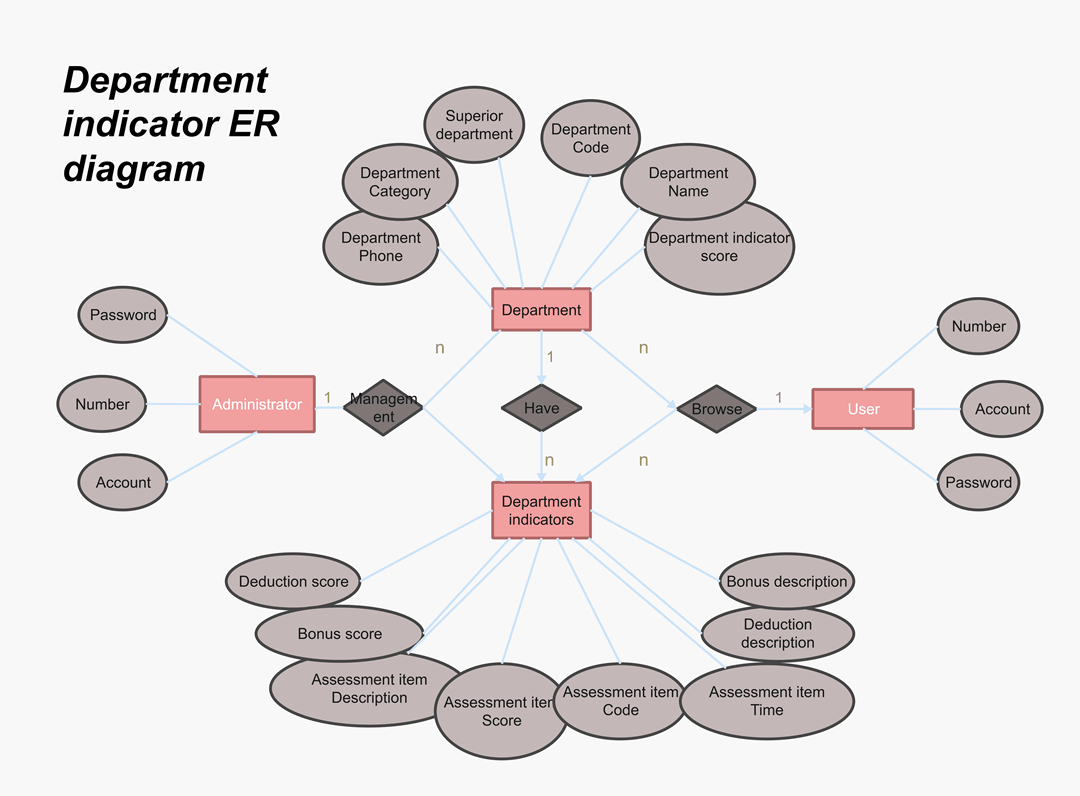
8. ER Diagram for Hotel Management System
This diagram represents hotel operations, covering room reservations, guest details, staff assignments, and billing. The template streamlines reservation management and optimizes service efficiency, ensuring smooth hospitality operations.
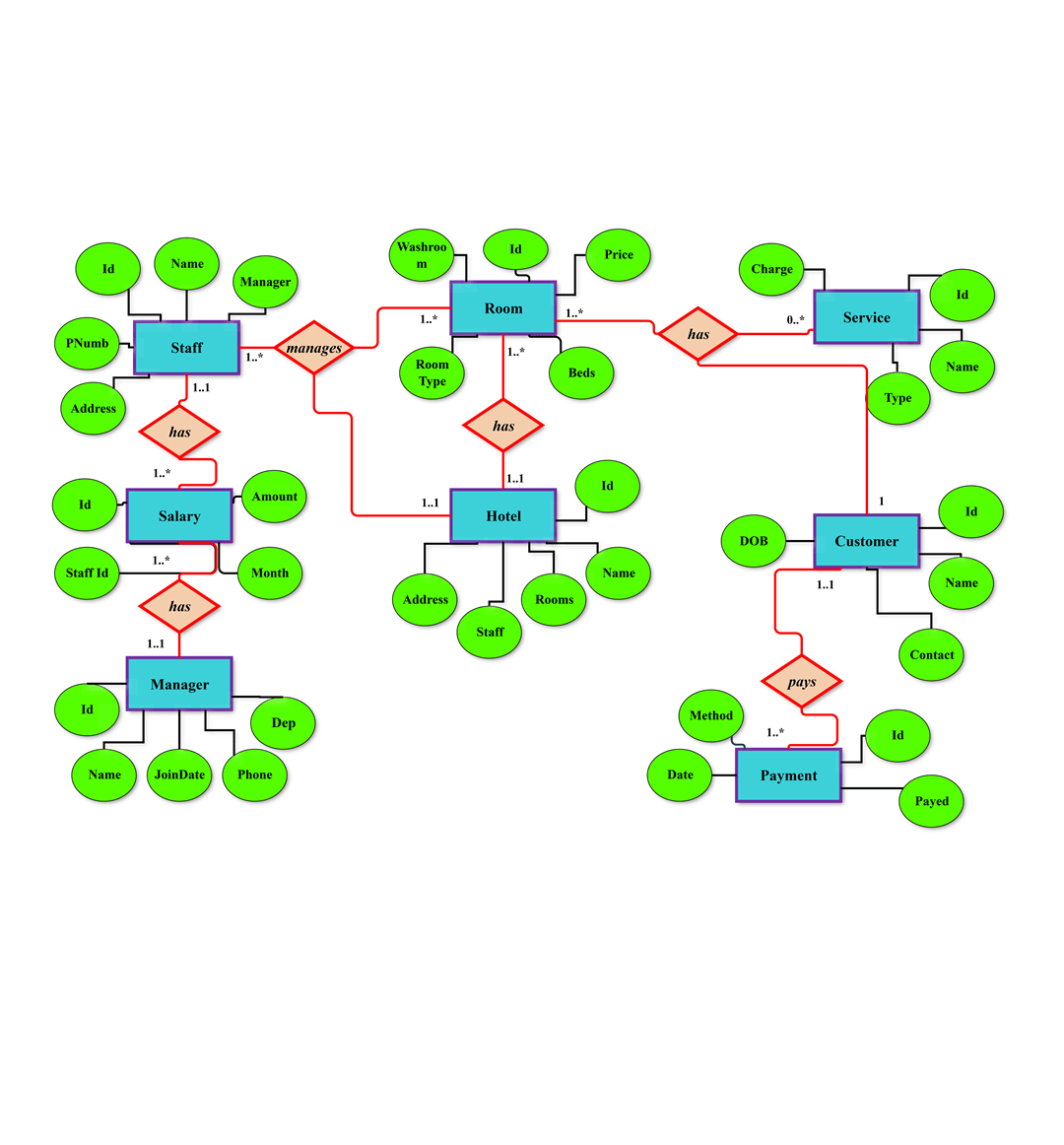
9. ER Diagram for Bank Management System
This ER diagram represents a banking system covering customers, accounts, transactions, employees, and loans. It can be a useful tool for financial institutions. The template ensures secure banking operations, efficient customer management, and streamlined financial transactions.
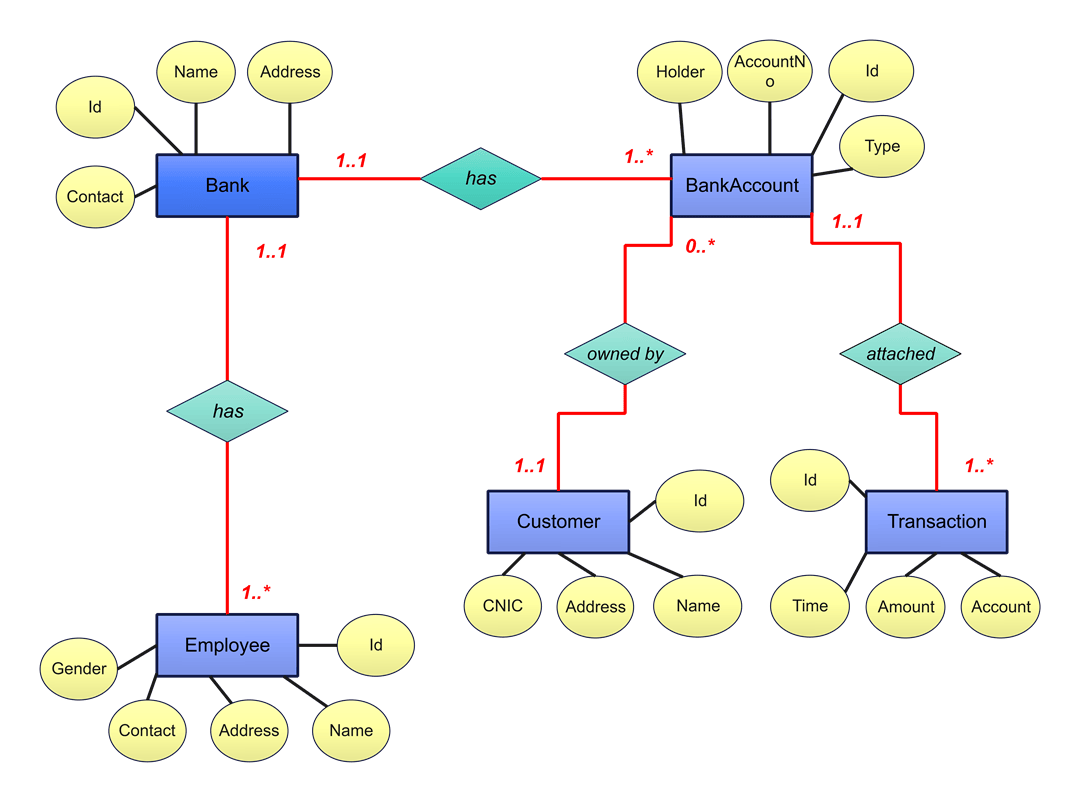
10. Supply Chain ER Diagram
This is an ER diagram for a supply chain. It shows that a supplier provides raw materials to the manufacturer, who produces products. The distributors distribute these products to the retailers. They sell them to the customers. It can be used to design a database schema for managing relationships among suppliers and customers. It helps companies in tracking product flow, distribution, and selling.
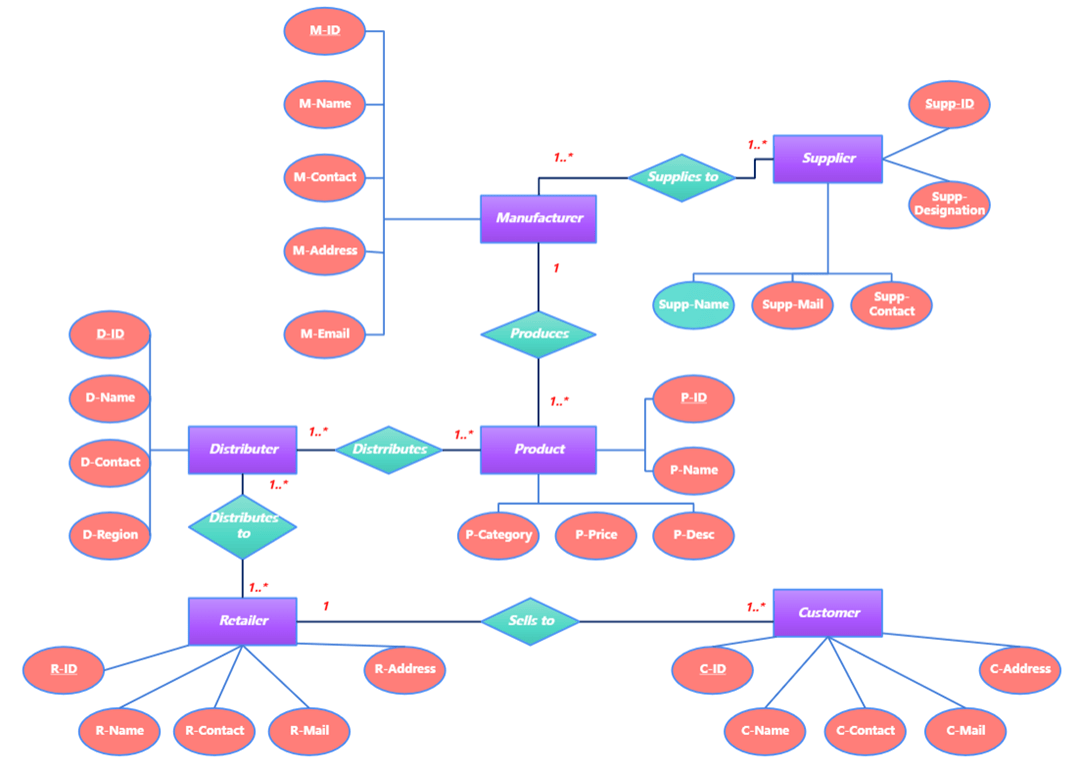
11. Art Exhibition ER Diagram
In this ER Diagram an artist designs posters. They are then displayed at exhibitions. Posters can be bought by visitors to the exhibitions. Every sale captures some information such as Sale ID, Poster ID, Visitor ID, and Sale Date.
It can be utilized in designing a database to track artists, visitors, posters, exhibitions, and sales transactions. It makes it simple to keep track of the connection between artists, their artwork, exhibitions, and sales records.
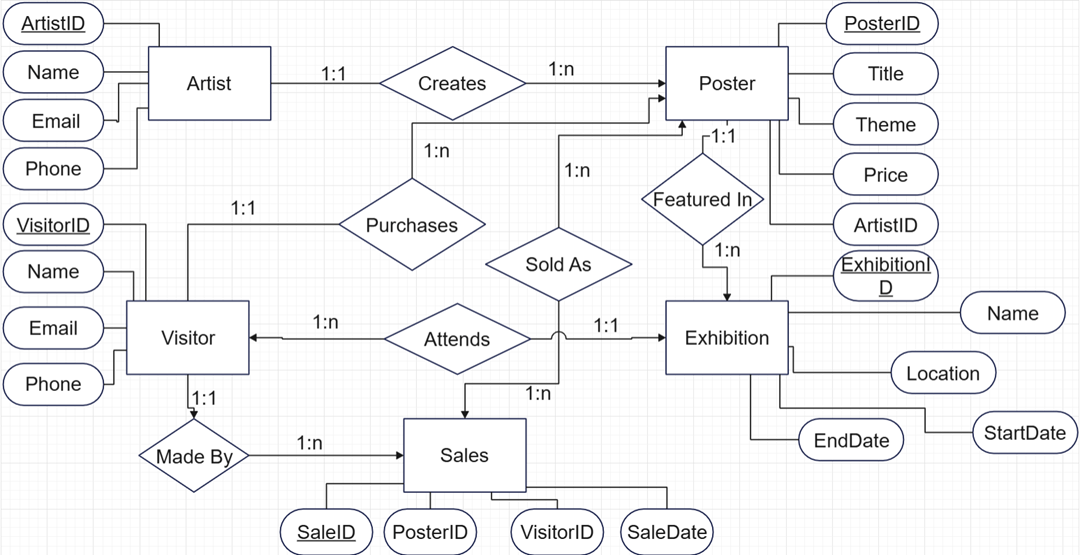
12. Student Enrollment ER Diagram
This student enrollment ER diagram shows that an instructor instructs multiple courses. The students become enrolled in courses through enrollment records. It stores information like grades and attendance. This template helps institutions track course offerings, student enrollment, and academic records in an efficient manner.
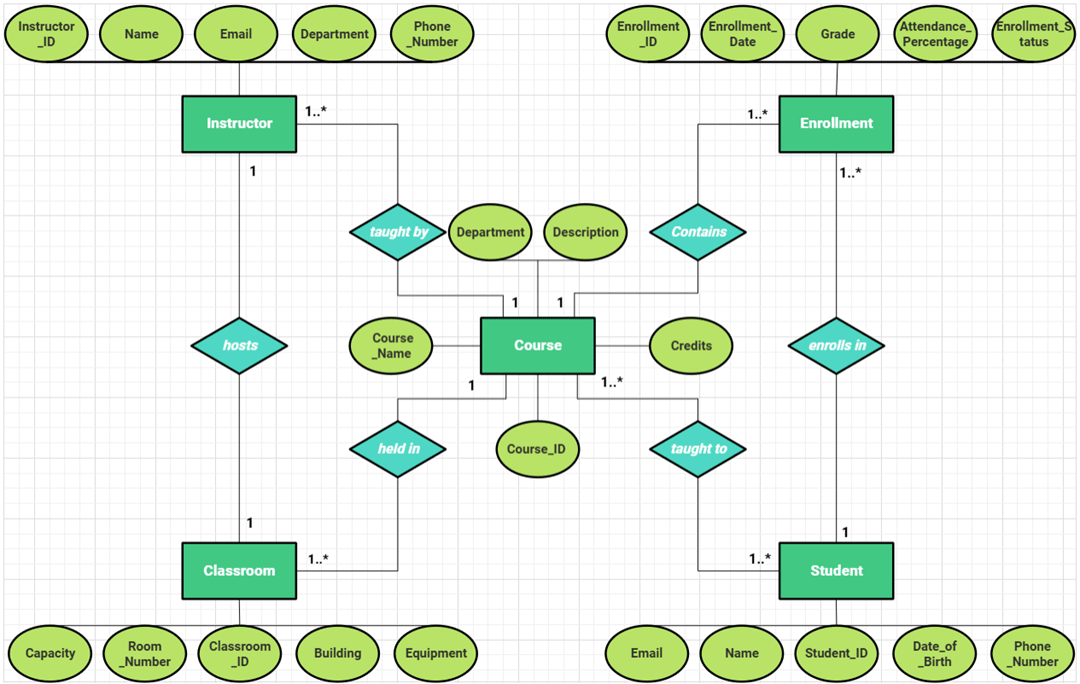
13. Facebook ER Diagram
This Facebook ER diagram template allows you to design a database system. This can be used for managing users, posts, comments, likes, and friendships on a social media website. Here, a user makes posts, and the posts consist of media and content. The other users can comment or like them.
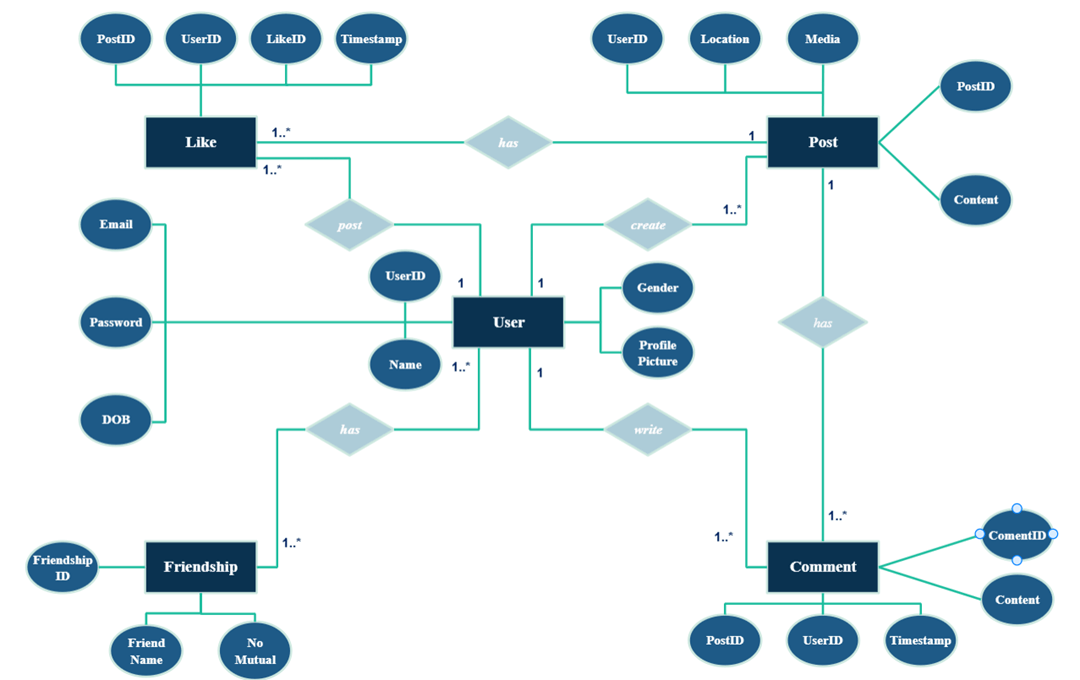
14. Online Car Rental ER Diagram
The workflow begins when the car owner registers a car, which is rentable. The customer books by giving specifications such as pickup and return dates. The admin manages the renting process, including payments, refunds, and compensation for damages. This template guarantees effective management of vehicle availability, rental activities, and customer relationships.
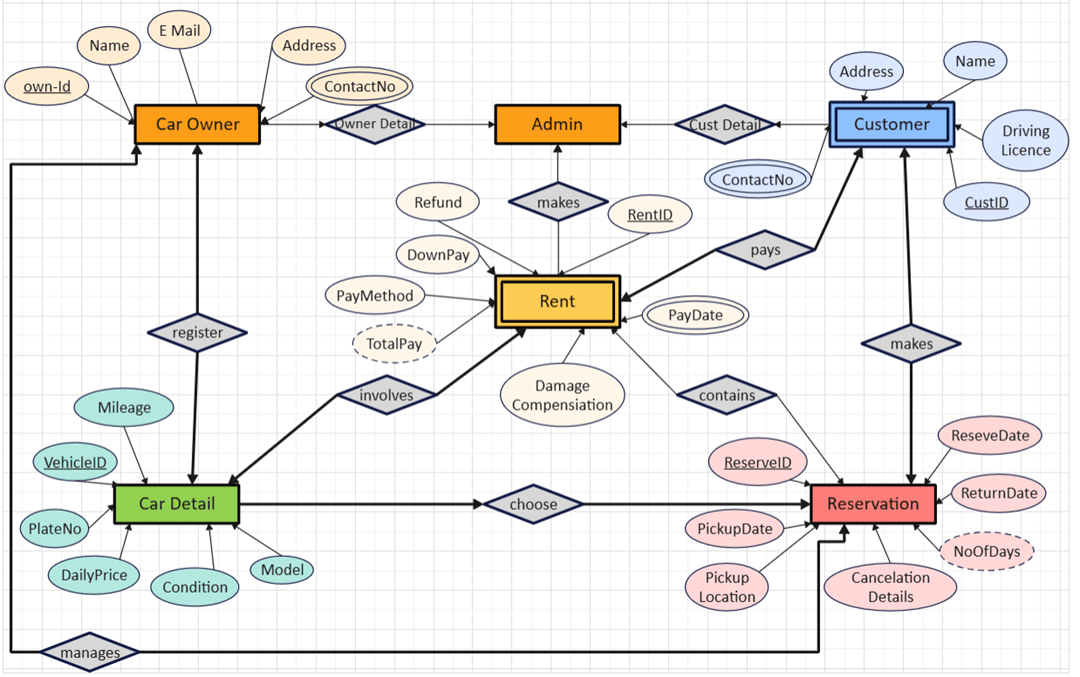
Get More ER Diagram Examples on Edraw.AI
More examples related to ER Diagrams can be found in the Templates section of Edraw.AI. It is an easy and powerful platform for making professional-looking Entity-Relationship diagrams.
Edraw.AI makes it easy for developers, analysts, and students to simplify intricate relational structures. It has an intuitive drag-and-drop interface, a vast symbol library, and AI features. These templates, from conceptual models to detailed relational designs, clearly visualize data relationships. How to Find More Examples on Edraw.AI?
If you're looking for more examples of electronic symbols and their applications, Edraw.AI offers many resources to explore. Here's how to do it:
Step 1Sign Up
First, enter Edraw.AI and create a new account, or use your email account to connect.
Step 2Navigate to the Templates Section
After logging in, look for the "Templates" tab in the left menu. Click to open the template gallery.
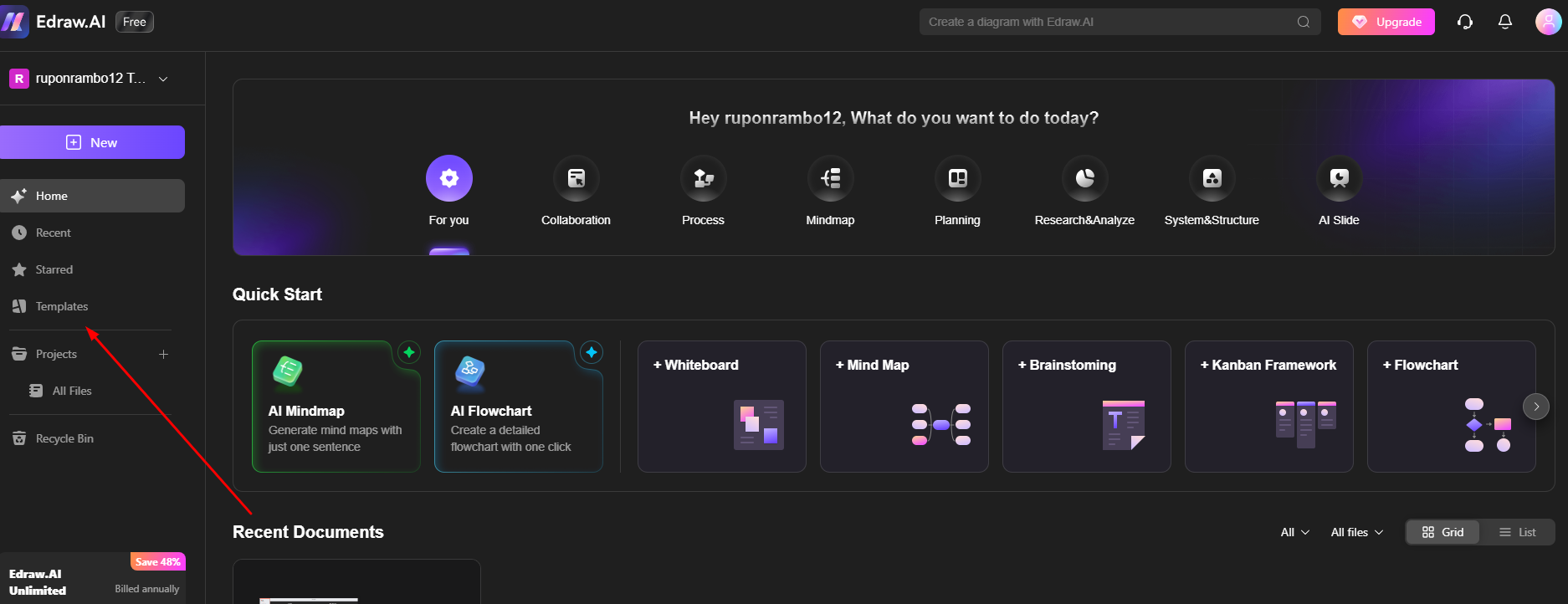
Step 3Browse or Search for Examples
Use the search bar to type keywords (e.g., "flowchart," "business plan"). You can use a filter to get your desired template.
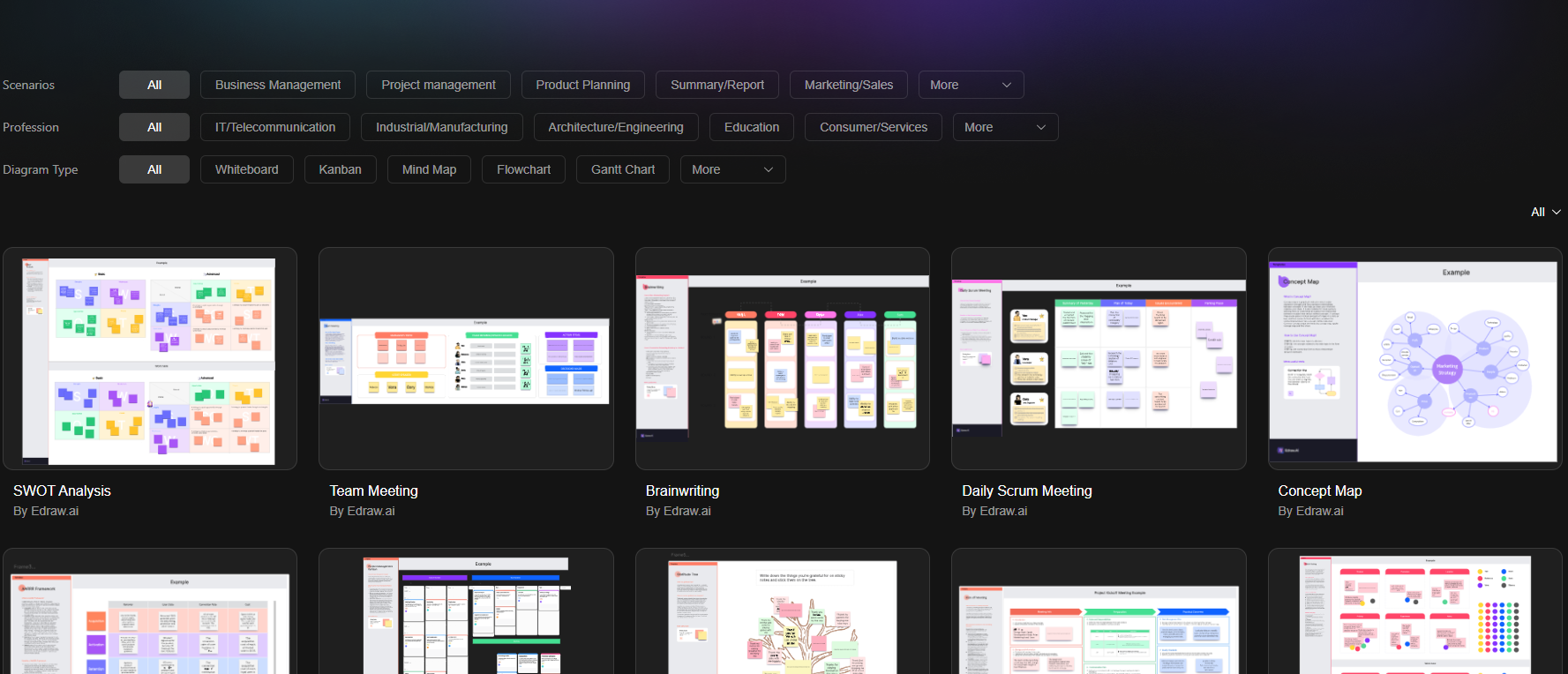
Step 4Preview and Customize
Click any template to preview it. Check its structure, design, and suitability for your needs. You can edit it according to your needs.

Step 5Customize and Use the Template
After completing, save your work or export it in your preferred format (PDF, PNG, etc.).
How to Make an ER Diagram on Edraw.AI?
Step 1Choose a template
First, go to the temple section. Now, navigate to the Diagram Type option and select ER Diagram. Browse the samples and choose one. Then, click Create using Template to access the editing window.
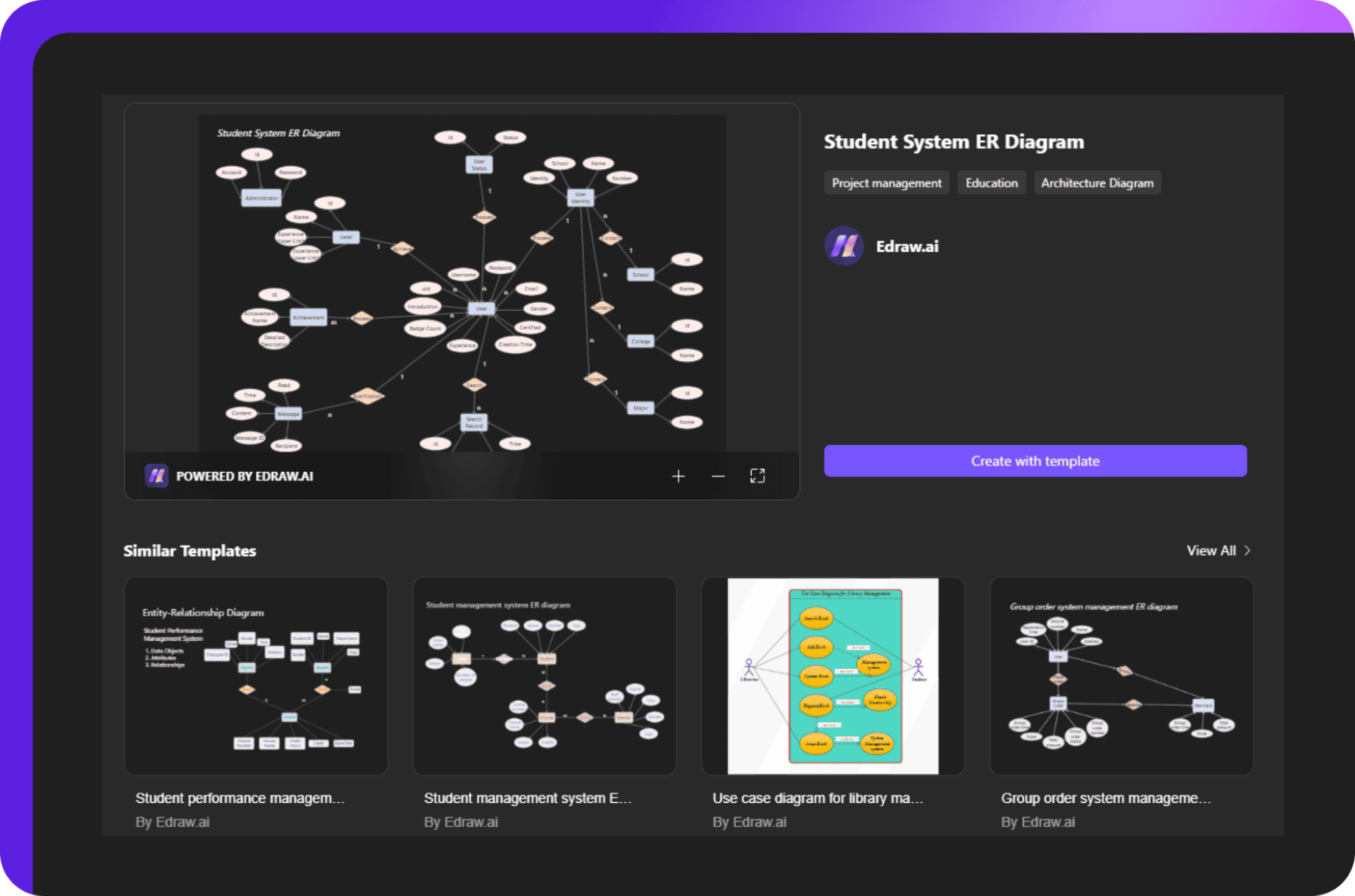
Step 2Edit and customize
Go to the “editing screen” and enter your data by double-clicking on the appropriate location. Use the left-hand panel to add symbols, icons, and photos. On the right-hand side, adjust “page settings and themes.”
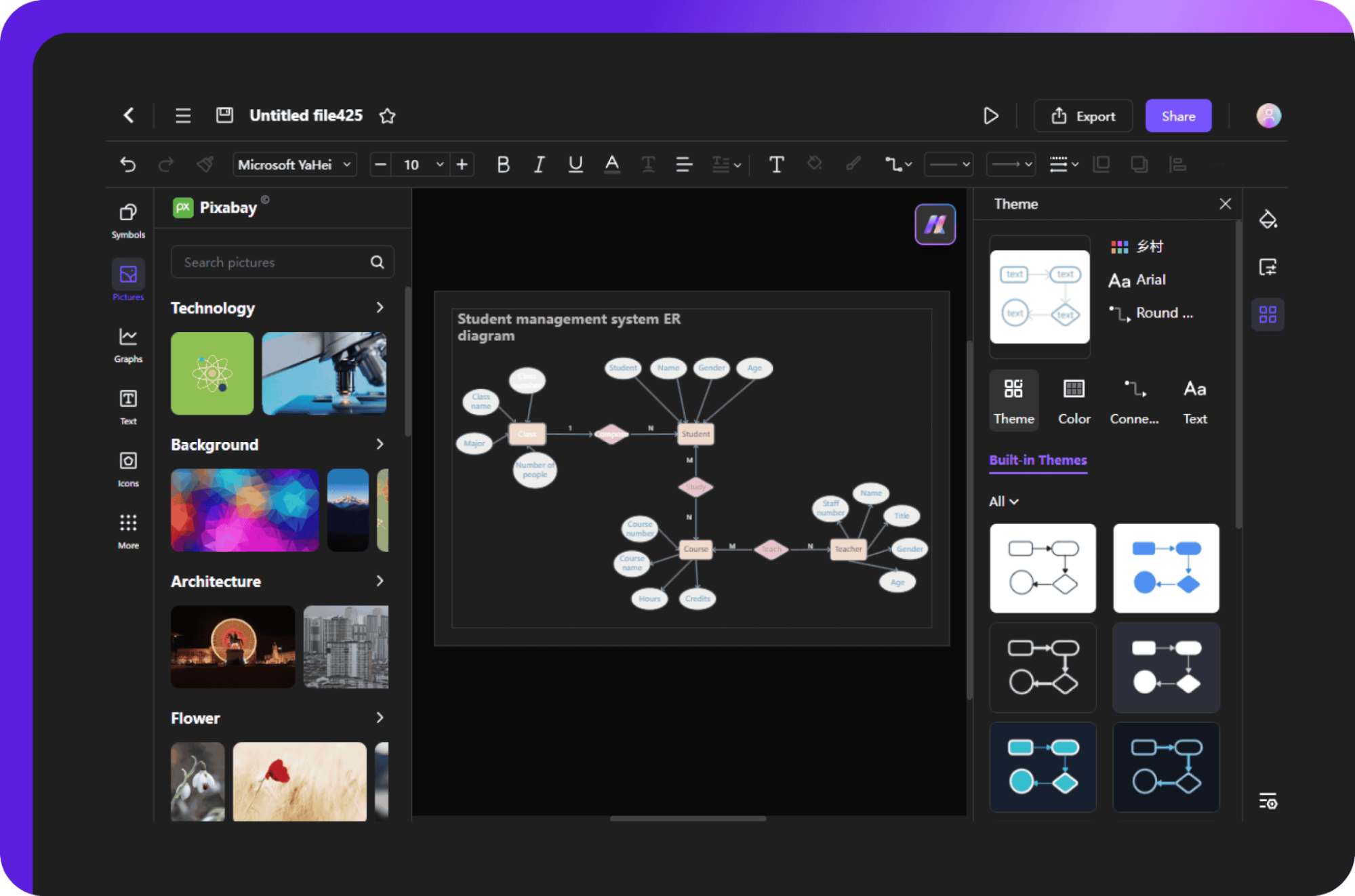
Step 3Export your ER diagram!
After finishing, click the “Export” button in the quick-access toolbar to download it in your selected format (PDF, PNG, or SVG). Do you need to collaborate? Use the Share button at the “top-right corner” to instantly submit it to your team and begin working together in real time.
Ending Notes
The ER diagram is the most useful in database management, and through this, it systematically handles the relationship among data. There are other use cases, too. You will gain a deeper understanding of ER diagram templates using these samples.
Edraw. Ai offers a large collection of ER diagram templates. You can use any of these templates to make a professional ER diagram.

Try Our Products
Now for Free



